Loading ...
Loading ...
Loading ...
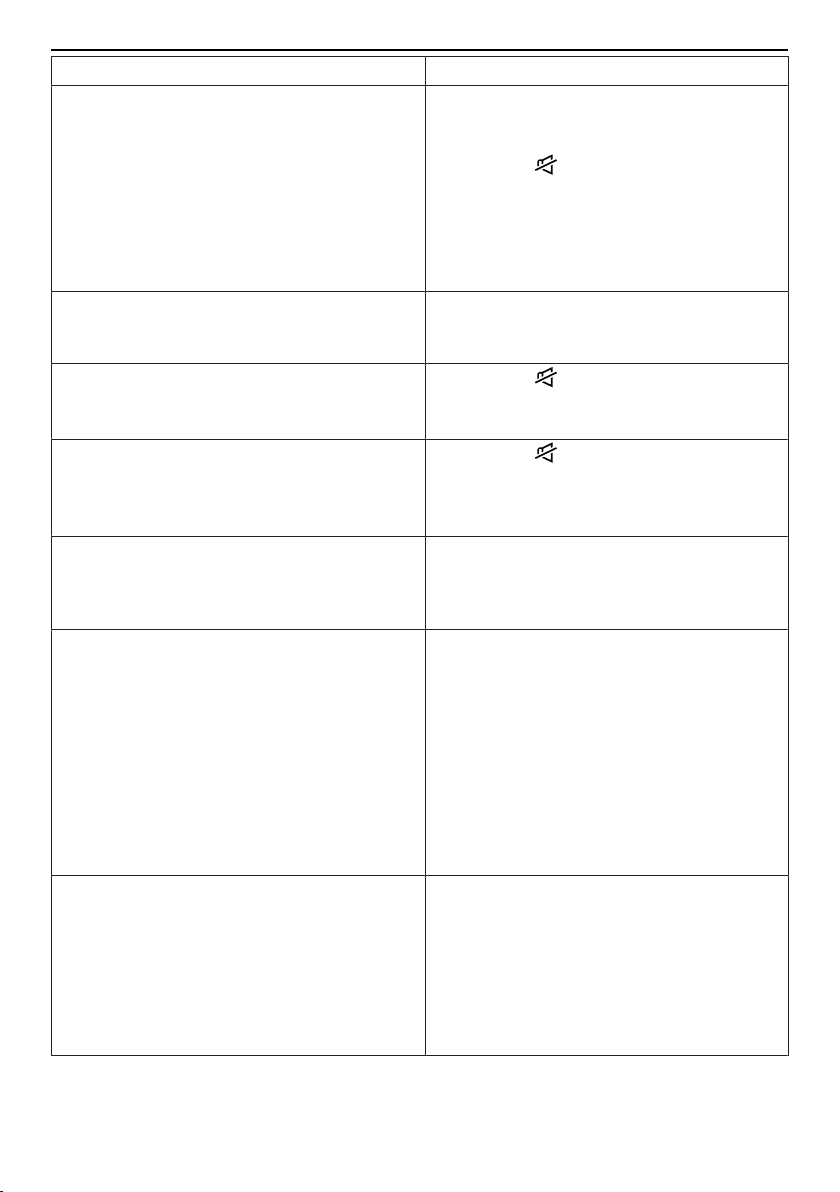
11 Trouble-shooting
Display message / Fault Solution / Measures
Display: Refrigerator compartment too warm
Display: FreshBox too warm
Display: Freezer compartment too warm
▪ The appliance displays the warmest re-
corded temperatures in the correspond-
ing zone.
▸ Press the button to acknowledge the
acoustic alarm message.
▸ Do not place warm foods right next to
the temperature sensor. Further info:
General information on using the appli-
ance (see page 29).
Display: Refrigerator compartment too cold
Display: FreshBox too cold
Display: Freezer compartment too cold
▸ Wait for 12 hours.
▸ If the fault persists, please contact Cus-
tomer Services.
Display: Error code
▸ Press the button to acknowledge the
acoustic alarm message.
▸ Contact Customer Services.
Display: Call Customer Services
▸ Press the button to acknowledge the
acoustic alarm message.
▸ Keep the appliance doors closed.
▸ Contact Customer Services.
Display: Clean condenser ▸ A message appears every 180 days.
▸ Please clean the condenser as soon as
possible. Further info: Cleaning the con-
denser (see page 31).
The appliance is not working. ▪ If there is an interruption in the power
supply:
▸ Check the power supply.
▸ Change the fuse.
▸ Reset the automatic circuit breaker.
▪ If the mains voltage is too high:
▸ Have the electrical installation checked
by an expert.
▪ The appliance may otherwise be defect-
ive:
▸ Contact Customer Services.
The illumination is not working. ▪ The Sabbath mode may be active.
▸ Deactivate the Sabbath mode. Further
info: Using the functions and settings
(see page 14).
▪ If the Sabbath mode is deactivated and
the illumination is still not working: LED
illumination is defective.
▸ Contact Customer Services.
33
Loading ...
Loading ...
Loading ...