Loading ...
Loading ...
Loading ...
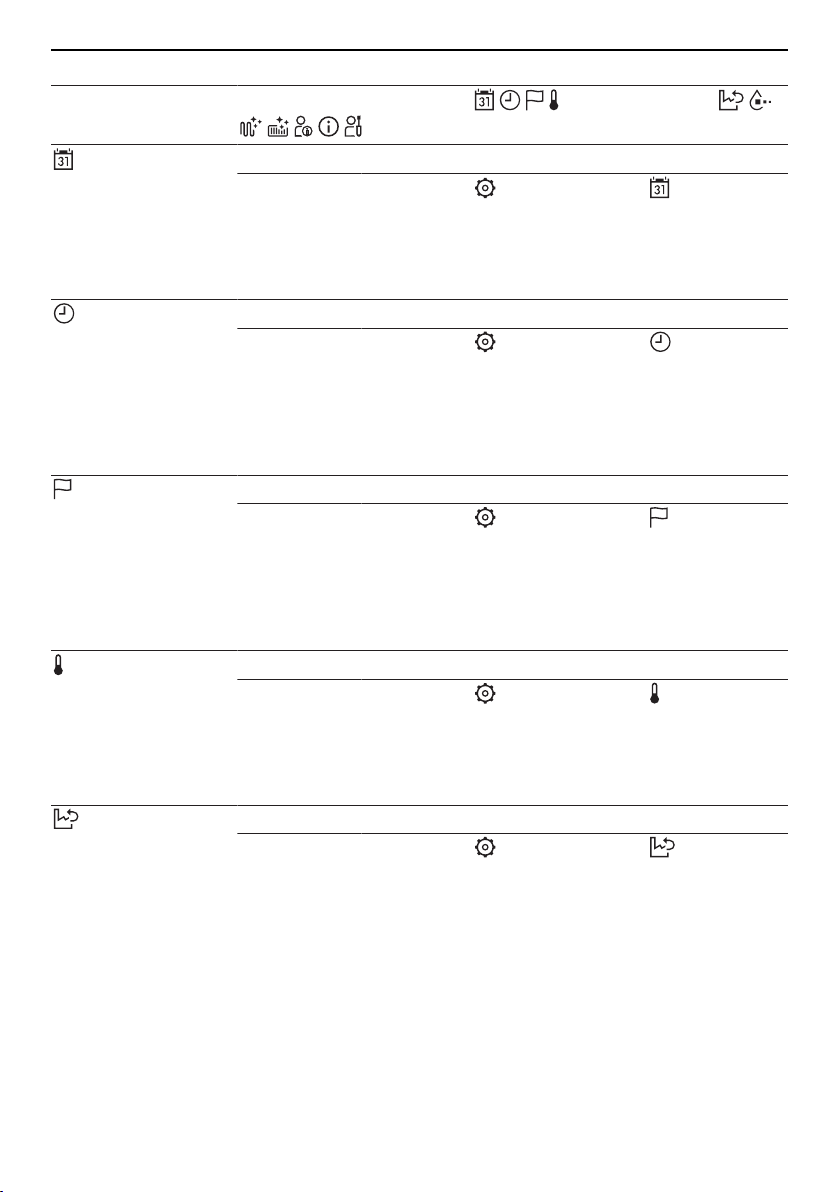
5 Using the appliance functions and settings
Setting Description
Accessing the user settings and other settings
.
Date Set the date.
Adjusting
▸ Touch the button and select .
▸ Select the «Year, month and day» by scrolling
up or down and confirm each time with OK.
– The date set is saved.
Time Set the time.
Adjusting
▸ Touch the button and select .
▸ Select a «12» or «24» hour time format.
▸ Select the «Hour and minutes» by scrolling up
or down and confirm each time with OK.
– The time set is saved.
Language Set the language.
Adjusting
▸ Touch the button and select .
▸ Select the desired «Language» by scrolling up
or down.
▸ Confirm with OK.
– The language set is saved.
°C / °F Switching between the unit of temperature.
Adjusting
▸ Touch the button and select .
▸ Touch the desired unit: «°C» or «°F»
▸ Confirm with OK.
– The temperature unit set is saved.
Factory settings Restore factory settings.
Selecting
▸ Touch the button and select .
▸ Confirm the info and security questions that fol-
low with Yes.
– The message «Reset running...» follows.
– Please wait until the message «Reset com-
pleted» appears.
19
Loading ...
Loading ...
Loading ...