Loading ...
Loading ...
Loading ...
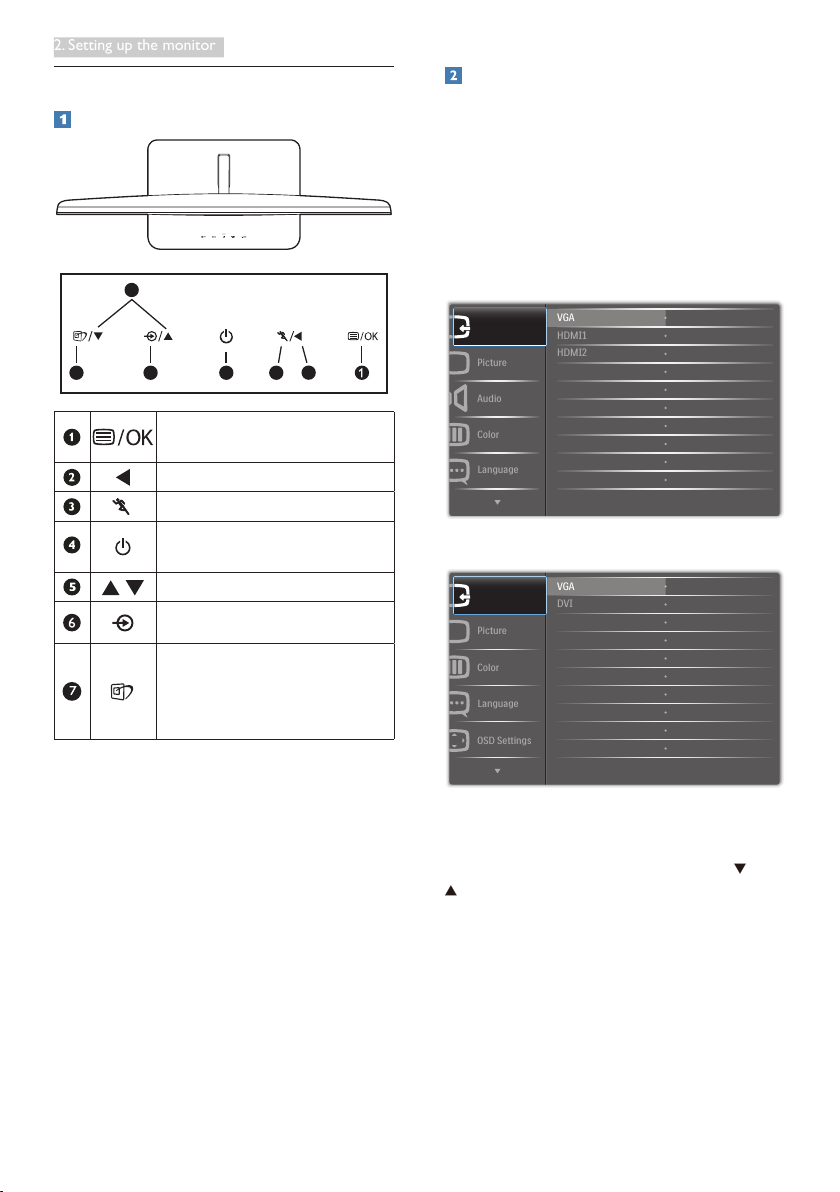
6
2. Setting up the monitor
2.2 Operating the monitor
Description of the control buttons
5
6 4 237
AccesstheOSDmenu
.
ConfirmtheOSDadjustment.
ReturntopreviousOSDlevel.
UsetheTurbofunction.
Switchmonitor’spowerONand
OFF.
AdjusttheOSDmenu.
Changethesignalinputsource.
SmartImage
hotkey
.Thereare
7modestoselect:Text,Office,
Photo,Movie,Game,Economy,
Off.
Description of the On Screen Display
What is On-Screen Display (OSD)?
On-ScreenDisplay(OSD)isafeatureinall
PhilipsLCDmonitors.Itallowsanenduserto
adjustscreenperformanceorselectfunctions
ofthemonitorsdirectlythroughanon-screen
instructionwindow.Auserfriendlyonscreen
displayinterfaceisshownasbelow:
Model 239C4QH:
Model 239C4Q:
Basic and simple instruction on the control
keys
IntheOSDshownabove,youcanpress
buttonsatthefrontbezelofthemonitor
tomovethecursor,andpressOKbuttonto
confirmthechoiceorchange.
Loading ...
Loading ...
Loading ...
