Loading ...
Loading ...
Loading ...
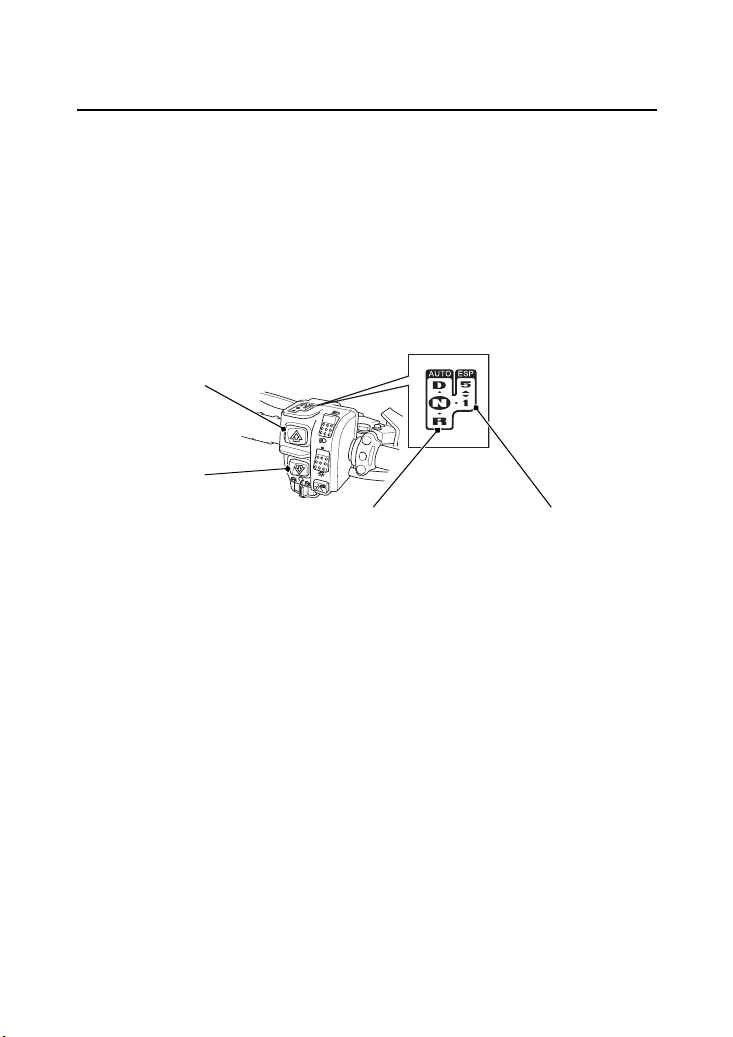
Basic Operation & Riding
91
Shifting Gears
To select a forward gear (D or 1) from neutral (N), press the upshift
switch (2) once.
• In AUTO (automatic shift mode) the gear position indicator shows
“D”
• In ESP (manual shift mode) the gear position indicator shows “1”
To select reverse (R) from neutral (N), use the P/R lever and press the
downshift switch (3) once. See Riding in Reverse (page 96).
Driving in AUTO (automatic shift mode):
After starting the engine and letting it warm up, follow these
procedures:
1.
With the transmission in neutral, release the parking brake
(page 50), but continue to squeeze the rear brake lever/parking
brake lever.
2.
With the throttle closed, select AUTO (automatic shift mode), and
then press the upshift switch once to shift into drive (D).
3.
The gear position indicator shows “D”.
4.
Release the rear brake lever/parking brake lever and increase
engine speed by gradually opening the throttle.
LEFT HANDLEBAR
(2)
(2) upshift switch
(3)
(3) downshift switch
AUTO
(automatic
shift mode)
ESP
(manual
shift mode)
19 TRX500FA5 FA6-FA7 31HR6640.book Page 91 Friday, May 4, 2018 10:57 AM
Loading ...
Loading ...
Loading ...