Loading ...
Loading ...
Loading ...
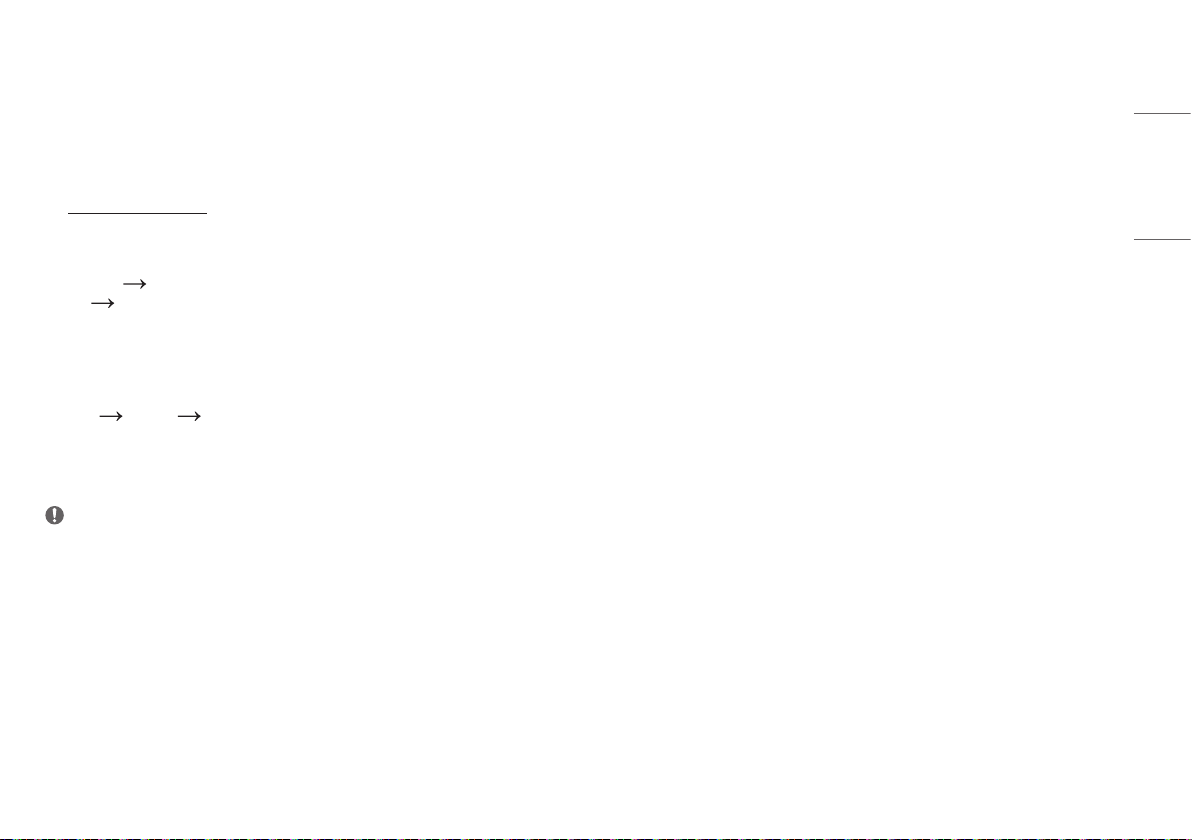
25
ENGLISH
• [DisplayPort Version]: Set DisplayPort Version to the same version as the connected external device. ([1.4],
[1.2], and [1.1]) To use the HDR function, set to [1.4].
• [HDMI ULTRA HD Deep Color]:Provides sharper images when connected to a device supporting ULTRA HD
Deep Color.
- To use [HDMI ULTRA HD Deep Color], turn this function on.
- If the connected device does not support Deep Color, the screen or sound may not work properly. In this
case, set this function to off.
4K@ 60 Hz Support Format
Resolution: 3840 x 2160
Frame rate(Hz): 59.94/60.00
Chroma Sampling:
8 bit, 10 bit YCbCr 4:2:0 / YCbCr 4:2:2
8 bit YCbCr 4:4:4 / RGB 4:4:4
• [Buzzer]: This feature lets you set the sound generated from Buzzer when your monitor powers on.
• [OSD Lock]: This feature disables the configuration and adjustment of menus.
• [OSD Size]: De gebruiker kan selecteren uit OSD Size tot Large of Small.
• [Information]: The following display information will be shown; [Total Power On Time], [Resolution].
[Settings] [General] [Reset to Initial Settings]
• [Do you want to reset your settings?]
- [Yes]: Returns to the default settings.
- [No]: Cancel the reset.
NOTE
• The value of energy saving data may differ depending on panel and panel suppliers.
• If you select the option of [SMART ENERGY SAVING] is [High] or [Low], monitor luminance become lower or
higher depend on source.
• To use [HDMI ULTRA HD Deep Color], turn this function [On].
• If the connected device does not support Deep Color, the screen or sound may not work properly. In this case,
set this function to off.
• The [HDMI ULTRA HD Deep Color] function can be set individually for each HDMI port.
• To use the HDR function, set [HDMI ULTRA HD Deep Color] to [On].
Loading ...
Loading ...
Loading ...