Loading ...
Loading ...
Loading ...
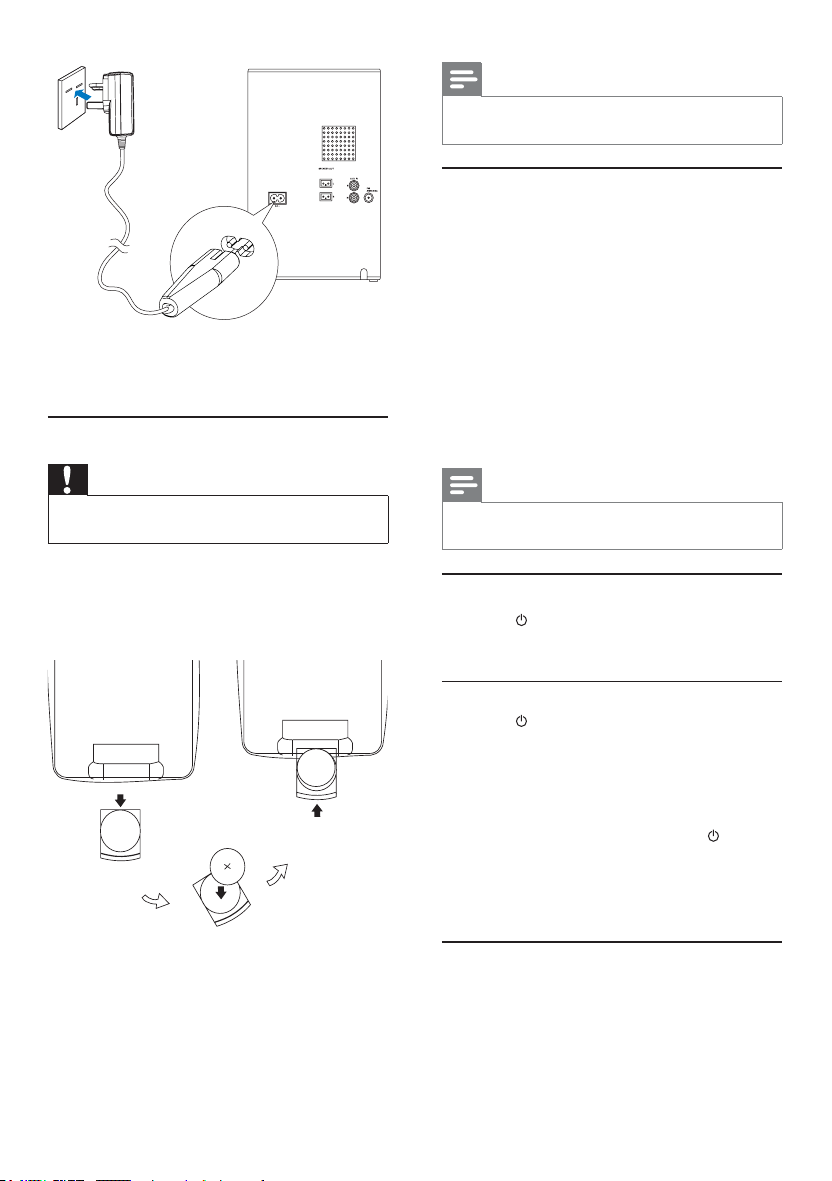
10
Note
If you are not going to use the remote control for a long
time, remove the battery.
Set clock
1 In standby mode, press CLOCK for 3 seconds
to activate clock setting mode.
» [SET CLOCK] scrolls on the display, then
the time format [24H] and [12H] appears.
2 Press ALBUM/PRESET to select 24H or 12H,
then press CLOCKWRFRQÀUP
The hour digits begin to blink.»
3 Press ALBUM/PRESET to set hour, then press
CLOCK again.
The minute digits begin to blink.»
4 Press ALBUM/PRESET to set minute.
5 Press CLOCKWRFRQÀUPWKHFORFNVHWWLQJ
Note
If no button is pressed in 30 seconds, the system exits
clock setting mode automatically.
Turn on
1 Press .
The unit switches to the last selected »
source.
Switch to standby mode
1 Press for over 3 seconds to switch the unit
to Eco Power Standby mode.
The backlight on the display panel turns off.»
The blue Eco Power indicator turns on.»
To switch the unit to standby mode:
1 In Eco Power Standby mode, press for over
3 seconds.
The clock (if set) appears on the display »
panel.
The blue Eco Power indicator turns off.»
Store radio stations automatically
When the unit is connected to power and no radio
stations are stored, the unit begins to store radio
stations automatically.
1 Connect the unit to power supply.
» [AUTO INSTALL PRESS--PLAY KEY](auto
install press - play key) is displayed.
1 Connect the power cable to:
the AC~ jack on the main unit.
the wall socket.
Prepare the remote control
Caution
Risk of explosion! Keep batteries away from heat,
VXQVKLQHRUÀUH1HYHUGLVFDUGEDWWHULHVLQÀUH
)RUÀUVWWLPHXVH
1 Remove the protective tab to activate the
remote control battery.
To replace the remote control batteries:
1 Open the battery compartment.
2 Insert one lithium CR2025 battery with
correct polarity (+/-) as indicated.
3 Close the battery compartment.
EN
DCM377_05_UM_V1.1.indd 10 2010-9-29 16:46:51
Loading ...
Loading ...
Loading ...