Loading ...
Loading ...
Loading ...
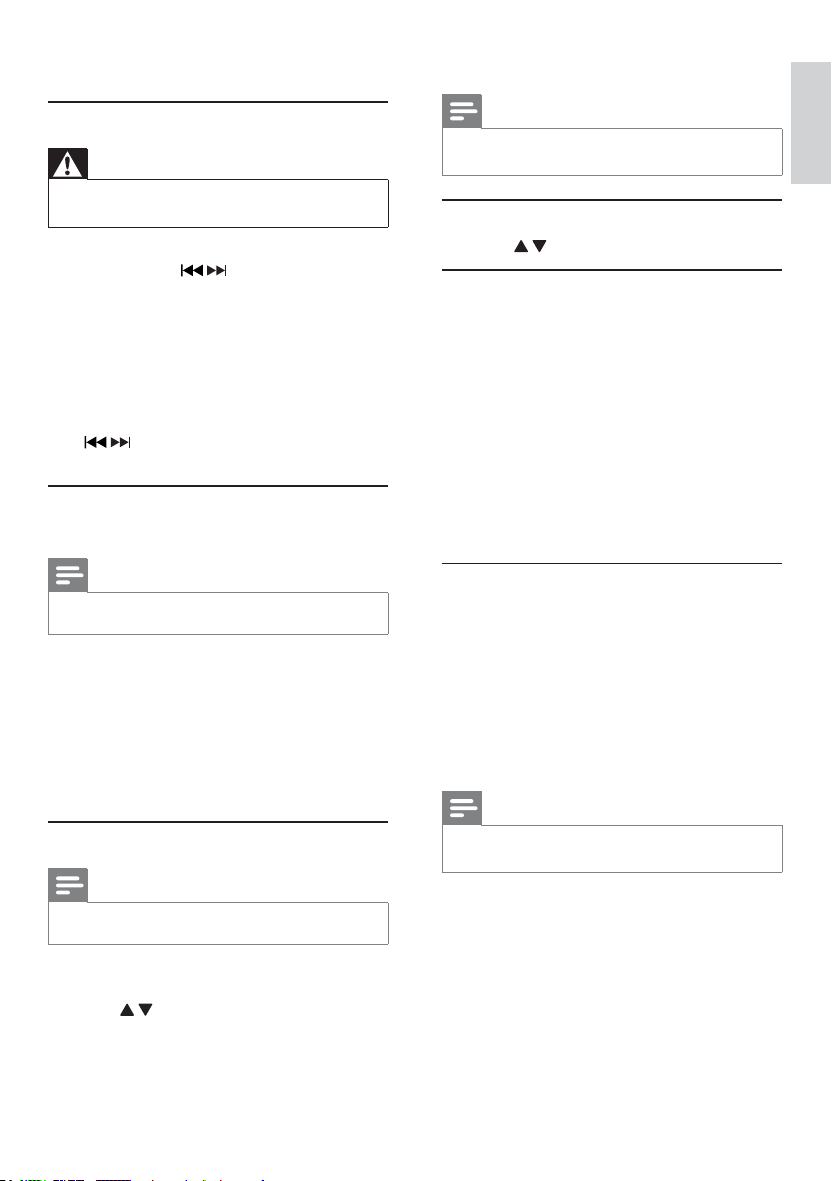
13
4 Repeat steps 2-3 to program other stations.
Note
To overwrite a programmed station, store another
station in its place.
Tune to a preset radio station
1 Press / to select a preset number.
Show RDS information
RDS (Radio Data System) is a service that allows FM
stations to show additional information. If you tune to
a RDS station, a RDS icon and the station name are
displayed.
1 Tune to a RDS station.
2 Press RDS repeatedly to scroll through the
following information (if available):
Station name»
Program type such as » [NEWS] (news),
[SPORT] (sport), [POP M] (pop music)...
RDS clock»
Frequency»
Synchronize clock with RDS
You can synchronize time shown on the unit with
that on the RDS station.
1 Tune to a RDS radio station that transmits
time signals.
2 Press RDS for over 2 seconds.
» [CT SYNC] is displayed and the unit reads
RDS time automatically.
If no time signal is received, » [NO CT] is
displayed.
Note
The accuracy of the transmitted time depends on the
RDS station that transmits the time signal.
6 Listen to FM radio
Tune to FM radio stations
Warning
Ensure that you have connected and fully extended the
supplied FM antenna.
1 Press FM.
2 Press and hold / to tune to a radio
station.
3 When the frequency starts to change, release
the button.
The FM tuner tunes to a station with strong »
reception automatically.
4 Repeat steps 2-3 to tune to more stations.
To tune to a weak station:
Press
/ UHSHDWHGO\XQWLO\RXÀQGRSWLPDO
reception.
Program radio stations
automatically
Note
You can program a maximum of 20 preset radio stations.
1 In FM tuner mode, press PROG for 3 seconds
to activate automatic programming.
» [AUTO] (auto) is displayed.
The unit automatically stores radio stations »
ZLWKVXIÀFLHQWVLJQDOVWUHQJWK
When all the available radio stations are »
VWRUHGWKHÀUVWSUHVHWUDGLRVWDWLRQLV
broadcast automatically.
Program radio stations manually
Note
You can program a maximum of 20 preset radio stations.
1 Tune to a radio station.
2 Press PROG to activate programming mode.
3 Press / to select a number from 1–20
for this radio station, then press PROG to
FRQÀUP
The preset number and the frequency of »
the preset station are displayed.
English
EN
DCM377_05_UM_V1.1.indd 13 2010-9-29 16:46:53
Loading ...
Loading ...
Loading ...