Loading ...
Loading ...
Loading ...
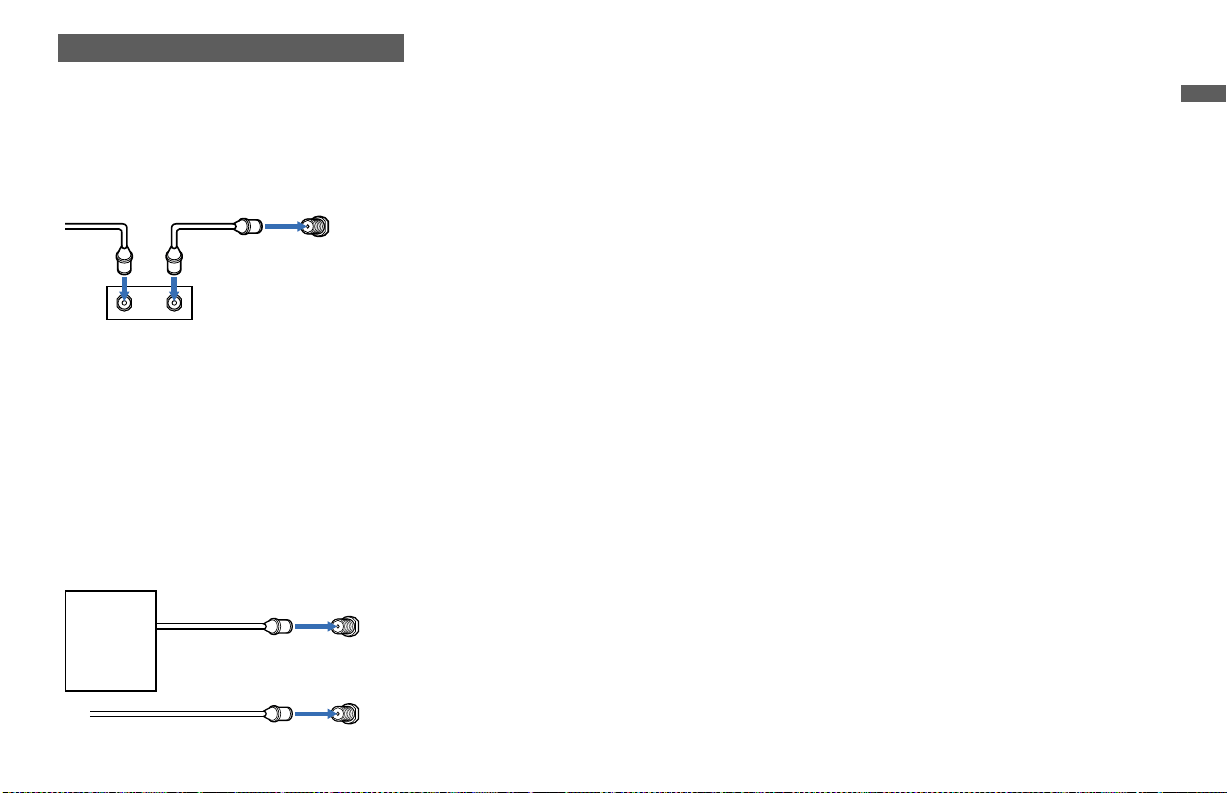
9
D:\810nouhin\4080199111\408019911KP57XBRUC\02US-COV-KP57XBRUC\05INT.fm masterpage:Right
Installing and Connecting the Projection TV
Model name1[KP-57XBR10W] Model name2[KP-65XBR10W]
[4-080-199-11 (1)]
Some pay cable TV systems use scrambled or
encoded signals that require a cable box* to view
all channels.
Also, set CABLE to ON in the CHANNEL SET
UP menu. (see page 41)
Note:
• If you will be controlling all channel selection
through your cable box, you should consider using
the CHANNEL FIX feature. (see “CHANNEL
FIX” on page 42)
Cable box and cable
Cable box and cableCable box and cable
Cable box and cable
Some pay cable TV systems use scrambled or
encoded signals requiring a cable box* only for
certain channels (e.g. HBO, SHOWTIME, etc.)
For this set up, you can switch between scrambled
channels (through your cable box), and normal
(CATV) channels by pressing ANT on your remote
control.
Notes:
• You may be able to program your Sony remote
control to operate your cable box. (see “Operating a
Cable Box or Satellite Receiver (SAT)” on page 56)
• During PIP, P&P, CHANNEL INDEX or
FAVORITE CHANNEL viewing, the AUX input
can only be viewed in the main picture.
• If you are connecting a cable box through the AUX
input and would like to switch between the AUX
and normal (CATV) input, you should consider
using CHANNEL FIX. (see “CHANNEL FIX” on
page 42)
Connecting a Cable Box
(R
ear o
f
P
ro
j
ec
ti
on
TV)
VHF/UHF
Cable
IN OUT
*cable box
*cable box
(Rear of Projection TV)
AUX
VHF/UHF
CATV cable
(unscrambled channels)
Loading ...
Loading ...
Loading ...
