Loading ...
Loading ...
Loading ...
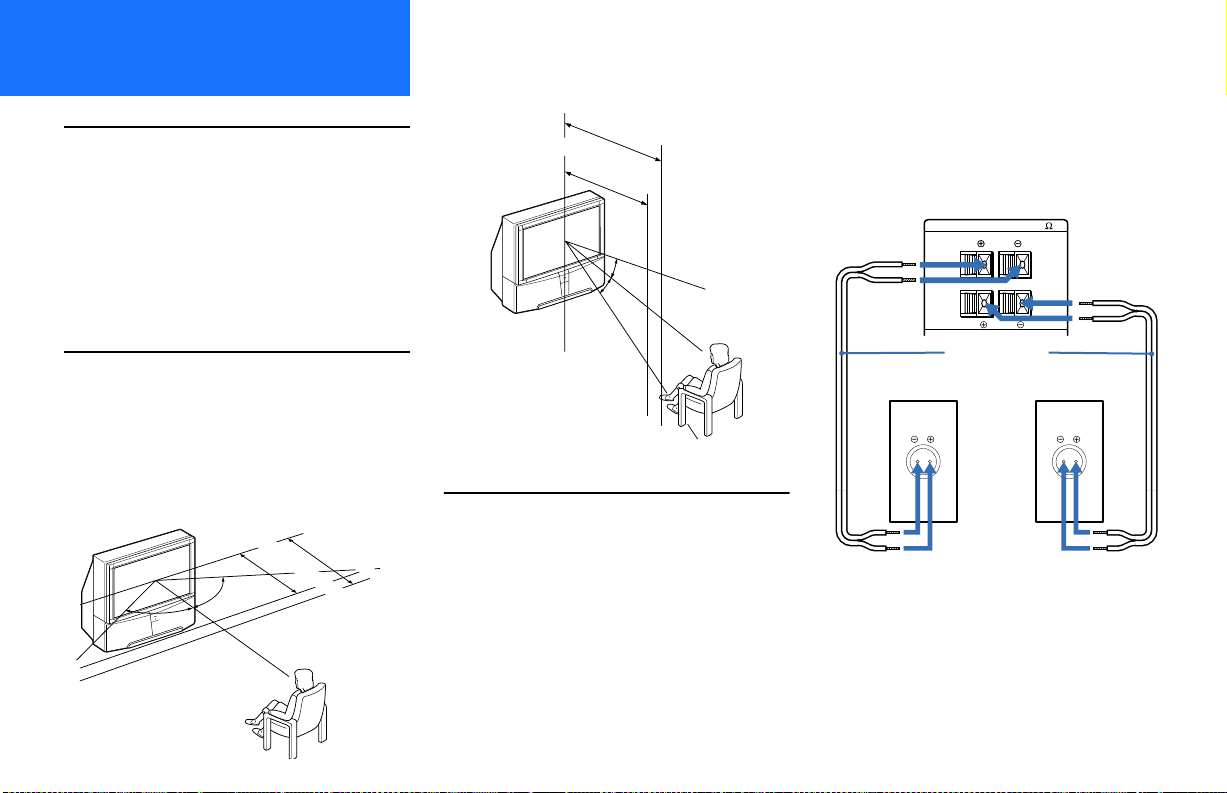
6
D:\810nouhin\4080199111\408019911KP57XBRUC\02US-COV-KP57XBRUC\05INT.fm masterpage:First-Left
Model name1[KP-57XBR10W] Model name2[KP-65XBR10W]
[4-080-199-11 (1)]
Installing and Connecting
Installing and Connecting Installing and Connecting
Installing and Connecting
the Projection TV
the Projection TVthe Projection TV
the Projection TV
Carrying Your
Projection TV
Carrying the projection TV requires three or more
people.
The projection TV has been equipped with casters
for easy movement on a hard surface. Please move
your projection TV using the casters.
Installing the
Projection TV
Recommended viewing area
Recommended viewing area Recommended viewing area
Recommended viewing area
(Horizontal)
(Horizontal)(Horizontal)
(Horizontal)
Recommended viewing area
Recommended viewing area Recommended viewing area
Recommended viewing area
(Vertical)
(Vertical)(Vertical)
(Vertical)
Mounting the Rear
Speakers (not
supplied)
For enhanced surround effect, connect the rear
speakers to your projection TV.
Connecting the rear speakers
Connecting the rear speakersConnecting the rear speakers
Connecting the rear speakers
Using the speaker cords, connect REAR
SPEAKER OUT L on your projection TV to the
speaker terminal on one rear speaker, and connect
REAR SPEAKER OUT R to the terminal on the
other one.
Note:
• When you use a speaker other than one that we
recommend, use a speaker with maximum input
power of more than 20 W and impedance of 8
ohms.
60˚
60 60˚
min. 2.1m (approx. 7 ft.)
57"
min. 2.4m (approx. 8 ft.)
65"
20
˚
20
˚
min. 2.4m (approx. 8ft.)
65"
min. 2.1m (approx. 7ft.)
57"
L
R
REAR SPEAKER OUT
(
MIN 8
)
L
R
(Rear of projection TV)
Speaker cord
(not supplied)
Speaker
SS-MB115
(not supplied) etc.
Speaker
SS-MB115
(not supplied) etc.
Loading ...
Loading ...
Loading ...
