Loading ...
Loading ...
Loading ...
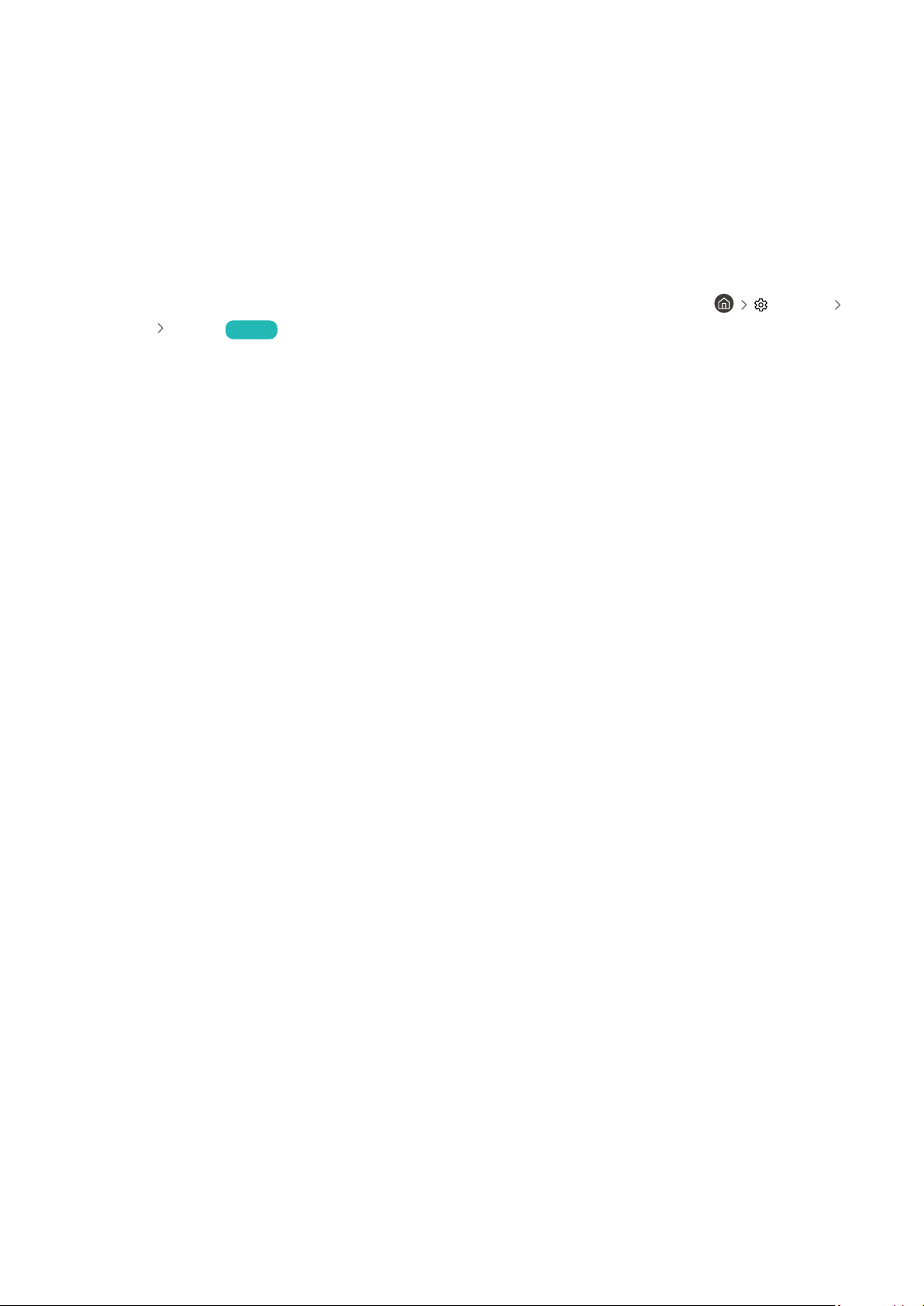
• The existing functional specifications may be changed if Bixby is updated.
• Bixby is available only on TVs that support it and come with remote controls that have a microphone.
• Symbols including "-" and special characters are not supported. Consequently, if a word or sentence contains
numeric values or symbols, the function may not operate properly.
• Searched results may not provide complete results.
• You may be required to pay for some apps. Consequently, you may encounter a service application or contract.
• To change the current channel by saying channel names as voice commands, you must finish Set Up Your Service
Provider. If Set Up Your Service Provider is not completed, you can complete it using Reset (
Settings
General Reset). Try Now
• To use the voice text input function and the search function, you must consent to provisions allowing third
parties to collect and use your voice data.
• To use the Bixby function, you must:
– Agree to Smart Hub's Terms of Use.
– Agree to a guidance regarding the collection and use of personal information for the Smart Hub service.
– Consent to the collection and use of personal information for the voice interaction-based service.
Provisions for using Bixby
• The voice interaction rate differs with the volume/tone, pronunciation, and ambient sound environment (TV
sound and ambient noise).
• The optimal volume for voice commands is between 75 dB and 80 dB.
- 59 -
Loading ...
Loading ...
Loading ...
