Loading ...
Loading ...
Loading ...
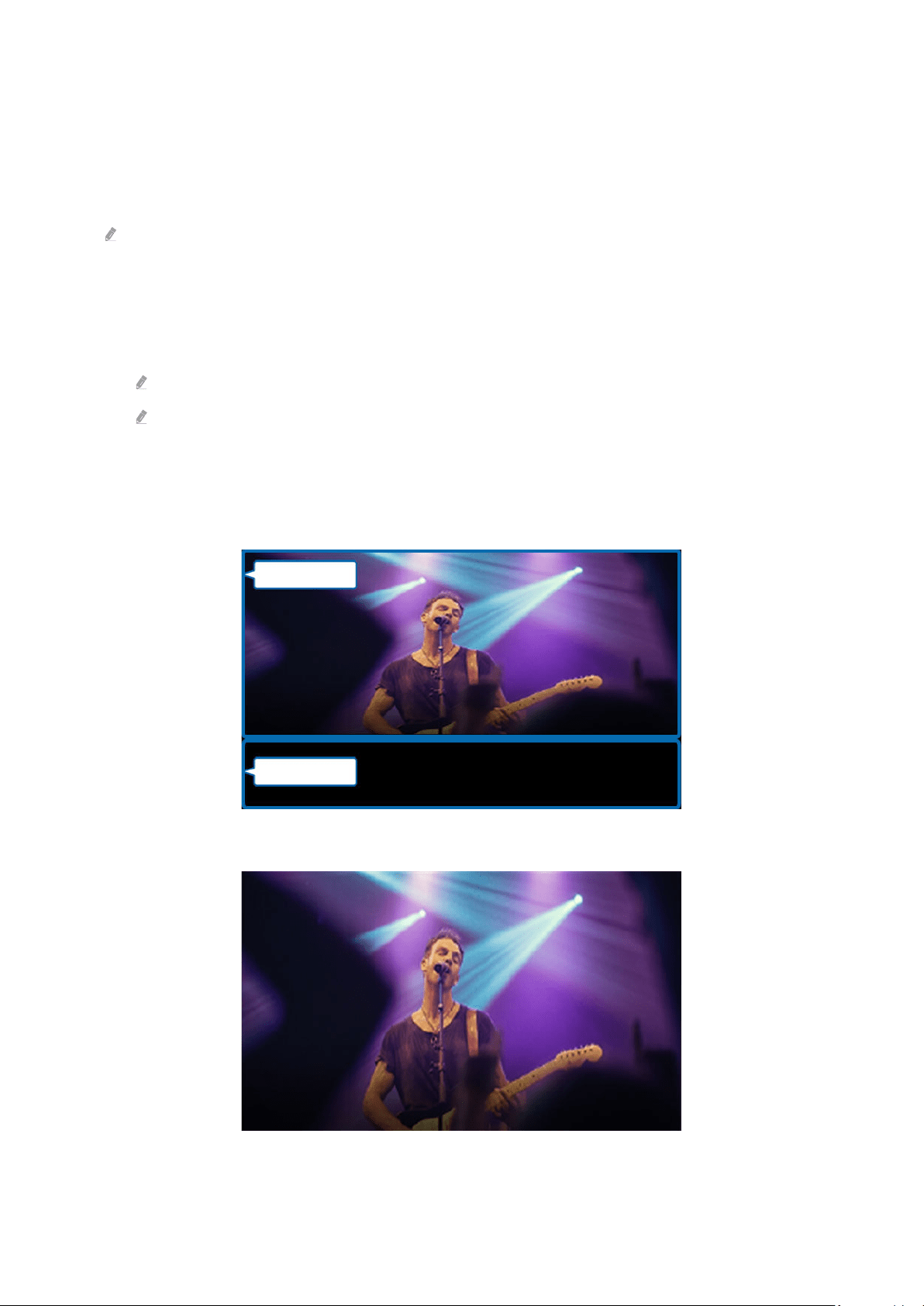
• Learn Menu Screen
Learn the menus on the TV screen. Once enabled, your TV will tell you the structure and features of the menus
you select.
• Caption Settings
You can view the caption in programs that provide broadcast captions.
When watching a channel on an external device such as set-top box and cable box, turn on the caption function on the
device. For more information, contact your service provider.
– Separate Closed Caption
You can see the caption separated from the broadcast image. The captions from the broadcaster are
classified into *open caption and *closed caption. Two types of captions can overlap when both are used.
*open caption: Included in content. You cannot turn on or off its display.
*closed caption: You can turn on or off its display.
At this time, you can use this function to separate the caption from the broadcast image, which allows you
to see the closed caption without interruption.
• On: Displays the screen with a separate caption area.
Video area
Caption area
Turn down the volume
• Off: Displays the caption on the screen.
Turn down the volume
- 179 -
Loading ...
Loading ...
Loading ...
