Loading ...
Loading ...
Loading ...
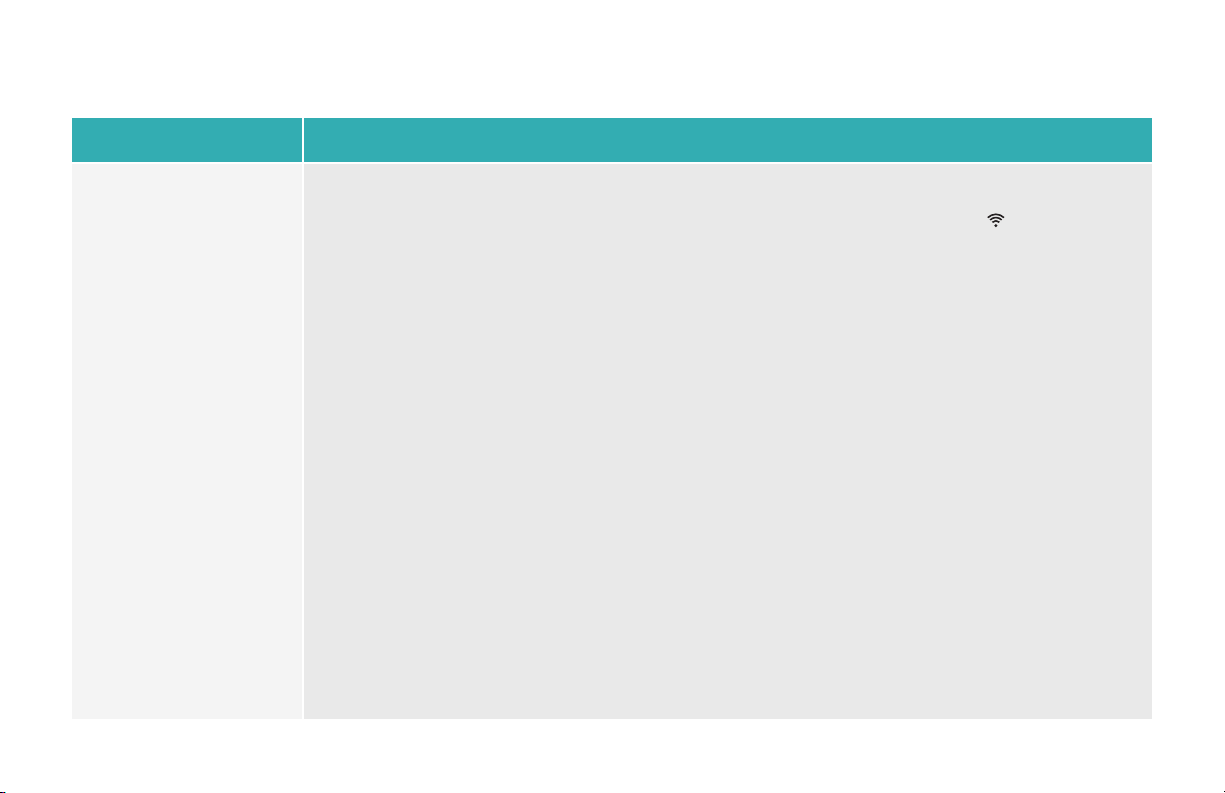
19
Paradigm Premium Wireless Series Owner’s Manual
The DTS Play-Fi
®
App
cannot find my Paradigm
Premium Wireless
Series product.
Verify that the following are true:
1. The Paradigm product is fully powered on and in Discovery Mode Wi-Fi Indicator (
) is
pulsing slowly).
2. You are within the recommended range of your router.
3. Your device has its Wi-Fi enabled.
4. There are no other apps on your device that are currently running that are impeding wireless
connectivity to your network.
• Restart your phone, tablet or PC (refer to the Owner’s Manual for further details).
• If you still can’t find the Paradigm product on your network, and are in an office environment,
verify with your network administrator that no special permissions are enabled that would prevent
external wireless devices from broadcasting within the network.
• If the Paradigm product remains unfound, perform a Reboot (Power Cycle) (see page 16) on the
offending unit and redownload the DTS Play-Fi
®
App.
• If the Paradigm product remains unfound, perform a Factory Reset (see page 16) on the offending
unit and re-download the DTS Play-Fi
®
App.
Problem Possible Solutions
Loading ...
Loading ...
Loading ...