Loading ...
Loading ...
Loading ...
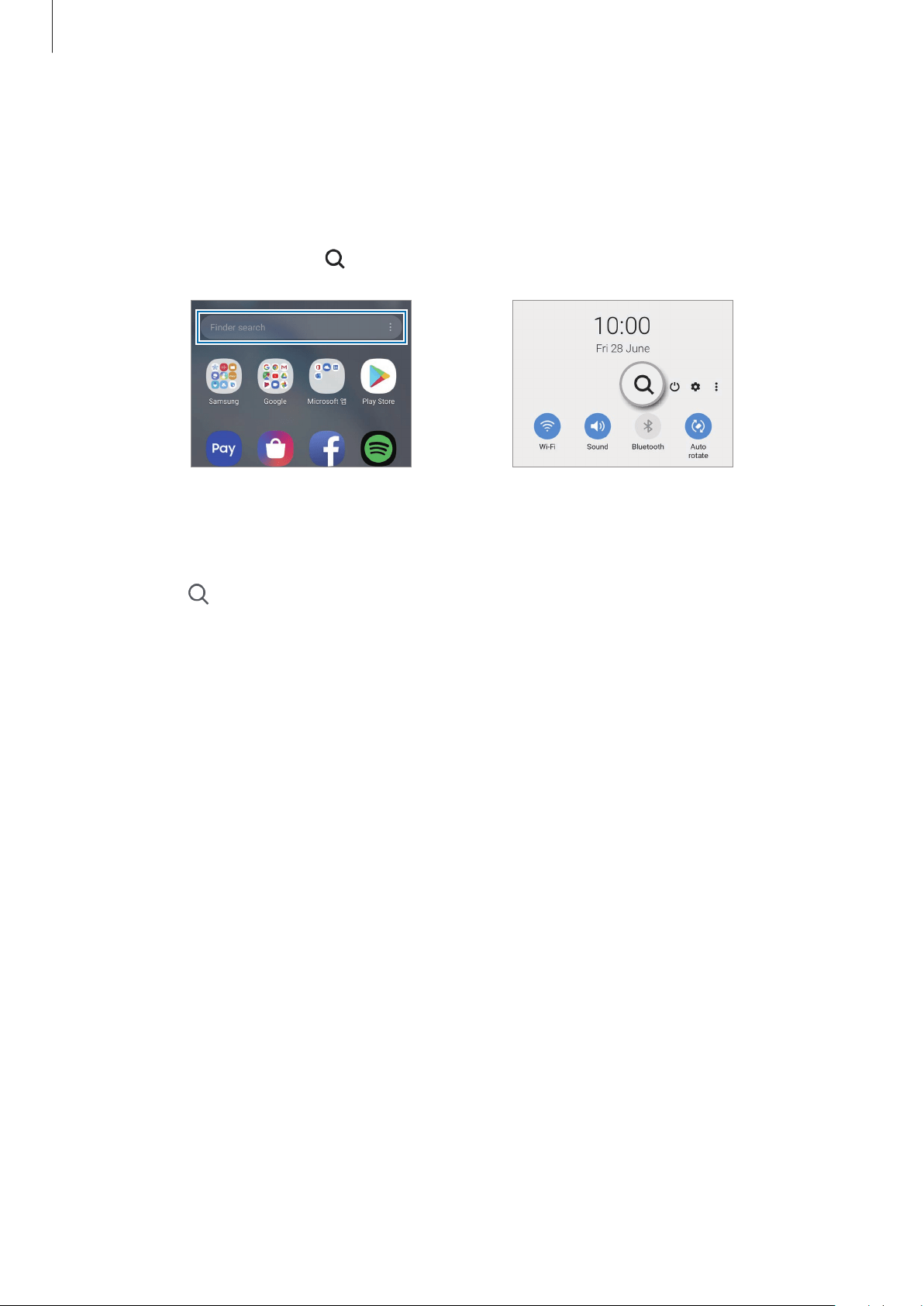
Apps and features
55
Finder
Search for content on the device quickly.
1
On the Apps screen, tap
Finder search
. Alternatively, open the notification panel, swipe
downwards, and then tap
.
2
Enter a keyword.
Apps and content on your device will be searched.
If you tap
on the keyboard, you can search for more content.
S Pen features
Air actions
Control apps remotely by using the S Pen connected to your device via Bluetooth Low Energy
(BLE).
For example, you can quickly launch apps, such as the camera app, by pressing and holding
the S Pen button. Also, while using the camera app, you can take a photo by pressing the
button once. While playing music, you can turn the volume up if you lift the S Pen up while
pressing and holding the S Pen button and turn the volume down if you lower it.
Loading ...
Loading ...
Loading ...
