Loading ...
Loading ...
Loading ...
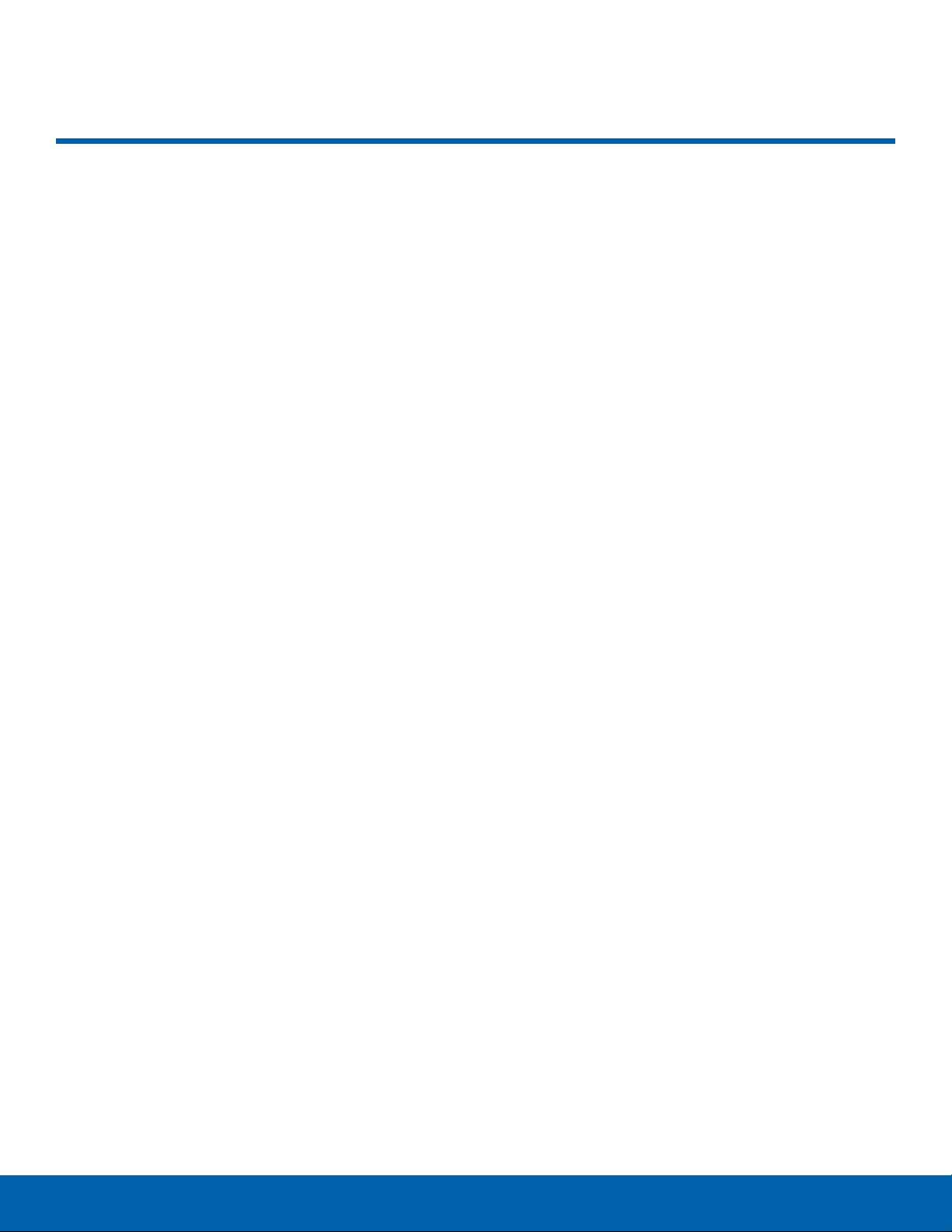
iv
Table of Contents
..................................
.........................
.................................................
...............................................................................
.............................................................
...........................................................
....................................................................
............................................................
..................................................................
........................................
.......................................................................
....................................................................
.....................................................
....................................................................
..............................................................................
.............................................................................
..............................................................................
...............................................................................
...........................
................................................................
....................................................................
..............................................................
...........................................................................
..................................................................................
..................................................................
.......................................................................
...........................................................................
......................................................................
...............................................................
...........................................
................................................................................
...........................................................
......................................................
..................................................................
.........................................................................
..................
.........................................................
..................................................................
..........................................................................
......................................................................................
...........................................
......................................................................
...................................................................
..................................................
..................................................
......................................................
..........................................................................
............................................................................
......................................................
....................................................................................
.............................................................................
....................................................................................
.................................................................................
........................................................................
................................................................................
........................................................................
.................................................................
...........................................................................
...........................................................................
...............................................
......................................................
........................
..............................
Table of Contents
Getting Started 1
Front View 2
Back View
3
Assemble Your Device 4
Set Up Your Device 7
Set Up Accounts on Your Device 8
Set Up and Access Voice Mail 9
Know Your Device 10
Home Screen 11
Status Bar 14
Navigation, Motions, and Gestures 15
Notification Panel 16
Multi Window 17
Enter Text 19
Calling 21
Make and Answer Calls 22
Applications 26
Apps Screen 27
Google Applications 30
C Spire Applications 32
Other Applications 33
Calculator 34
Calendar 35
Camera and Video 36
Clock 39
Contacts 41
Email 45
Gallery 47
Group Play 50
Internet 51
Messaging 53
Music Player 56
My Files 57
S Health 59
S Memo 60
S Voice 61
Samsung Apps / Galaxy Apps 62
Samsung Link 63
Video Player 64
Voice Recorder 65
WatchON 66
Settings 67
Wi-Fi Settings 68
Wi-Fi Direct 70
Bluetooth 71
Data Usage 73
Airplane Mode 74
Default Messaging App 75
Printing 76
Mobile Networks 77
Tethering and Wi-Fi Hotspot 78
Virtual Private Networks (VPNs) 81
Share Files with NFC 82
S Beam 83
Nearby Devices 84
Screen Mirroring 85
Lock Screen 86
Display Settings 87
LED Indicator 91
Sounds and Notifications 92
Easy Mode 95
Call Settings 96
Hands-Free Mode 100
Loading ...
Loading ...
Loading ...
