Loading ...
Loading ...
Loading ...
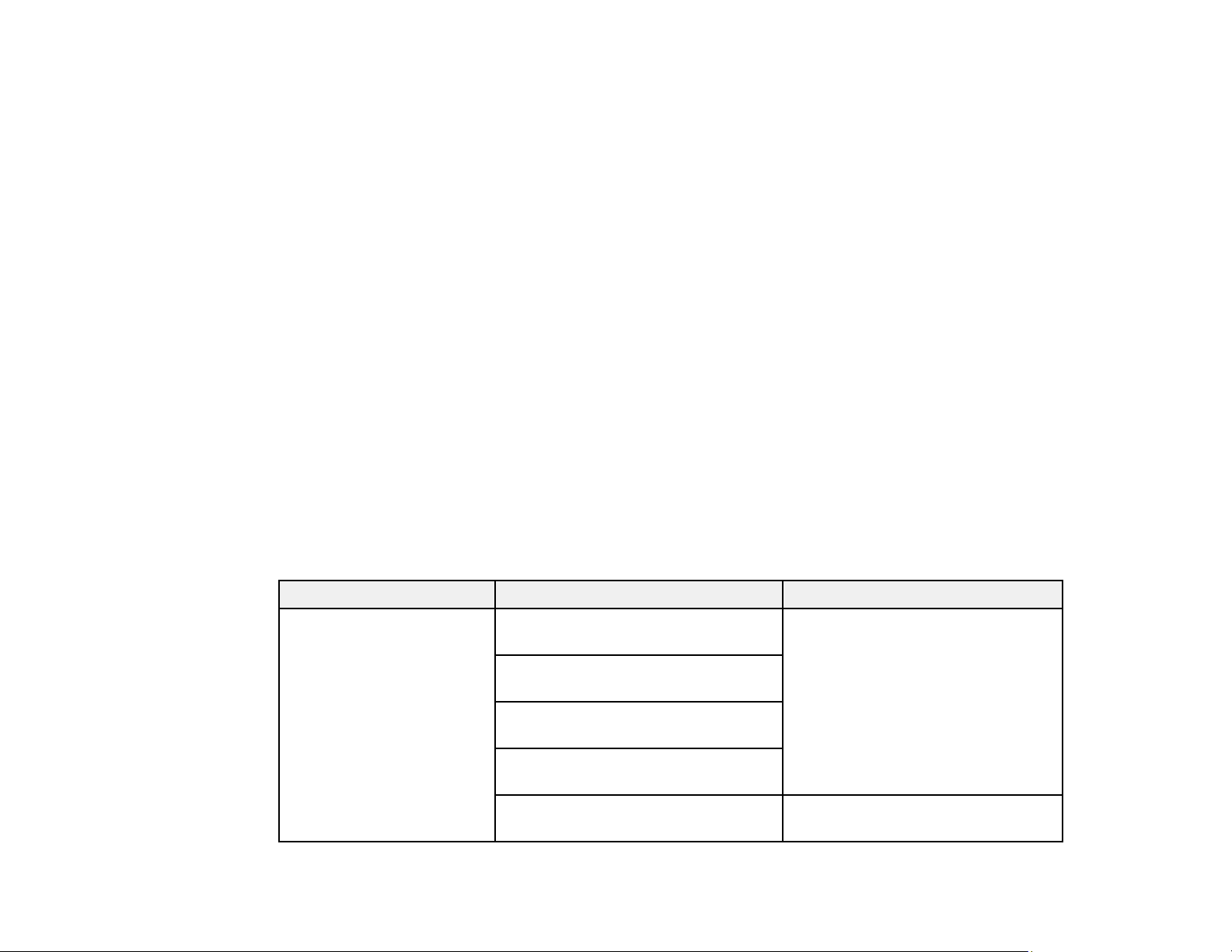
7. If prompted by the product's LCD screen, select the size and type of the paper you loaded and press
the OK button.
Always follow these paper loading guidelines:
• Load only the recommended number of sheets.
• Load paper short edge first, no matter which way your document faces.
• Load letterhead or pre-printed paper top edge first.
• Do not load paper above the arrow mark inside the edge guide.
• If you have trouble loading a stack of envelopes, press each envelope flat before loading it or load one
envelope at a time.
• Do not load envelopes that are curled, folded, or too thin, or that have plastic windows.
• Check the paper package for any additional loading instructions.
• If you use paper with binder holes, load only one sheet at a time and use only these sizes: Letter
(8.5 × 11 inches [216 × 279 mm]), A4 (8.3 × 11.7 inches [210 × 297 mm]), or Legal (8.5 × 14 inches
[216 × 356 mm]).
Parent topic: Loading Paper
Related references
Paper Loading Capacity
Paper Specifications
Paper Loading Capacity
Paper type Paper size Load up to this many sheets
Plain paper* Letter (8.5 × 11 inches Up to the arrow mark on the edge
[216 × 279 mm]) guide
A4 (8.3 × 11.7 inches
[210 × 297 mm])
A6 (4.1 × 5.8 inches
[105 × 148 mm])
Half Letter (5.5 × 8.5 inches
[140 × 216 mm])
Legal (8.5 × 14 inches 1 sheet
[216 × 356 mm])
47
Loading ...
Loading ...
Loading ...