Loading ...
Loading ...
Loading ...
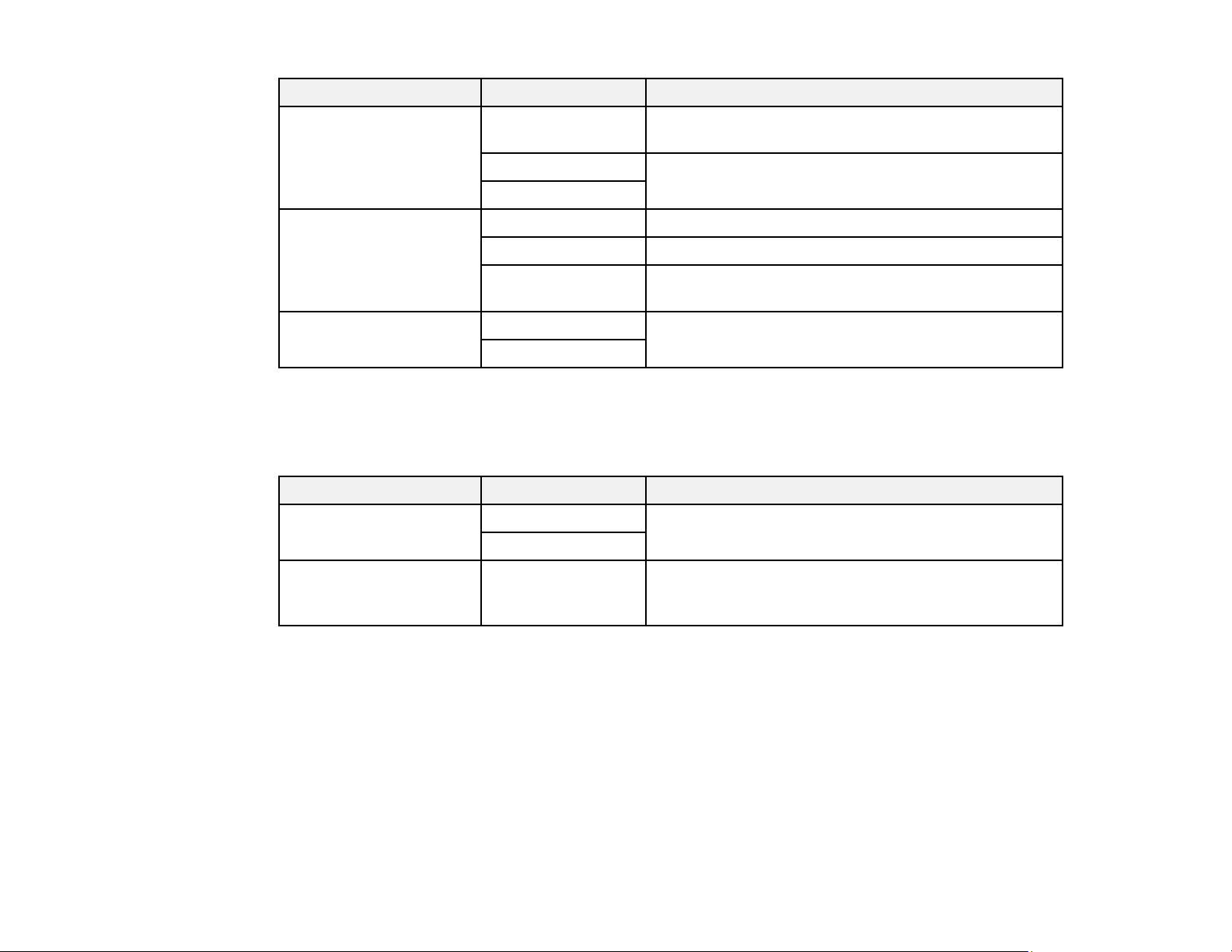
Setting Options Description
Attach Image to Report Off Does not include an image of the fax on transmission
reports.
On(Small Image) Prints transmission reports with an image of the first
faxed page.
On(Large Image)
Fax Log Auto Print Off Does not print the fax log.
On(Every 30) Prints the fax log after 30 faxes are sent or received.
On(Time) Prints the fax log at a time you select using the
numeric keypad displayed on the LCD screen.
Report Format Simple Selects the amount of information on fax reports.
Detail
Parent topic: Setting Up Fax Features Using the Product Control Panel
Security Settings - Fax
Set the security options you want to use for fax data.
Setting Options Description
Backup Data Auto Clear Off Automatically erases sent or received fax data
remaining in your product's memory
On
Clear Backup Data — Deletes all sent or received fax data remaining in your
product's memory; run this function if you are giving
away or disposing of your product
Parent topic: Setting Up Fax Features Using the Product Control Panel
Printing Fax Reports
You can select from several fax reports to print whenever necessary. You can also have the fax log
printed automatically by selecting Setup > Fax Settings > Output Settings > Fax Log Auto Print.
1. Press the up or down arrow button, select Fax, and press the OK button.
152
Loading ...
Loading ...
Loading ...