Loading ...
Loading ...
Loading ...
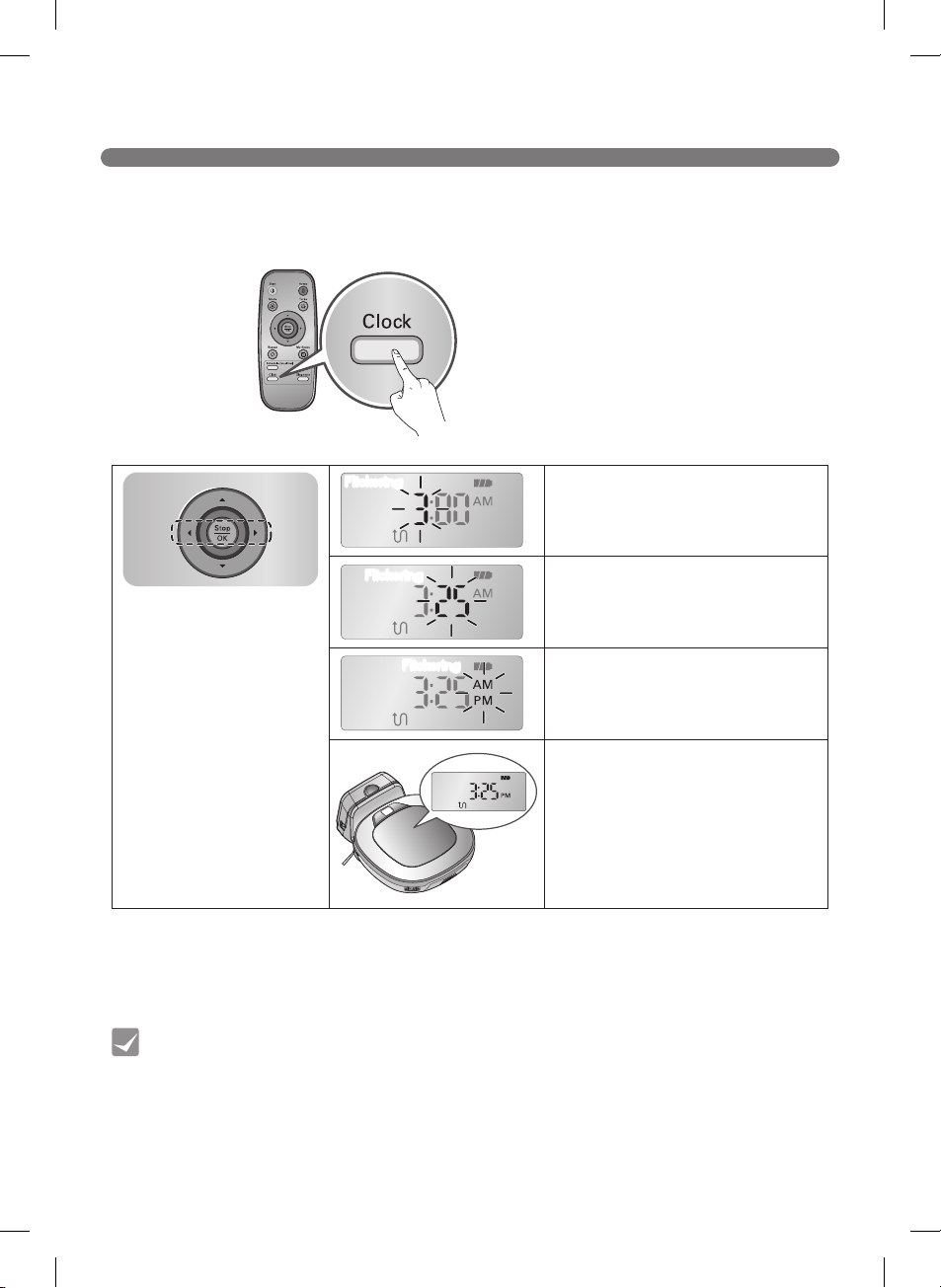
24
TIME SETTING
You can set or change the current time on the Robot Cleaner.
mode, will start the clock setting mode.
must set the clock before setting scheduled cleaning.
Tip
Select by using '
'
buttons on the Remote
Controller.
The function can be heard
through the voice guide.
Set the hour by using '' buttons
on Remote Controller.
Set the minutes using '' buttons
on Remote Controller.
Set the AM/PM using '' buttons
on Remote Controller.
on Remote Controller will complete
the time setting process.
Flickering
Flickering
Flickering
Loading ...
Loading ...
Loading ...