Loading ...
Loading ...
Loading ...
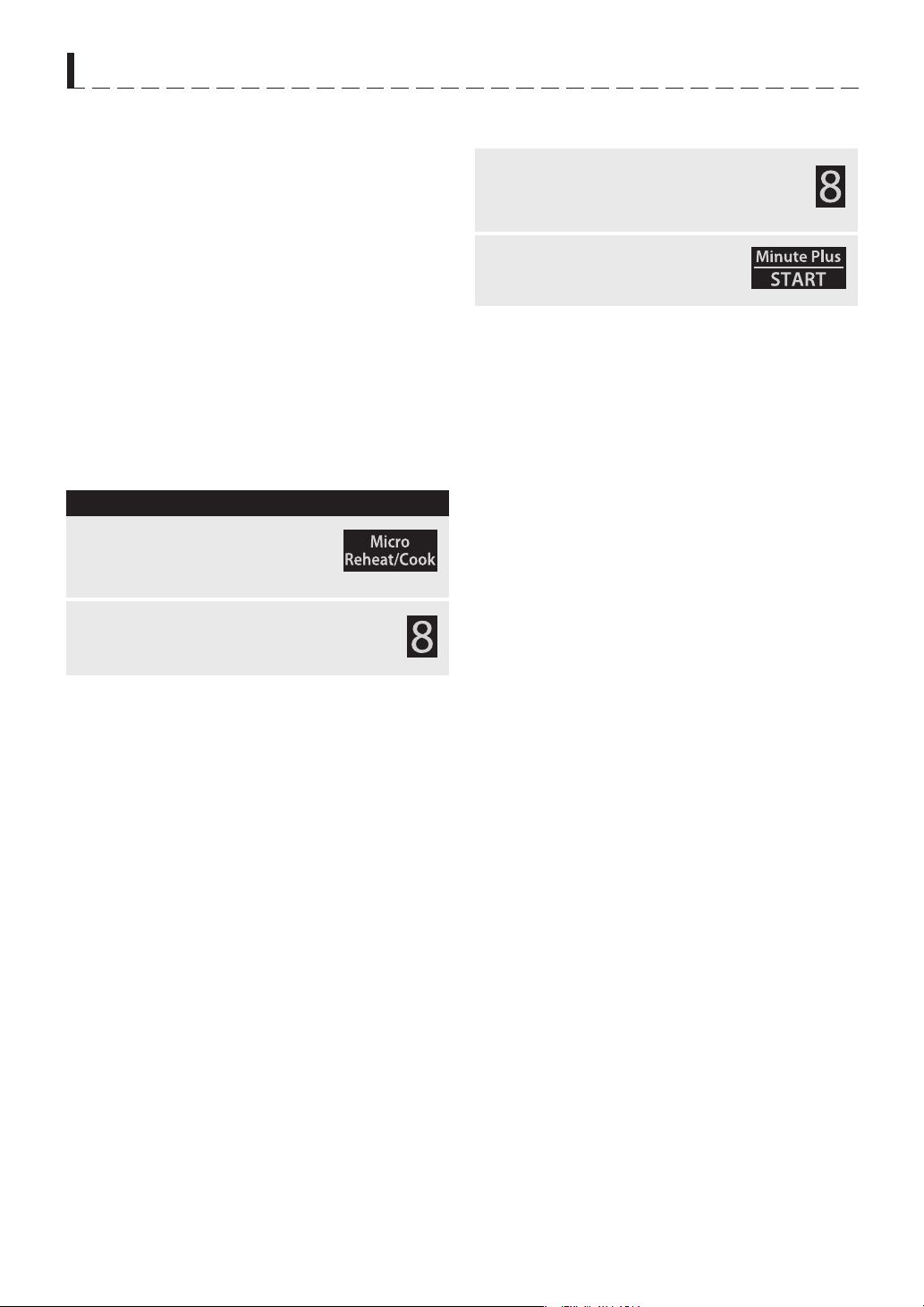
22
AUTOMATIC COOKING
MICRO REHEAT/COOK has 9 menus and allows you
to heat many of your favorite foods.
1 Sensor reheat*
2 Frozen entrees*
3 Fresh vegetables: quick cooking*
4 Fresh vegetables: longer cooking*
5 Frozen vegetables*
6 Baked potatoes*
7 Beverage
8 Fresh roll, muffi n
9 Frozen roll, muffi n
* These menus are sensor cooking. Read carefully
the instructions for Sensor Cook on page 21 before
the cooking.
MICRO REHEAT/COOK
PROCEDURE
1
Press Micro Reheat/Cook
once.
2
Select desired Micro Reheat/Cook
setting. (Ex: press number 8 to select
fresh muffi n.)
Refer to MICRO REHEAT/COOK CHART for details on
page 23.
* Suppose you want to reheat 6 fresh muffins with
Standard time.
NOTES:
1. Any selection can be programmed with More or
Less Time Adjustment. See page 29.
2. More or less food than the quantity listed in the
chart should be cooked following the guidelines in
any microwave cookbook.
3. The final result will vary according to the food
condition (e.g. initial temperature, shape, quality).
Check food temperature after heating. If additional
time is needed, continue to heat manually.
4. For sensor cooking, it is not necessary to enter
amount. Skip the step 3.
5. The condensed water may be drained into the drip
tray during the cooking. Remove and empty the
drip tray after cooking.
Repeat pressing same number 8 to
increase quantity to 6 muffi ns. (Ex: press
6 more times for 6 muffi ns.)
3
Press Minute Plus/START.
4
x 6
SECAX1100Sen.inddSec1:22SECAX1100Sen.inddSec1:22 10.12.20:48:00PM10.12.20:48:00PM
Loading ...
Loading ...
Loading ...