Loading ...
Loading ...
Loading ...
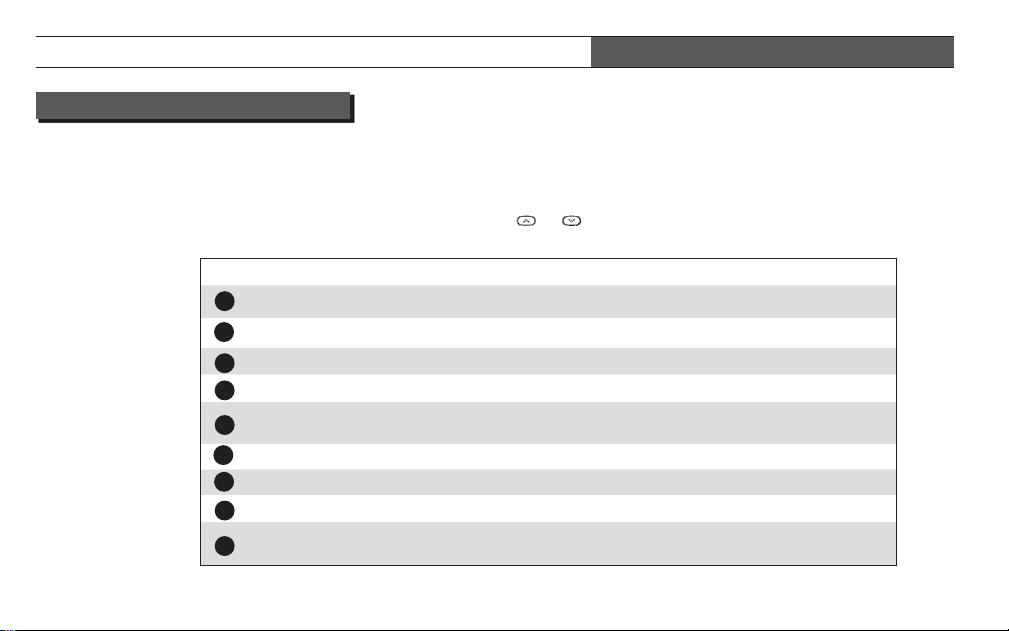
CONFIGURATION MENU ITEMS
Your thermostat has several confi guration items. Some
of these items will be set by the installer and should
not be changed. However these settings should be
recorded for future reference if the installer settings
are inadvertently changed.
MENU ITEM DISPLAY (DEFAULT) OPTIONS COMMENTS
1
System Confi guration (MS 2) HP1, HP2, SS1 Installer Set
Electric Heat Fan (GAS) ELE Installer Set
3
EMR E (On) Off
4
Heat Cycle Rate Cr HEAT (ME) SL, FA SS1, MS2 only
5
Heat Pump Confi guration
Cycle Rate
Cr Heat / A/C (ME) SL, FA
Heat Pump HP1, HP2
only
A/C Cycle Rate Cr A/C (ME) SL, FA SS1, MS2 only
Auxiliary Heat Cycle Cr AUX Heat (FA) SL HP1, HP2 only
8
Compressor Lock-out CL (OFF) On Installer Set
9
System Mode
Confi guration
(Heat, A/C, Off)
Heat, Off, Fan /
Heat, Off / A/C, Off
Installer Set
SETTING UP YOUR THERMOSTAT OPTIONS
To enter the Confi guration Menu, Easy Reader ther-
mostat must be in Heat or A/C. Press and hold Menu
button for fi ve seconds. Once in the menu, each press
of the Menu Button will step to the next menu item.
Menu item options can be changed by pressing the
or buttons.
2
6
7
18 • Blue Easy Reader Thermostat Homeowner’s Guide
Loading ...
Loading ...
Loading ...