Loading ...
Loading ...
Loading ...
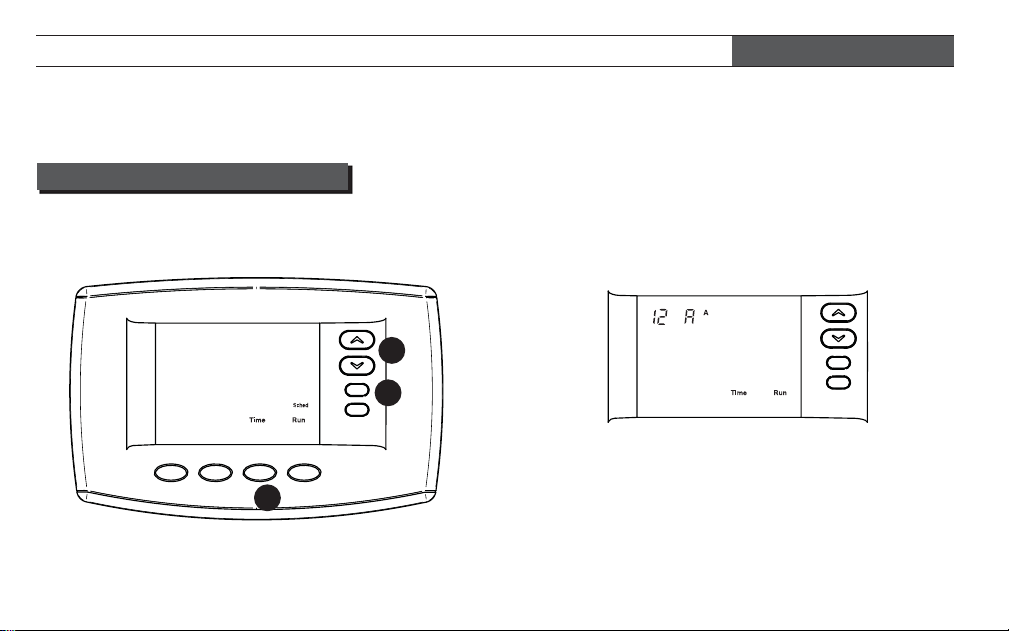
2 Press the Time button to display hour and A or P in
the clock display
SET CURRENT TIME AND DAY
1 On the Home display in Heat or A/C, press Menu
button to display additional button choices
SETUP GUIDE FOR PROGRAMMABLE OPERATING MODE
1
3
2
10 • Blue Easy Reader Thermostat Homeowner’s Guide
To change your thermostat to be a Programmable, Item 14, Schedules per Week, in Confi guration Menu must be
changed from P0 to P7. See page 18-19, “Setting Up Your Thermostat Options.”
Loading ...
Loading ...
Loading ...