Loading ...
Loading ...
Loading ...
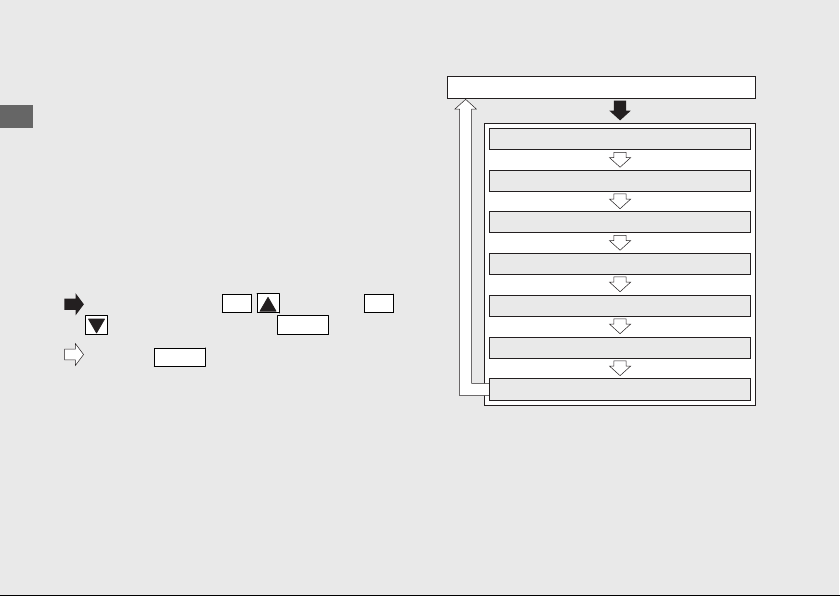
Display Setting
You can adjust the display settings.
● Time format setting
● Clock setting
● Backlight brightness adjustment
● Changing the speed and mileage unit
● Changing the temperature gauge unit
● Changing the fuel mileage meter unit
● Setting the subtraction trip
20180214145204_31MKK6000_enu_BOOK Page 41 Wednesday, February 14 2018 15:06:38 JST
Operation Guide
38
Instruments (Continued)
Press and hold the
SEL
(up) or the
SEL
(down) button and the
MODE
button
Press the
MODE
button
Ordinary display
Clock setting
Backlight brightness adjustment
Changing the speed and mileage unit
Changing the fuel mileage meter unit
Setting the subtraction trip
Time format setting
Changing the temperature gauge unit
Loading ...
Loading ...
Loading ...