Loading ...
Loading ...
Loading ...
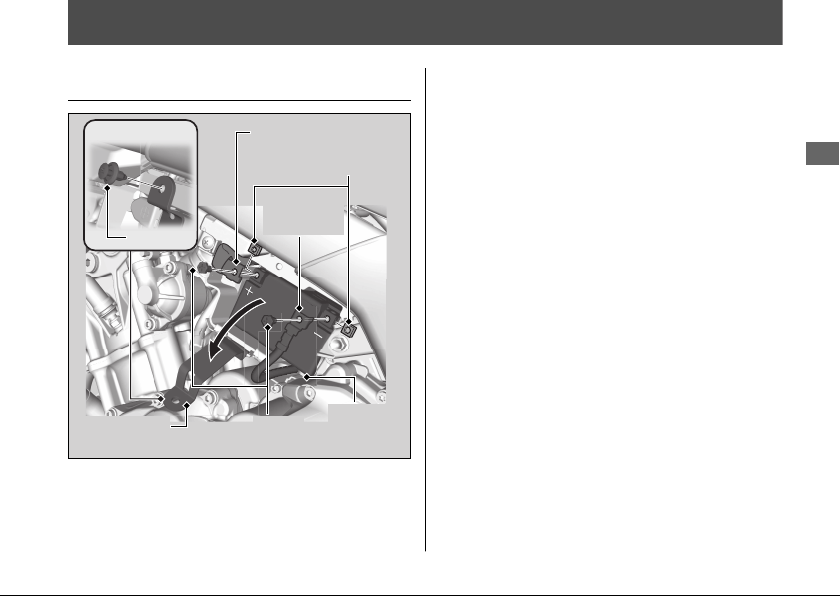
Removing & Installing Body Components
Battery
#
Removal
Make sure the ignition switch is in the OFF
position.
1.
Remove the tool box. 2 P. 114
2.
Disconnect the negative - terminal from
the battery.
3.
Disconnect the positive + terminal from
the battery.
4.
Remove the clip. 2 P. 109
5.
Open the battery box band.
6.
Remove the battery from the battery case
taking care not to drop the terminal nuts.
#
Installation
Install the parts in the reverse order of
removal. Always connect the positive +
terminal first.
Make sure that bolts and nuts are tight.
Make sure the clock information is correct
after the battery is reconnected. 2 P. 40
For proper handling of the battery, see
“Maintenance Fundamentals.” 2 P. 95
“Battery Goes Dead.” 2 P. 166
20180214145204_31MKK6000_enu_BOOK Page 110 Wednesday, February 14 2018 15:06:38 JST
Maintenance
107
Battery box
band
Positive terminal
Negative
terminal
Battery
Bolts
Terminal nuts
Clip
Loading ...
Loading ...
Loading ...