Loading ...
Loading ...
Loading ...
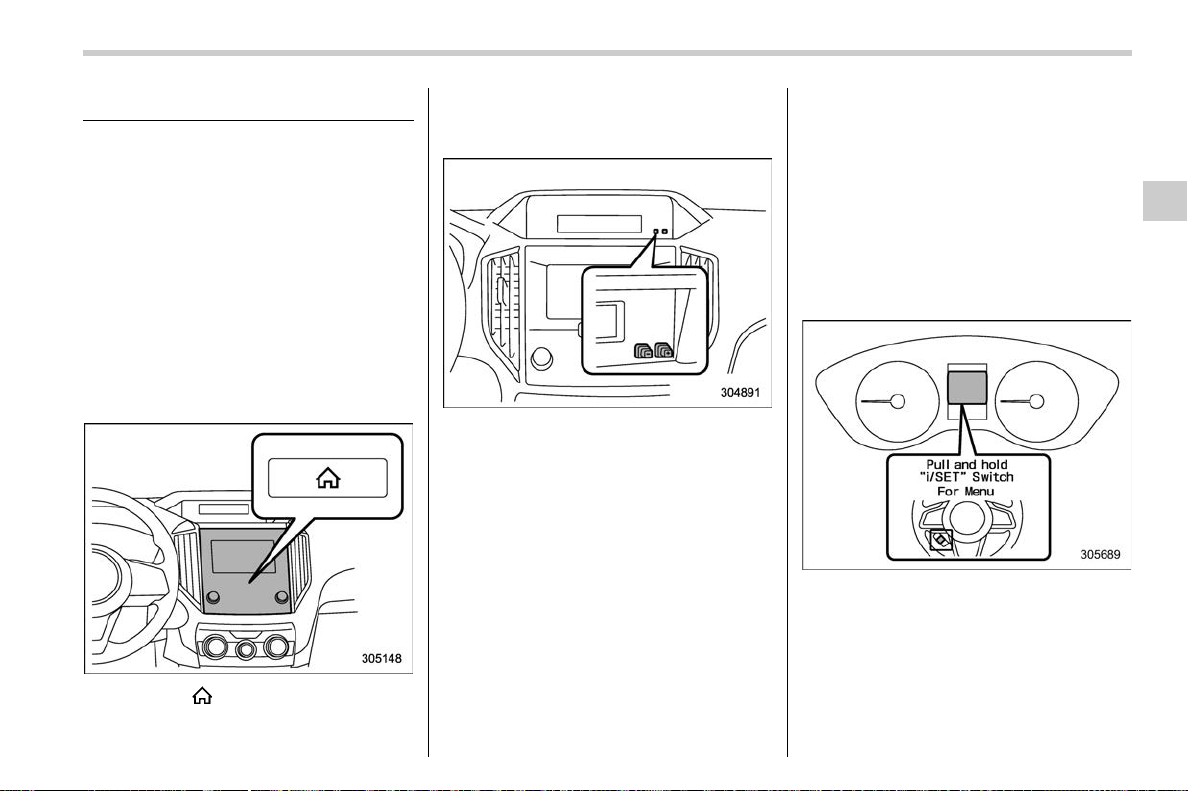
(227,1)
北米Model "A8240BE-E" EDITED: 2019/ 2/ 18
3-10. Clock
S03AF
For models with a SUBARU genuine
navigation and/or audio system, the clock
can be adjusted using either auto mode or
manual mode.
. Auto mode: automatic clock adjustment
. Manual mode: manual clock adjust-
ment
& Setting the clock manually
S03AF03
! Type A multi-function display (black
and white)
S03AF0301
1. Turn the ignition switch to “ON”.
2. Press the button.
3. Select “Settings”.
4. Select “Vehicle”.
5. Select “Clock adjustment” and then
select “Manual”.
6. Press the “+” button or the “−” button
beside the clock.
! Setting 12-hour or 24-hour dis-
play
S03AF030102
The clock can be set to 12-hour or 24-hour
display. Perform the following procedure to
switch the display format.
1. Turn the ignition switch in the “LOCK”/
“OFF” position.
2. Press and hold the “−” button located
near the clock display for approximately 5
seconds. The clock display will then start
to flash.
3. While the clock display is flashing,
press and hold the “+” button for approxi-
mately 2 seconds. The clock format will
then change.
4. The clock display will continue to flash
for approximately 3 seconds to indicate
that the clock display has been changed.
! Type B multi-function display (color
LCD)
S03AF0302
NOTE
When the combination meter display
(color LCD) is displaying the menu
screen entering screen, the system will
not move to the selection screen even if
the “INFO” button is pressed and held.
Before adjusting the clock, be sure to
change the combination meter display
– CONTINUED –
Clock
225
3
Instruments and controls
Loading ...
Loading ...
Loading ...