Loading ...
Loading ...
Loading ...
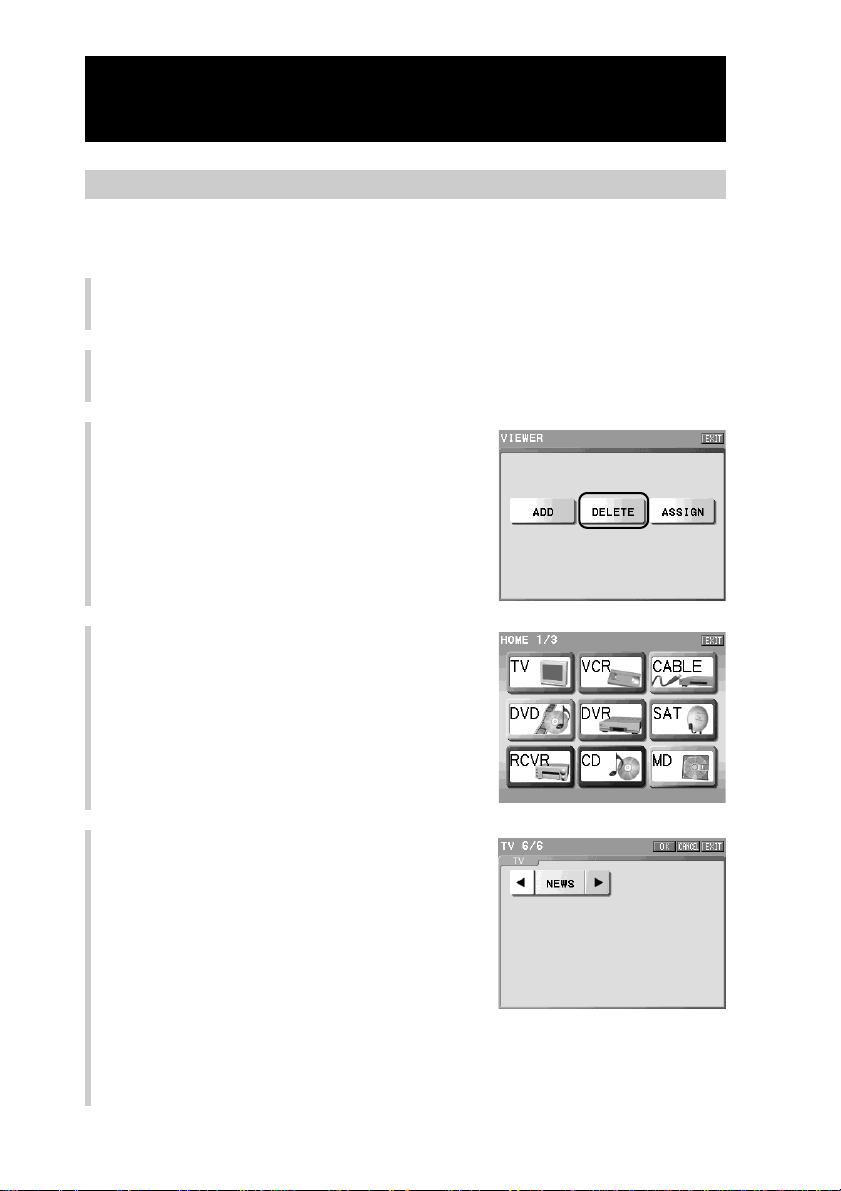
192
To delete a Zapping viewer
You can delete a Zapping viewer created by mistake or a Zapping viewer that is
no longer in use.
1
Press the [SET] key for 2 seconds or longer in the Home display.
The Set display appears.
2
Press the [ZAPPING VIEWER] key.
3
Press the [DELETE] key.
4
Press the Component key that
includes the Zapping viewer key you
want to delete.
5
Press the NEXT/BACK button to select
a page and, press the Zapping viewer
key you want to delete.
The indication of the selected key
disappears from the display.
Continued
Editing the Zapping function
Loading ...
Loading ...
Loading ...