Loading ...
Loading ...
Loading ...
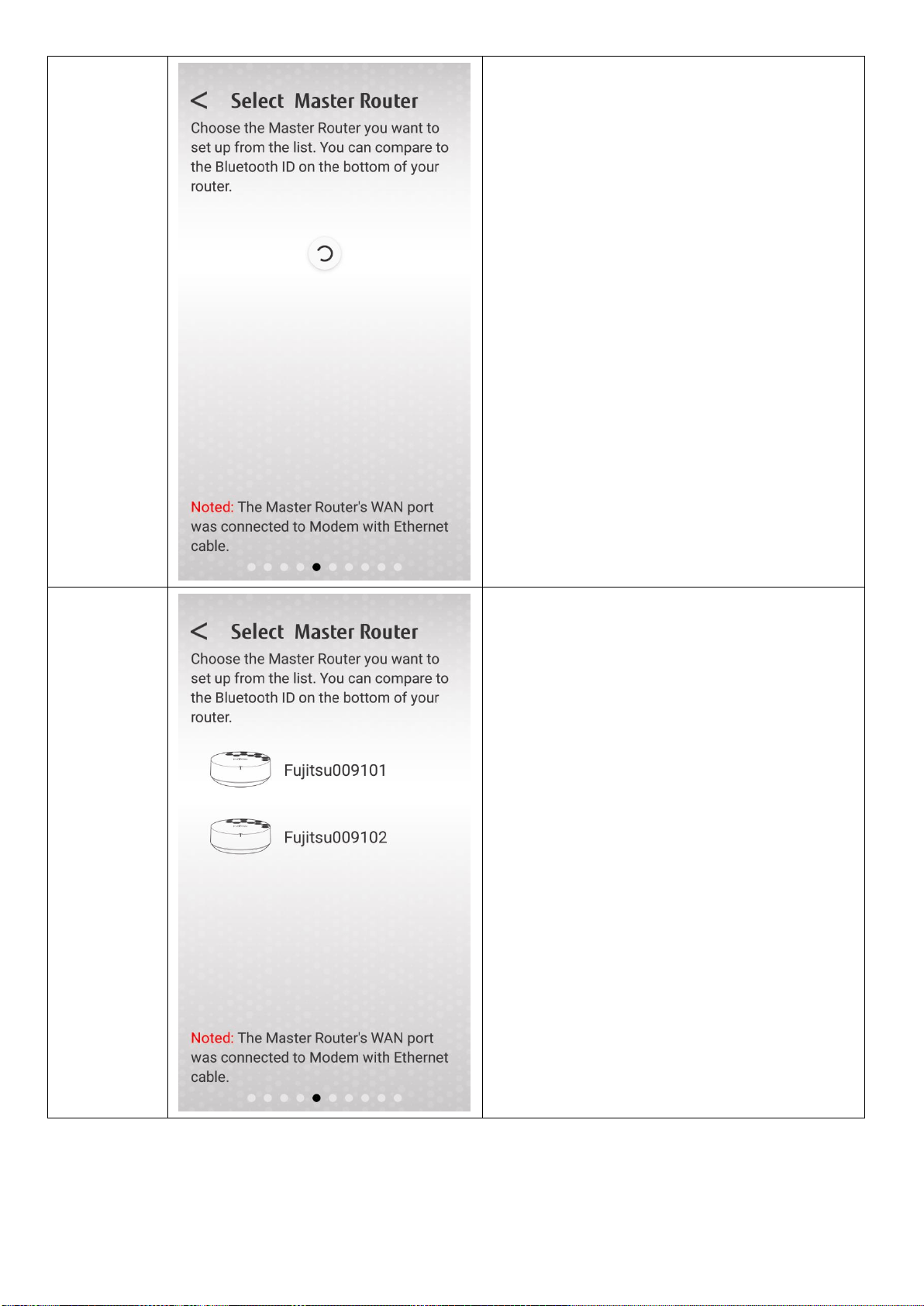
26
7.
The screen will jump to this page when
searching for Router. Please continue to wait.
8.
After the search is completed, all routers
available in the range will be displayed. Check
the Bluetooth ID of the label sticker under the
Router to confirm which one is the router you
want to set to Mater, and then tap it.
Loading ...
Loading ...
Loading ...