Loading ...
Loading ...
Loading ...
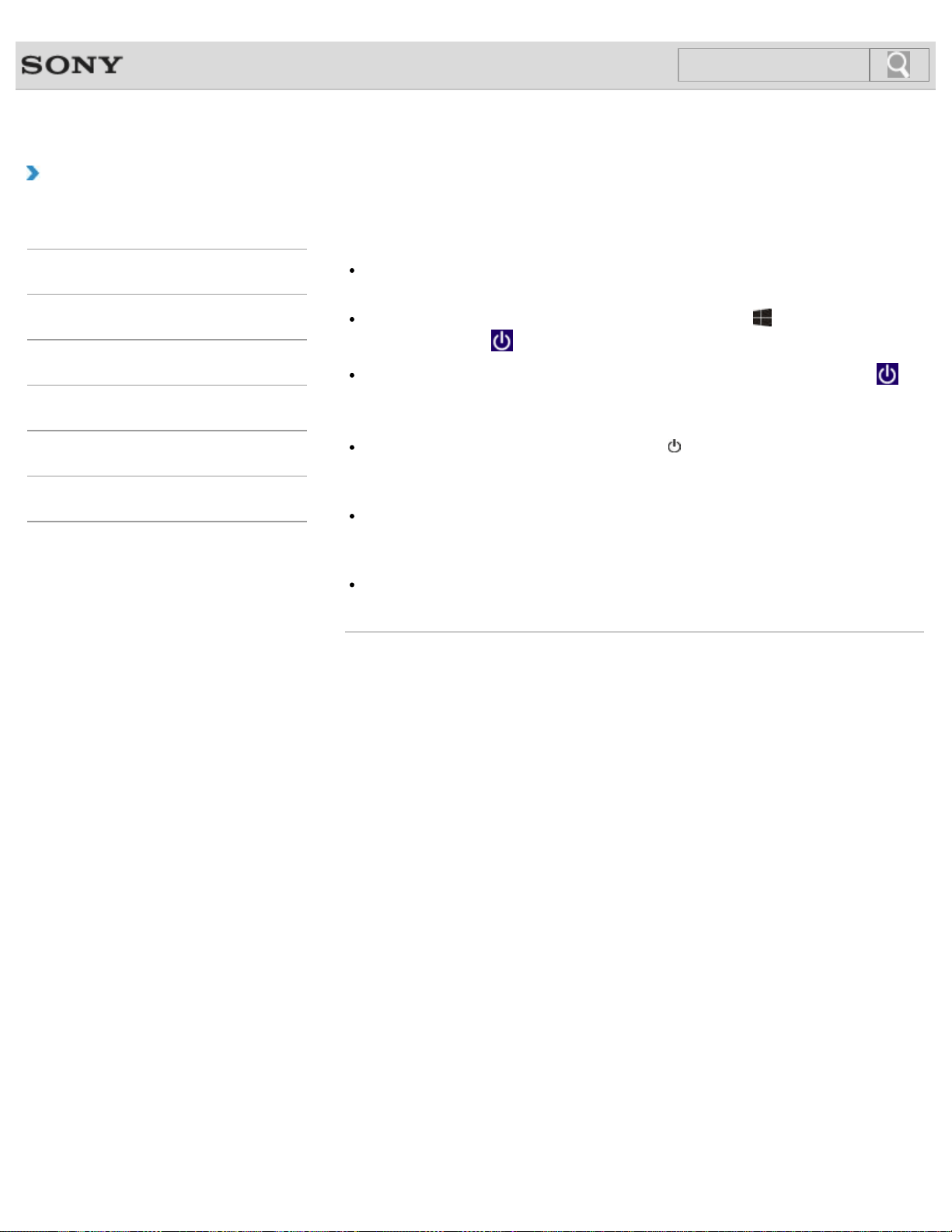
VAIO User Guide Back | Back to Top
How to Use
Troubleshooting
Hardware
Apps
Network / Internet
Backup / Recovery
Security
Peripheral Devices
What should I do if the mouse pointer does not
move?
If the pointer does not move while an app is running, press the Alt+F4 keys to close the
app.
If you cannot close the app using the Alt+F4 keys, press the (Windows) key and I
key and then select
Power and Restart to restart your VAIO computer.
If your VAIO computer does not restart, press the Ctrl+Alt+Delete keys, select
(Shut down) in the lower right corner of the computer screen, and then select Restart
to restart your computer.
If the problem persists, press and hold down the (Power) button for more than four
seconds to turn off the computer.
Performing this procedure may cause loss of unsaved data.
Avoid using any wireless devices that exchange radio signals on the 2.4 GHz band near
your wireless mouse. These devices may create radio interference, causing the mouse to
stop working properly.
Do not place metal furniture or objects near your VAIO computer or wireless mouse, as
this may create radio interference, causing the mouse to stop working properly.
© 2013 Sony Corporation
385
Search
Loading ...
Loading ...
Loading ...