Loading ...
Loading ...
Loading ...
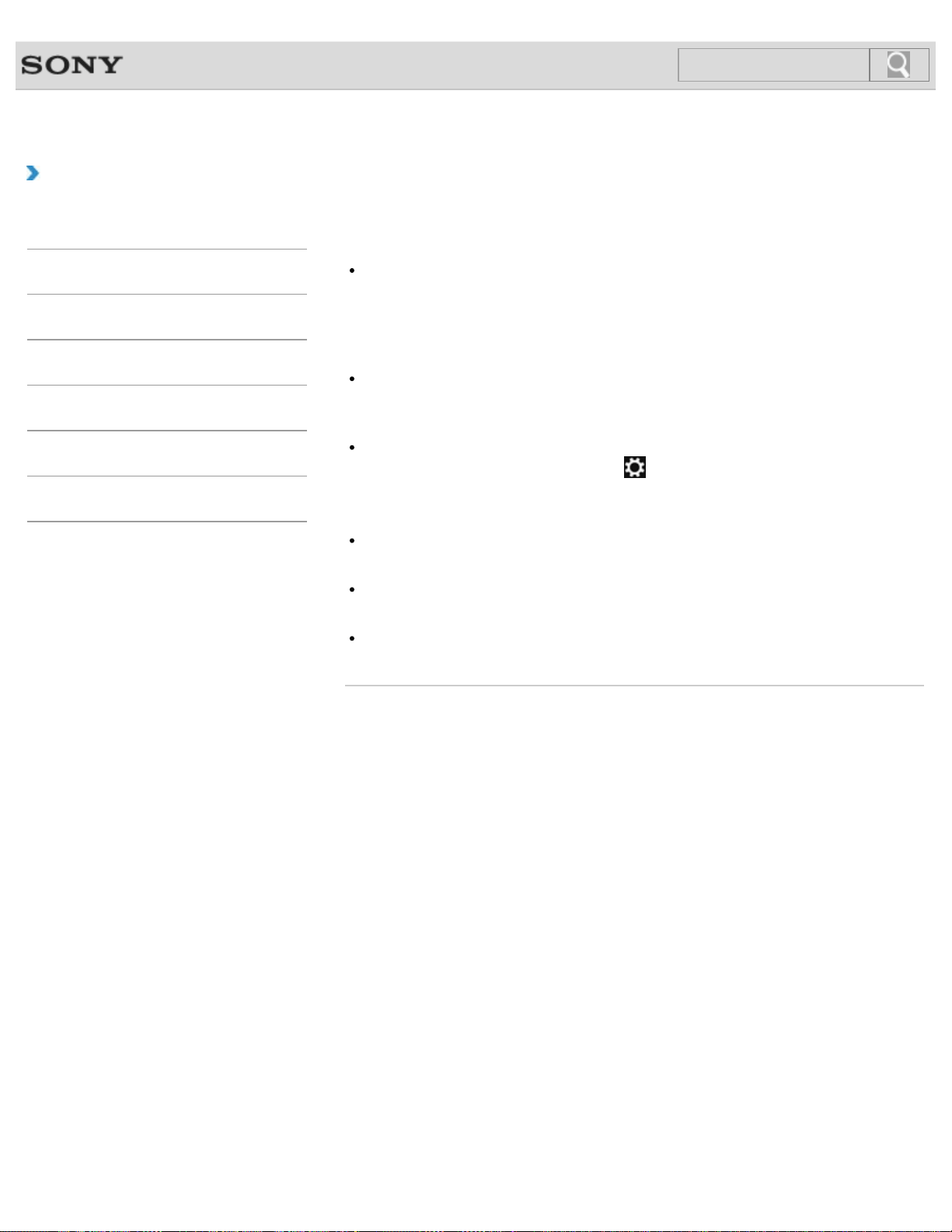
VAIO User Guide Back | Back to Top
How to Use
Troubleshooting
Hardware
Apps
Network / Internet
Backup / Recovery
Security
Peripheral Devices
What should I do if I cannot use NFC/One-touch
functions?
Bring your NFC/One-touch functions supported device toward your VAIO computer so
that both Touch marks are as close as possible.
If the NFC/One-touch functions still do not work, slightly move the device up or down, or
separate the device from the computer for about 10 seconds, and then touch the
computer with the device again.
Make sure that NFC/One-touch functions are enabled on the supported device.
You may need to change the device settings depending on the device you use. For
detailed information, refer to the manual that came with your device.
Enable NFC/One-touch functions.
Open the charms [Details] and select the Settings charm. Select Change PC
settings in the lower-right corner, and select Wireless in the left pane. Turn off
Airplane mode and change the NFC setting under Wireless devices to On.
Do not bring metal objects other than devices supported with the NFC/One-touch
functions close to the Touch mark on your VAIO computer.
Do not touch your VAIO computer with more than one device supported with the
NFC/One-touch functions at a time.
If NFC/One-touch functions still do not work after you perform above operations, restart
your VAIO computer.
© 2013 Sony Corporation
363
Search
Loading ...
Loading ...
Loading ...