Loading ...
Loading ...
Loading ...
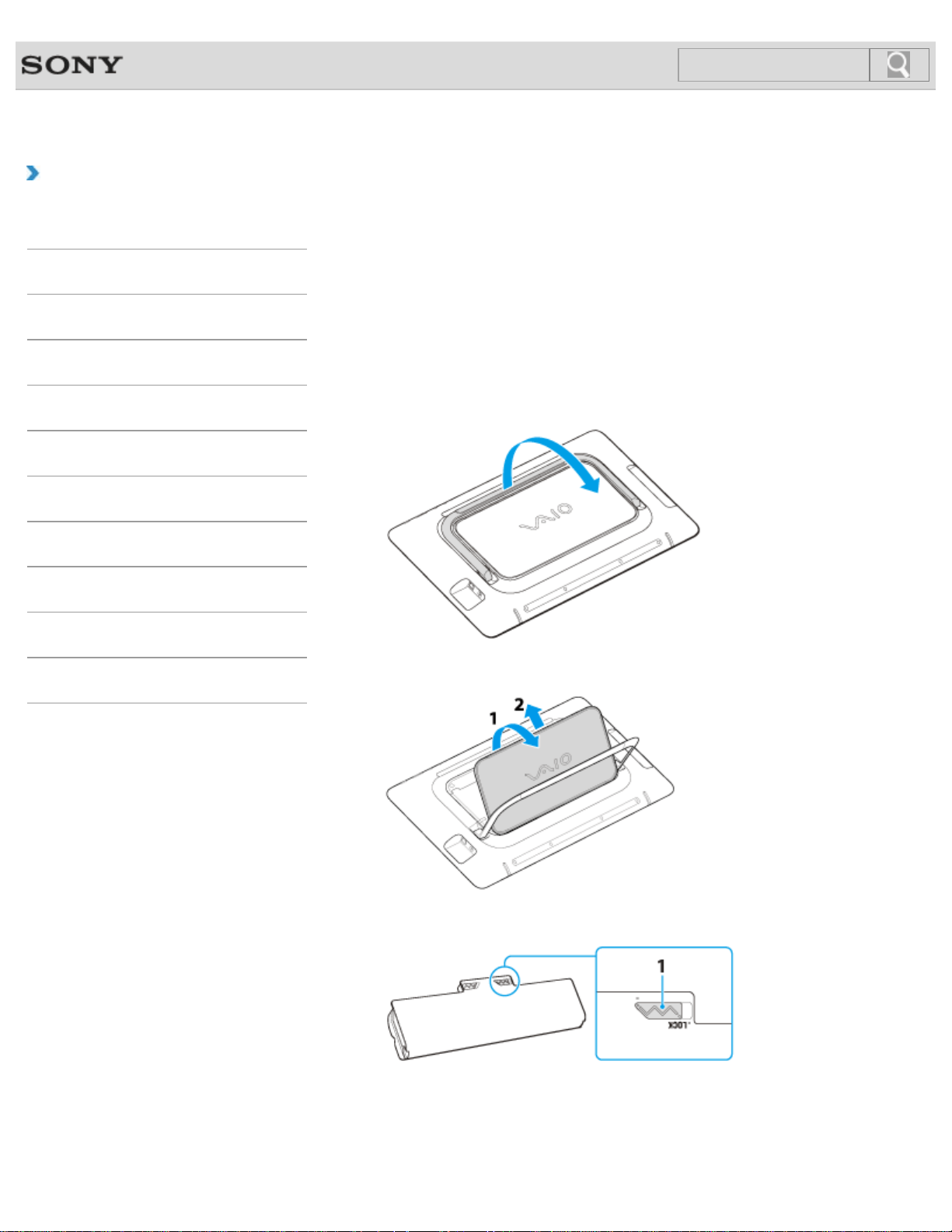
VAIO User Guide Back | Back to Top
Troubleshooting
How to Use
Windows 8: The Basics
Parts Description
Setup
Network / Internet
Connections
Settings
Backup / Recovery
Security
Other Operations
Notifications
Installing/Removing the Battery Pack
Install the battery pack into the battery compartment of your VAIO computer.
To install the battery pack
1. Turn off your VAIO computer and disconnect the power cord and all connection
cables.
2. Gently lay your VAIO computer on a soft cloth, etc. with the LCD screen down.
3. Pull up the stand.
4. Pull up the top of the back panel (1), then remove it (2).
5. Slide the battery LOCK switch (1) to the unlock position.
6. Slide the battery pack diagonally into the battery compartment until the projection (1)
on each side of the battery compartment fits into the groove (2) on each side of the
battery pack.
178
Search
Loading ...
Loading ...
Loading ...