Loading ...
Loading ...
Loading ...
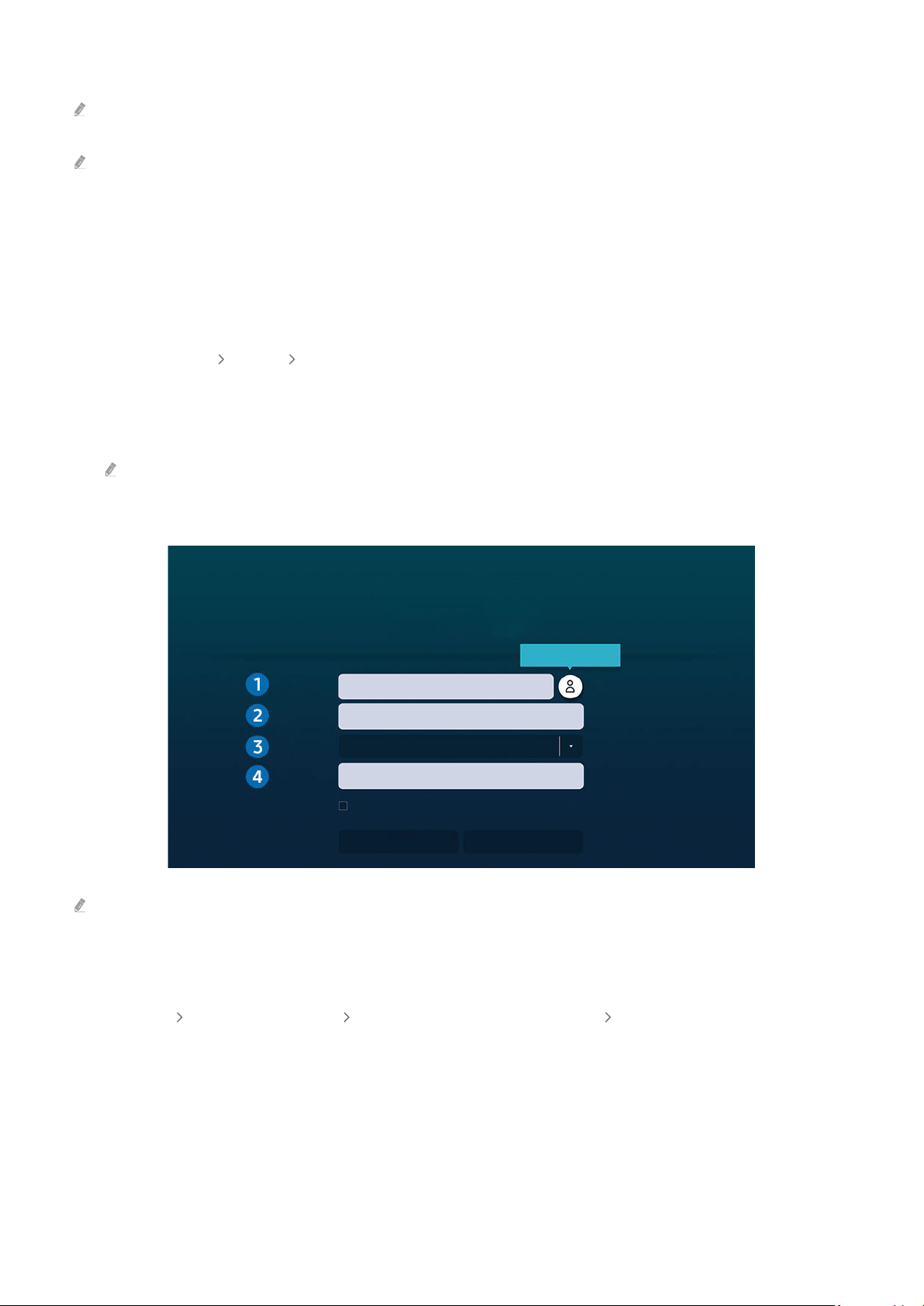
1) Congure your computer’s settings to use the Remote Access function.
Remote connection to a PC running on Windows via the RDP protocol is only supported for Windows 7 or later. And the
operating system must be a Professional or higher edition.
Remote connection to a PC running on Mac via the VNC protocol is only supported for Mac OS X 10.5 or later.
• Windows OS:
1.
Right-click the My Computer icon on Desktop or Windows Explorer and then click Properties.
2.
Click Advanced System Settings. The System Properties window appears.
3.
Click the Remote tab and then select the Allow Remote Assistance connections to this computer.
• Mac OS:
1.
Select Menu System Preferences and then click Sharing.
2.
Select the Screen Sharing and Remote Login check box.
3.
Run the resolution changing app downloaded from App Store and then change the resolution to 1440 x 900
or lower.
If you do not change the resolution in Mac OS, the previous image may appear while connecting a remote computer.
2) Enter the required settings for connecting the computer remotely.
Connect to Remote PC
Make sure the PC is on and remote access is set to "Allow".
PC/Prole
IP address or prole
Username
Enter a username.
Protocol
RDP (for Windows users)
Password
Enter a password.
Remember my credentials (PC/Prole, Username, Protocol and Password)
Connect
Cancel
Manage User Proles
The image on your TV may differ from the image above depending on the model and geographical area.
1.Enter the IP address of the PC you want to connect to.
• In case of Windows, when the computer to connect is within the same network (router/AP), run “cmd" command
in Settings Network and Internet View Network properties or in Start Run, and then run “ipconfig” to
check the IPv4 address of the computer.
- 54 -
Loading ...
Loading ...
Loading ...
