Loading ...
Loading ...
Loading ...
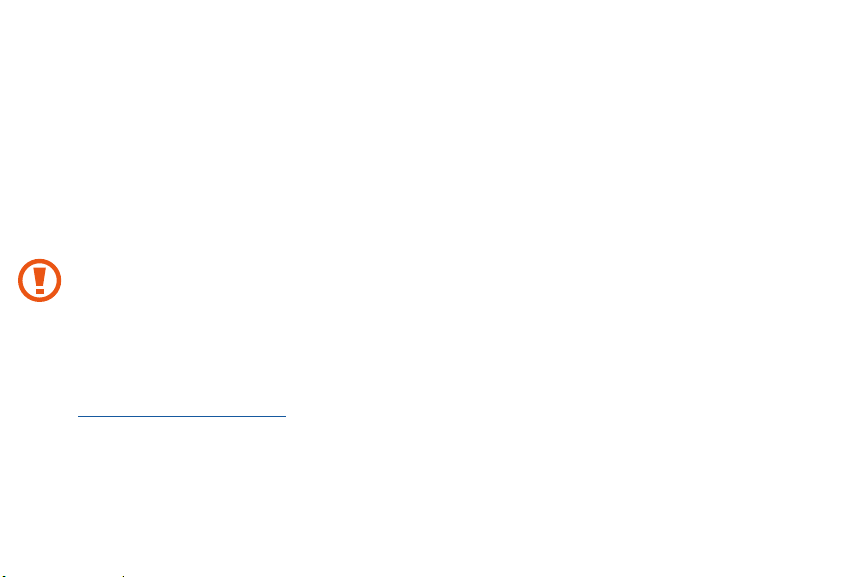
Applications
S Health
Introduction
S Health
™
helps you manage your wellness and fitness. Set fitness goals and regularly record and check your progress.
When the Gear is synced with a compatible S Health app, you can use additional features. The additional features include checking
your heart rate logs individually, and more.
X Tap
S Health
on the Apps screen. Tap
Start w
hen running this app for the first time or after performing a data reset.
The information gathered from this device, S Health, or related software is not intended for use in the diagnosis of
disease or other conditions, or in the cure, mitigation, treatment or prevention of disease.
The accuracy of the information and data provided by this device and its related software, including heart rate
readings, may be affected by factors such as environmental conditions, skin condition, specific activity performed
while using/wearing the device, settings of the device, user configuration/user-provided information, placement
of the sensor on the body, and other end-user interactions. For more information on proper wear and use, see:
samsung.com/us/heartratesensor.
58
Loading ...
Loading ...
Loading ...
