Loading ...
Loading ...
Loading ...
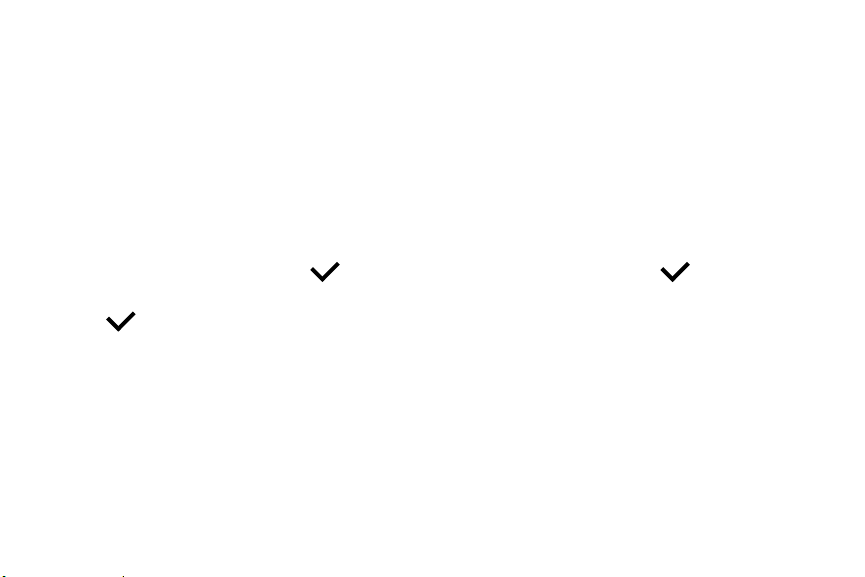
Settings
Power saving
Activate power saving mode to save battery power by limiting the Gear’s functions.
• Displays colors on the screen as gray tones.
• Deactivates features, excluding phone, messages, and notifications.
• Deactivates the Wi-Fi feature.
• Limits the performance of the Gear’s CPU.
1 On the Settings screen, tap
Power saving
>
OK
or press the
Power
key and tap
Powersaving
>
OK
.
2 Tap
OFF
>
OK
to deactivate this mode.
119
Loading ...
Loading ...
Loading ...
