Loading ...
Loading ...
Loading ...
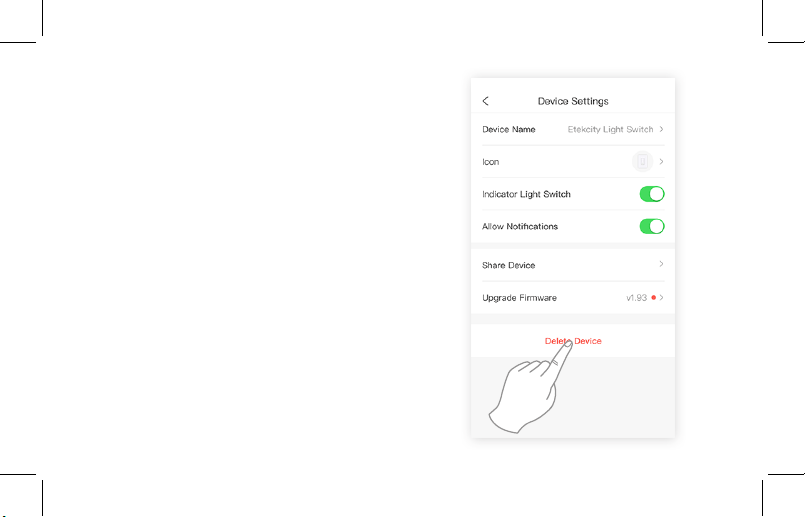
37
Delete a Device
You can delete your smart switch from the
VeSync app from the “Device Settings” screen.
This option is located at the bottom of the
screen.
You can also delete your smart switch from the
“My Home” screen in the VeSync app.
• iOS: Swipe left on the smart switch’s name
to delete.
• Android: Press and hold for 2 seconds on the
smart switch’s name to delete.
Loading ...
Loading ...
Loading ...