Loading ...
Loading ...
Loading ...
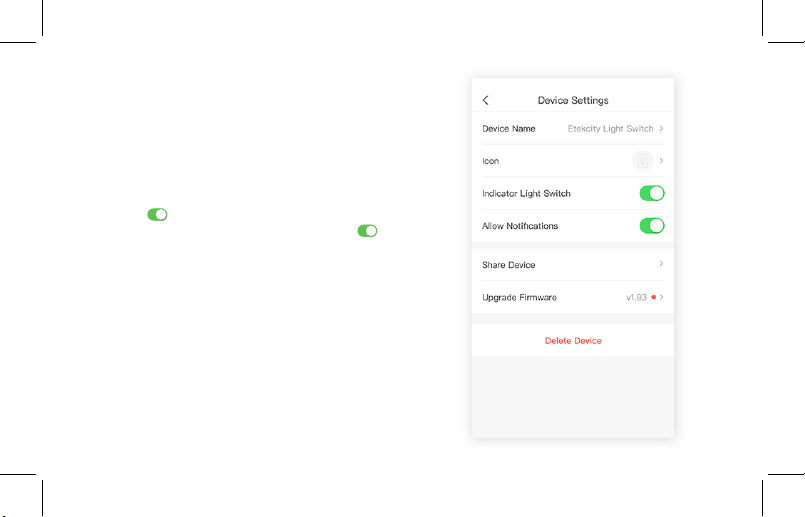
34
Device Settings
The Device Settings menu allows you to:
• Edit your smart switch name by tapping on
the current name next to “Device”
• Edit your smart switch picture by tapping on
the current image next to “Icon”
• Turn smart switch notications on/off by
tapping
• Turn the WiFi indicator on/off by tapping
• Share your smart switch (see page 35)
• Delete your smart switch (see page 37)
Loading ...
Loading ...
Loading ...