Loading ...
Loading ...
Loading ...
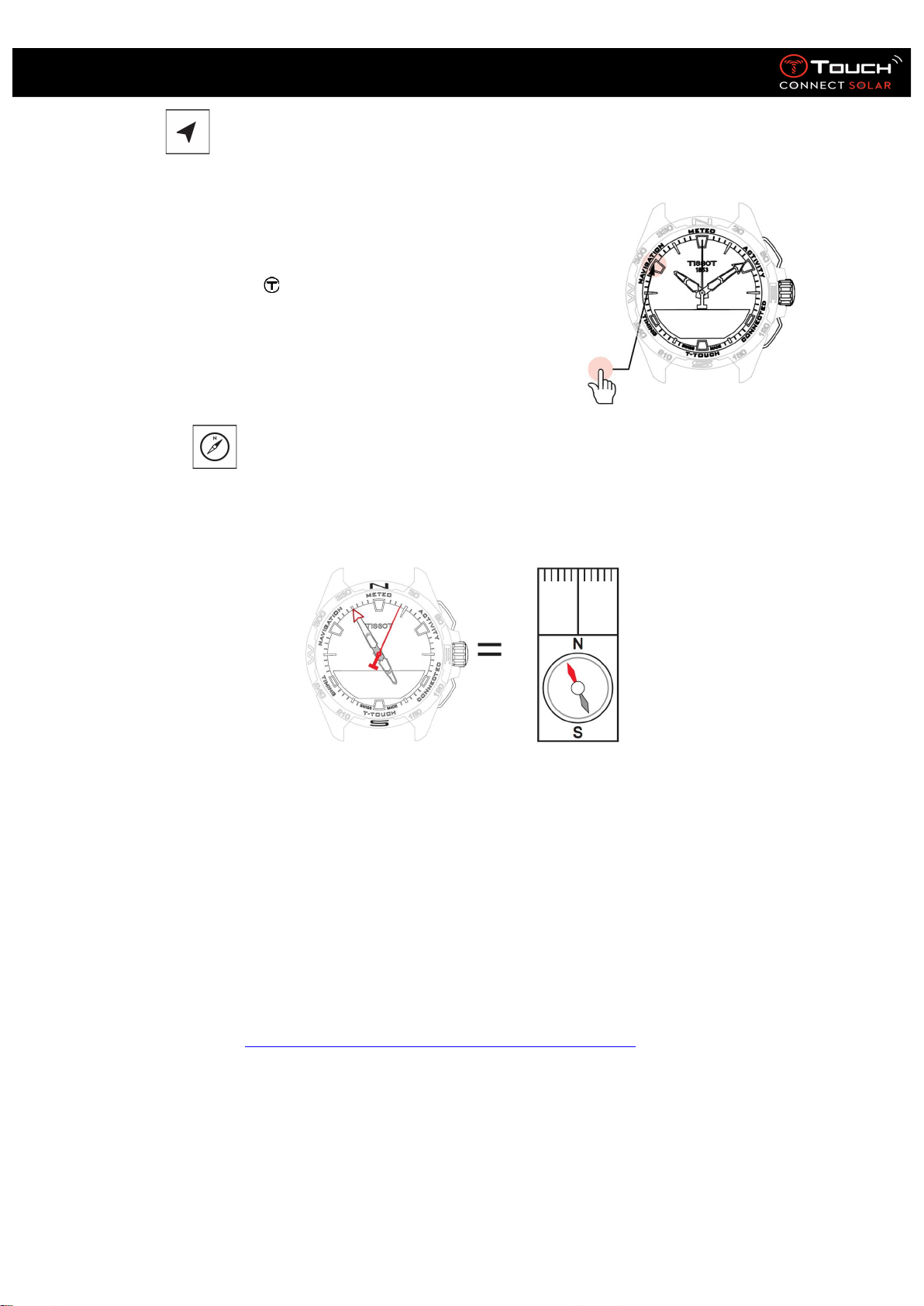
22.01.2021 34
User’s Manual for the T-Touch Connect Solar
10. NAVIGATION
To access the “
NAVIGATION
” functions:
Unlock the watch with a long press on START.
Press the “NAVIGATION” touch zone.
Pressing and turning will give you access to the following
functions:
Please note: You can go backwards at any time by using the BACK push-piece.
• COMPASS
In Compass mode the watch indicates magnetic north. Other display modes are available, such as indication of
geographic north or azimuthal direction.
Explanations:
On a geographical map of the world, the vertical lines (meridians) converge towards the Geographic North
Pole (gN), thus indicating its direction. The needle on a standard compass, which is often red, points towards
the North Magnetic Pole (mN). The angle (α) between these two directions, gN and mN, is called the magnetic
declination. The value of the magnetic declination thus depends on where you are on the globe.
In addition, the North Magnetic Pole is constantly shifting. The magnetic declination value thus also depends
on the date. When the correct (for location and date) magnetic declination value is set, either automatically or
manually (see setting procedure under the “T-Touch” heading), the T-Touch Connect Solar’s minute hand
points towards geographic north (gN). When magnetic declination is reset to zero, the watch points to
magnetic north (mN).
Magnetic declination values and dates are shown on topographical maps or can be looked up in dedicated
software packages available online.
For the whole world: www.ngdc.noaa.gov/geomag/calculators/magcalc.shtml
Loading ...
Loading ...