Loading ...
Loading ...
Loading ...
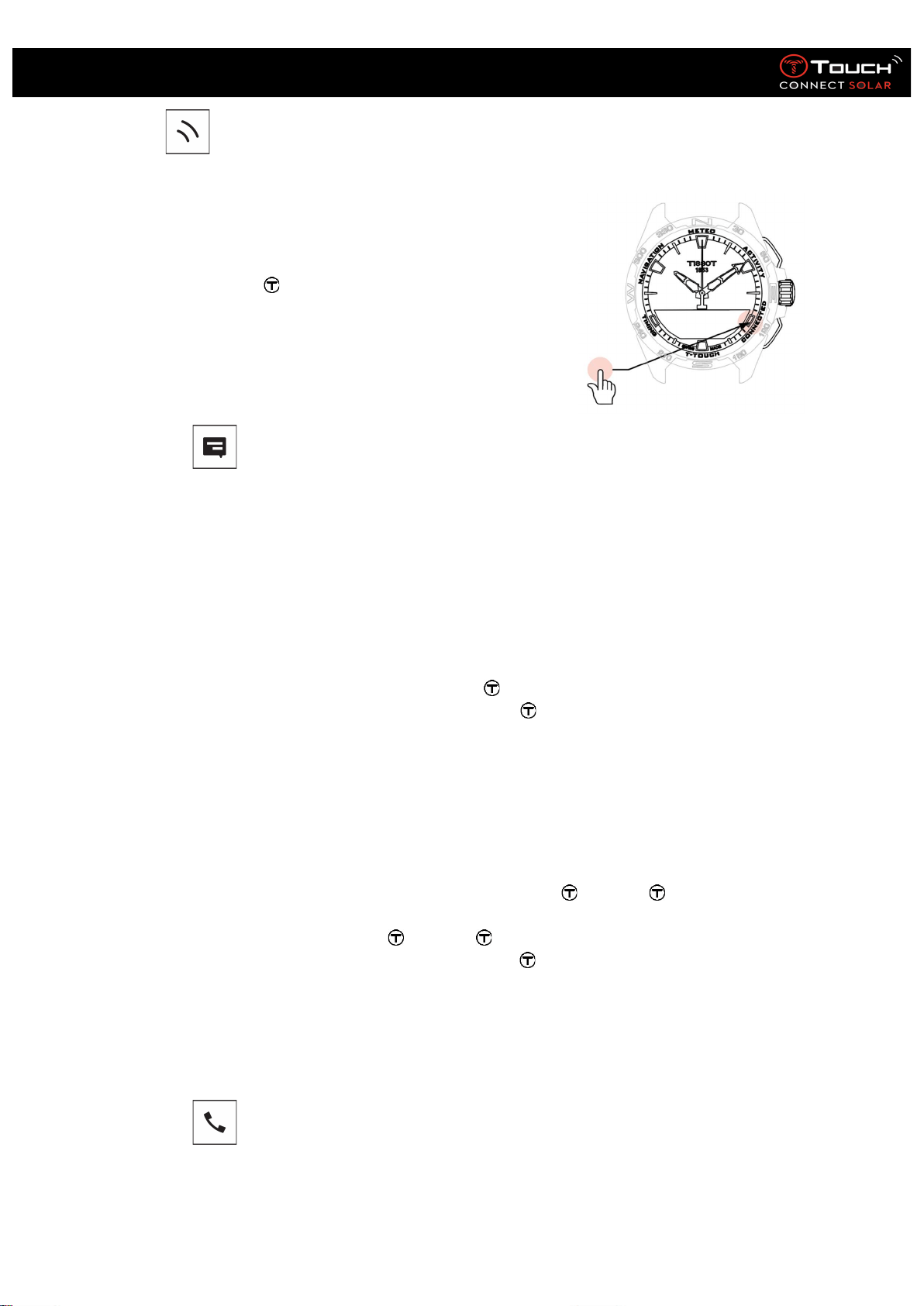
22.01.2021 23
User’s Manual for the T-Touch Connect Solar
7. CONNECTED
To access the “
CONNECTED
” functions:
Unlock the watch with a long press on START.
Press the “CONNECTED” touch zone.
Pressing and turning will give you access to the following
functions:
Please note: You can go backwards at any time by using the BACK push-piece.
• NOTIFICATION (message, e-mail, reminder, social media)
When the watch is paired with and connected to a smartphone, it can display notifications sent by
the smartphone (message, e-mail, call, social media). The choice of notifications to be sent from the
smartphone to the watch is made in the smartphone settings and depends on the smartphone’s
operating system.
On receipt of a notification, you can:
Open the notification by pressing and turning to scroll through the notification. At the end
of the message, “CLEAR” is displayed, and pressing deletes the notification from the
watch.
To hide the notification, click on the BACK push-piece, and the notification will be stored in
“Notification”.
If you do nothing, the notification remains visible on the MIP screen for 15 seconds, after
which time it is automatically stored in “Notification”.
To read or delete hidden and non-deleted notifications:
When “NOTIFICATION” is displayed, confirm by pressing , and turn to browse through
the various notifications received.
Open a notification by pressing , and turn to scroll through the notification. At the end
of the message “CLEAR” is displayed, and pressing deletes the notification from the
watch.
o CLEAR ALL? (from version 2.0)
• Incoming call
Loading ...
Loading ...
Loading ...