Loading ...
Loading ...
Loading ...
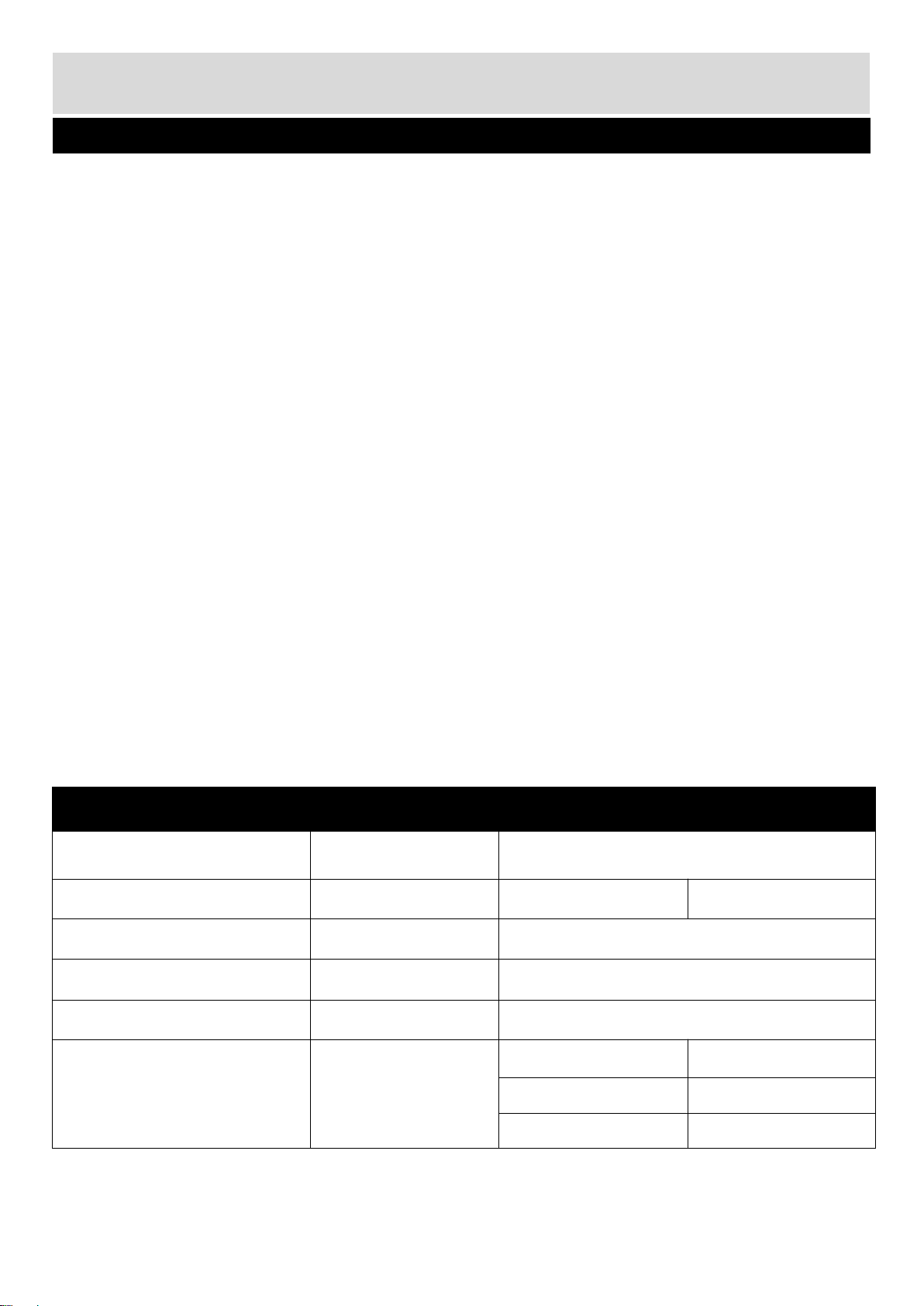
BODY FAT ANALYSIS
Turn on the treadmill, press "Prog" until the
“Incline” window will display "FAT".press
“MODE”, the“Time” window is displaying
“F1” and "Calories" window is displaying "1".
Press “Speed +” or “Speed -” or “Incline
+
”
/
“
Incline -
”
Key , the
“
Calories
”
Window
will change to
“
1
”
or
“
2
”
, Please select
“
1
”
–
Male,
“
2
” –
Female. Press the
“
MODE
”
key again, the “Time” window displays: “F2”
and the
“
Calories
”
window is displaying
“
25
”
which is the treadmill pre-set user’s age. Press
“Speed +” or “Speed -” or “Incline +” /
“Incline -” to select your correct age. (Range
is: 10 – 99 years). Press “MODE” again, the
“
Time
”
window displays
“
F3
”
and the
“Calories” window is displaying “170” which
is the treadmill preset user
’
s height
(170cm), .Press “Speed +” / “Speed -” or
“Incline +”or“Incline -”to select your correct
height. (Range is: 100 – 220cm).Press
“MODE”again, the“Time”Window displays:
“F4”and the“Calories”window is displaying
“
70
”
which is the treadmill preset user
’
s body
weight (70kg), . Press “Speed +” / “Speed -”
or
“
Incline +
”
/
“
Incline -
”
to select your
correct body weight. (Range is: 20 –
150kg).Press the “MODE” key again, the
“Time” window is displaying “F5” and the
“Calories” window is displaying: “ --- “ .
Grasp the two handle pulse sensor with your two
hands and hold firmly for about 3 seconds, the
“
Calories
”
window will display your body fat
score, reflected in the below table.
When the "Time" window displays F-5, Grasp
the two handle pulse sensor with your two hands
and hold firmly for about 3 seconds, it will
display your body fat score, reflected in the
below table.
Note: The data is only for reference, not for
therapeutic purpose.
Body Fat Scale Parameter Table
FAT
ITEM
SET OR ANALYSIS DATA
F-1
Gender
1-Male
2-Female
F-2
Age
10-99 (25)
F-3
Height
100-220 (170)
F-4
Weight
20-150 (70)
F-5
Body Fat
≤19
Under weight
20~24
Ideal weight
≥25
Over weight
Exercise Information
Console Operation
22
Loading ...
Loading ...
Loading ...