Loading ...
Loading ...
Loading ...
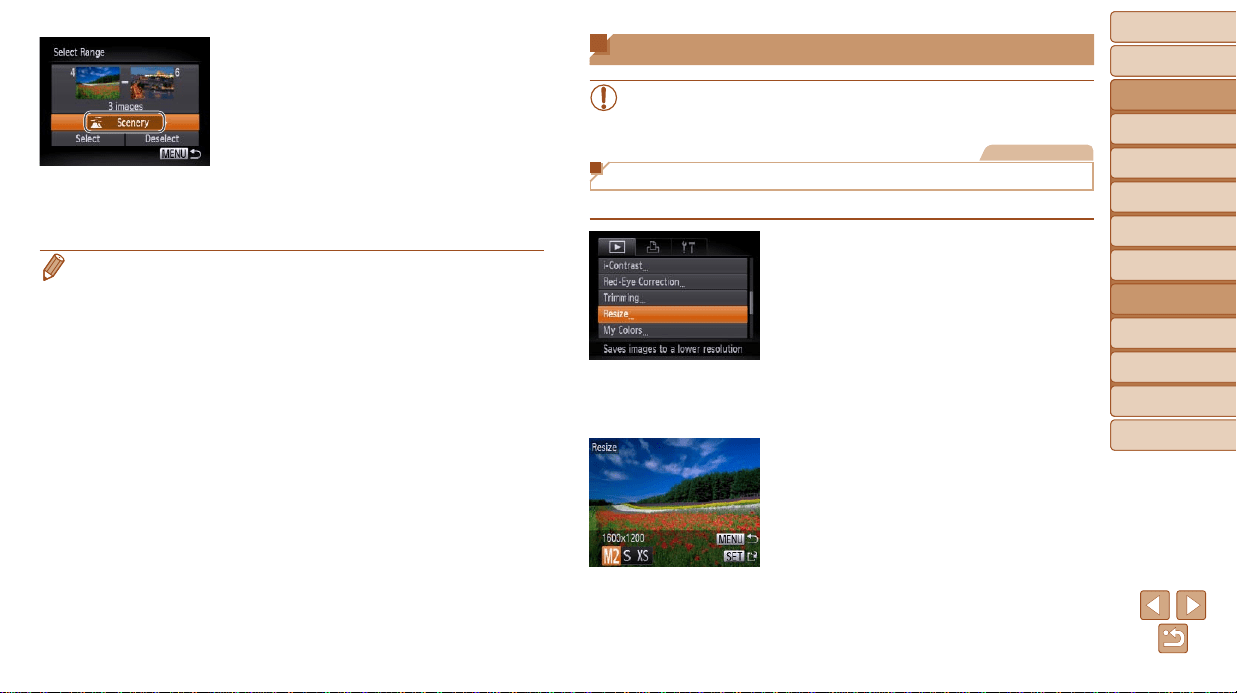
Before Use
Basic Guide
Advanced Guide
Camera Basics
Using GPS
Functions
Auto Mode
Other Shooting
Modes
P Mode
Playback Mode
Setting Menu
Accessories
Appendix
Index
97
Before Use
Basic Guide
Advanced Guide
Camera Basics
Using GPS
Functions
Auto Mode
Other Shooting
Modes
P Mode
Playback Mode
Setting Menu
Accessories
Appendix
Index
3 Choose a category.
Press the <p> button to choose the
category options, and then press the
<q><r> buttons to choose a category.
4 Finish the setup process.
Press the <p> button to choose [Select],
and then press the <m> button.
• You can clear the selection of all images in the [Select Range] category by
choosing [Deselect] in step 4.
Editing Still Images
• Image editing (=
97 – 101) is only available when the memory
card has sufcient free space.
Still Images
Resizing Images
Save a copy of images at a lower resolution.
1 Choose [Resize].
Press the <n> button and choose
[Resize] on the [1] tab (=
26).
2 Choose an image.
Press the <q><r> buttons to choose an
image, and then press the <m> button.
3 Choose an image size.
Press the <q><r> buttons to choose the
size, and then press the <m> button.
[Save new image?] is displayed.
Loading ...
Loading ...
Loading ...
