Loading ...
Loading ...
Loading ...
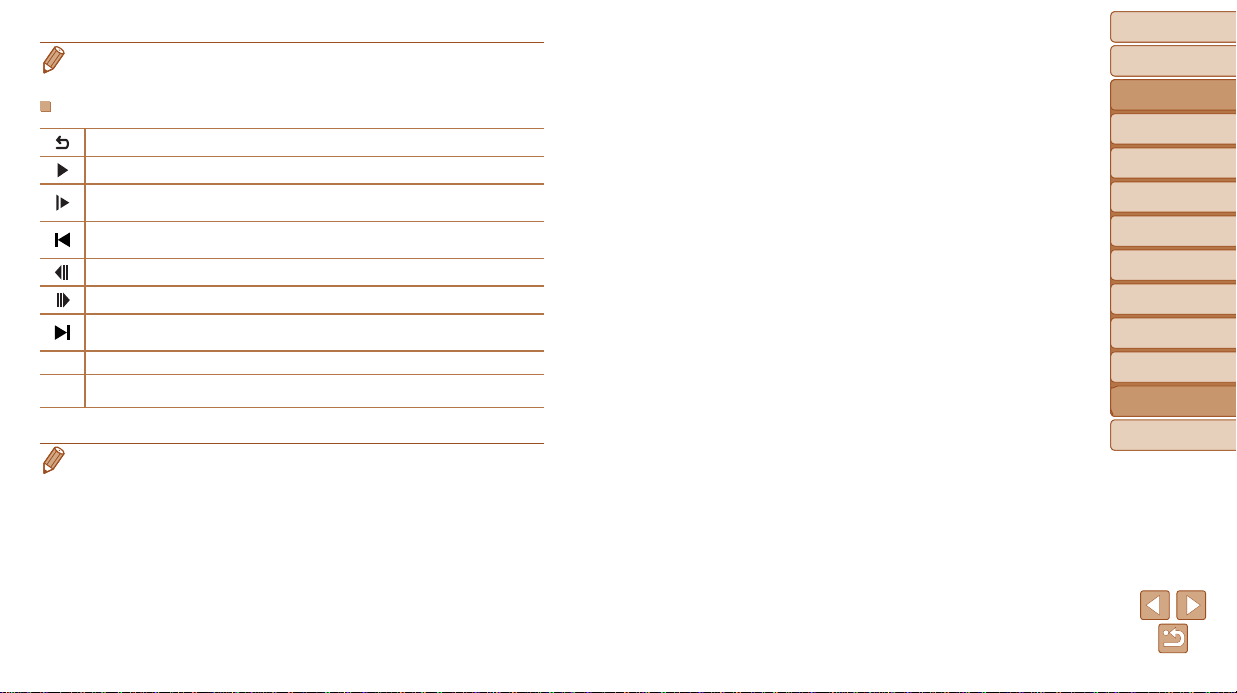
Before Use
Basic Guide
Advanced Guide
Camera Basics
Using GPS
Functions
Auto Mode
Other Shooting
Modes
P Mode
Playback Mode
Setting Menu
Accessories
Appendix
Index
139
Before Use
Basic Guide
Advanced Guide
Camera Basics
Using GPS
Functions
Auto Mode
Other Shooting
Modes
P Mode
Playback Mode
Setting Menu
Accessories
Appendix
Index
• Some information may not be displayed when viewing images on a TV
(=
115).
SummaryofMovieControlPanelin"Viewing"(=
80)
Exit
Play
Slow Motion (Press the <q><r> buttons to adjust the playback speed. No
sound is played.)
Skip Backward* (To continue skipping backward, keep holding down the <m>
button.)
Previous Frame (For fast-rewind, keep holding down the <m> button.)
Next Frame (For fast-forward, keep holding down the <m> button.)
Skip Forward* (To continue skipping forward, keep holding down the <m>
button.)
*
Edit (=
101)
c
Shown when the camera is connected to a PictBridge-compatible printer
(=
122).
* Displays the frame approx. 4 sec. before or after the current frame.
• To skip forward or back during movie playback, press the <q><r> buttons or
gently tap the sides of the camera (Active Display) (=
81).
Loading ...
Loading ...
Loading ...
