Loading ...
Loading ...
Loading ...
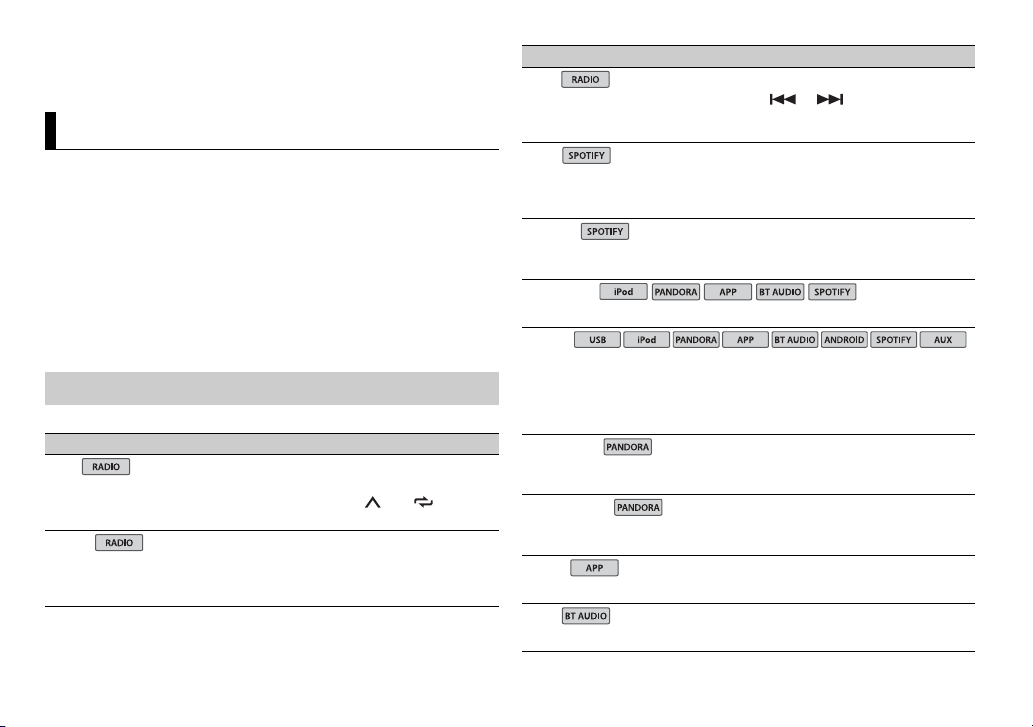
18En
[–6] to [–24] (if you choose [FRONT] or [REAR])
[–6] to [–36] (if you choose [SUBWOOFER])
You can adjust various settings in the main menu.
1 Press the M.C. dial to display the main menu.
2 Turn the M.C. dial to select one of the categories below, then press to
confirm.
• FUNCTION settings (page 18)
• AUDIO settings (page 19)
• SYSTEM settings (page 20)
• ILLUMINATION settings (page 22)
• MIXTRAX settings (page 22)
3 Turn the M.C. dial to select the options, then press to confirm.
The menu items vary according to the source.
Settings
FUNCTION settings
Menu Item Description
BSM
Store the six strongest stations on the
num
ber buttons (1/ to 6/ )
automatically.
LOCAL
FM: [
OFF], [LV1], [LV2], [LV3],
[LV4]
AM: [O
FF], [LV1], [LV2]
Restrict the tuning station according to the
signa
l strength.
SEEK
[MAN], [PCH] Assign or buttons to seek the
stations one by one (manual tuning) or
se
lect a station from the preset channels.
SAVE
Store the information about the song
currently being played to your music list on
Spotify.
UNSAVE
Remove the song information stored in
[S
AVE].
SEL DEVICE
Connect a Bluetooth device in the list.
S.RTRV
[1] (effective for low
co
mpression rates),
[2] (effective for high
co
mpression rates),
[OFF]
Enhance compressed audio and restore
ri
ch sound.
BOOKMARK
Store the track information currently being
play
ed in your Pandora account.
NEW STATION
[FROM TRACK], [FROM
AR
TIST]
Create a new station based on the track or
artist currently being played.
PAUSE
Pause or resume playback.
PLAY
Start playback.
Menu Item Description
iPod
USB
iPod
AUX
Loading ...
Loading ...
Loading ...