Loading ...
Loading ...
Loading ...
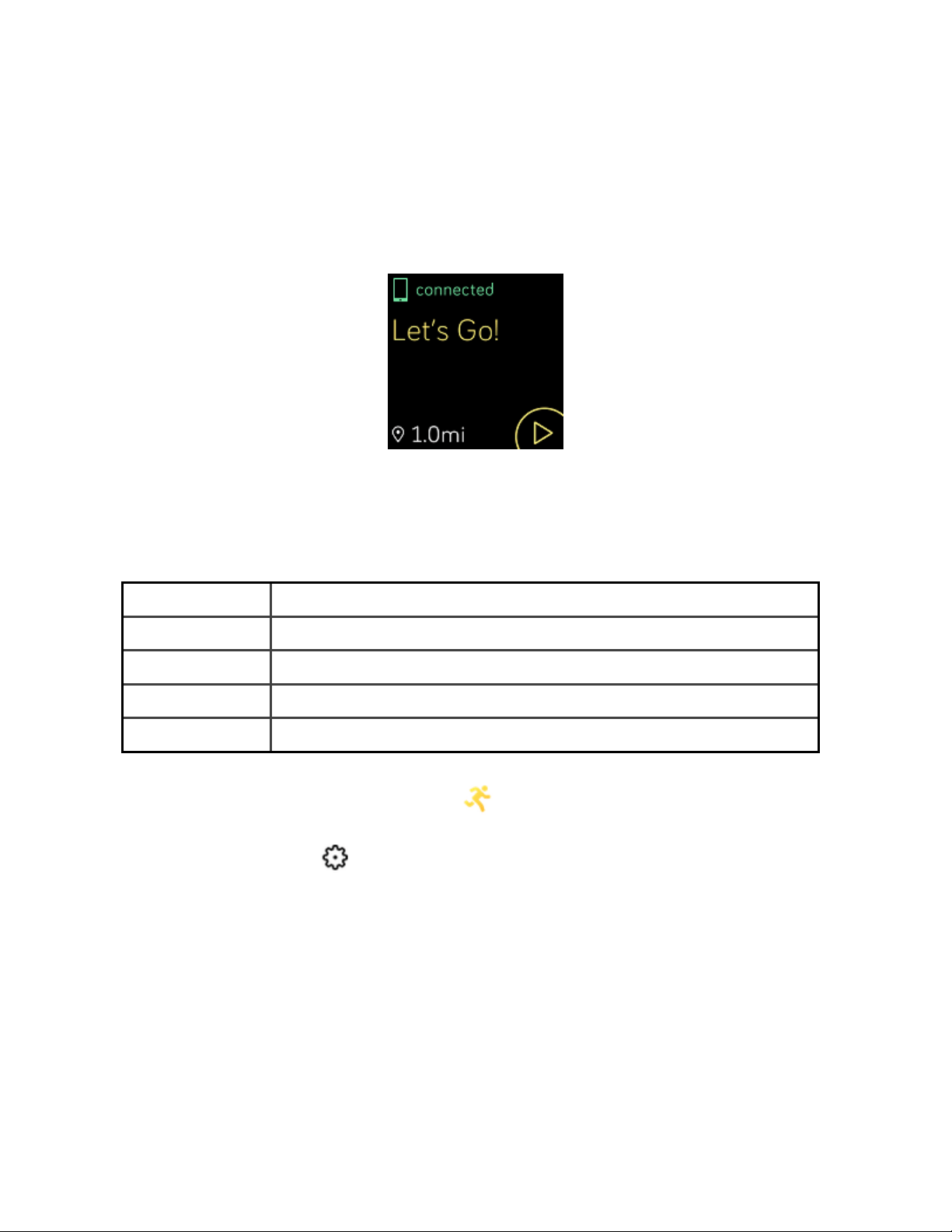
for each exercise.
l If you set an exercise goal, your watch vibrates when you’re halfway to your
goal and when you reach the goal.
l If the exercise uses GPS, an icon appears in the top left as your watch connects
to your phone's GPS sensors. When the screen says "connected" and Versa 2
vibrates, GPS is connected.
Customize your exercise settings and shortcuts
Customize various settings for each exercise type on your watch. Settings include:
Connected GPS Track your route using GPS
Auto-Pause Automatically pause an activity when you stop moving
Show Laps Receive alerts when you reach certain milestones during your workout
Run Detect Track runs automatically without opening the Exercise app
Always-on Screen Keep the screen on during exercise
1.
On Versa 2, open the Exercise app .
2. Swipe through the exercises until you find the one you want to customize.
3.
Tap the gear icon and swipe through the list of settings.
4. Tap a setting to adjust it.
5. When you're done, press the button to return to the exercise screen, and tap
the play icon to start the workout.
To change or reorder the exercise shortcuts in the Exercise app:
45
Loading ...
Loading ...
Loading ...