Loading ...
Loading ...
Loading ...
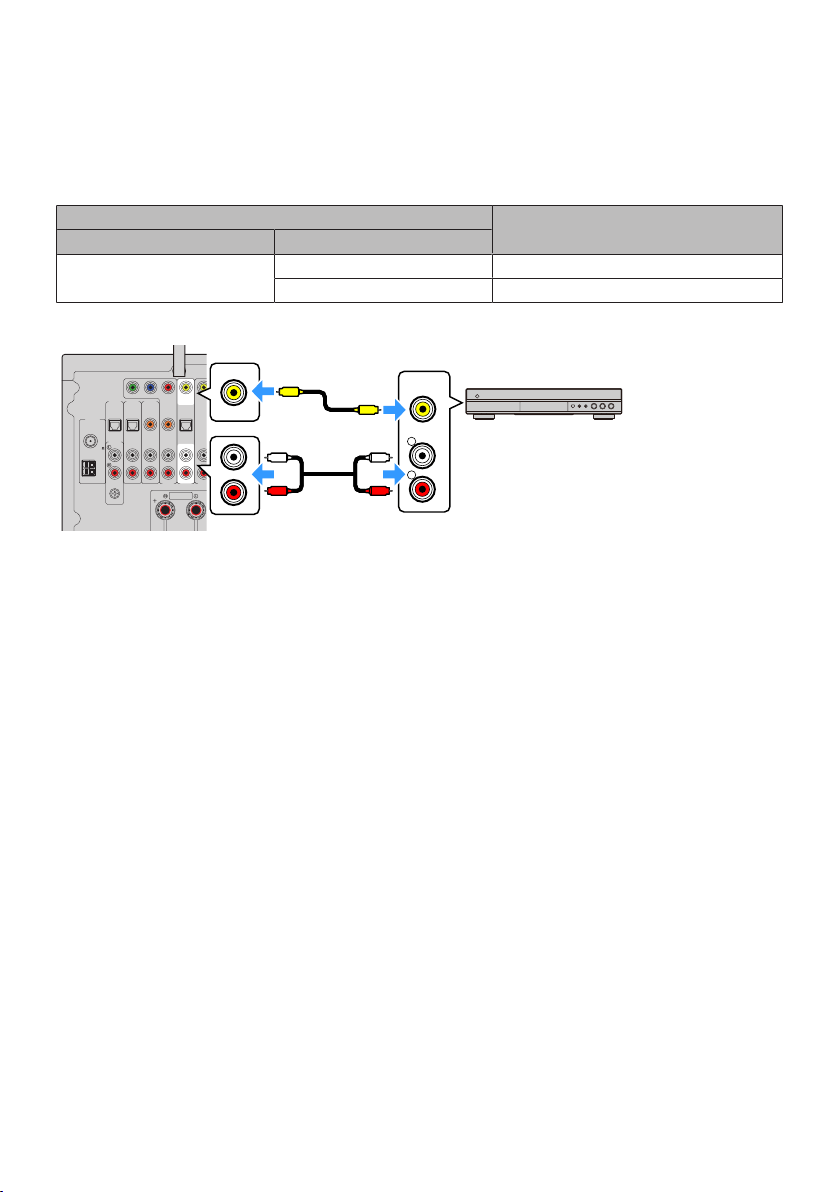
VIDEO (composite video) connection with a video device
Connect a video device to the unit with a video pin cable and an audio cable.
Depending on the audio output jacks available on your video device, choose one of the following
connections.
Output jacks on video device
Input jacks on the unit
Video Audio
Composite video
Digital optical AV 2 (VIDEO + OPTICAL)
Analog stereo AV 2-3 (VIDEO + AUDIO)
R. PRESENCE
EXTRA SP. 2
FM
AM
75
AUDIO 1
( 7 TV )
PHONO
ANTENNA
(2 RADIO)
AUDIO 2 AUDIO 3
OPTICAL OPTICAL COAXIAL
( 3 MUSIC )
COAXIAL
VIDEO
PrPbY
VIDEO
AV 1 AV 2 AV 3
OPTICAL
GND
R
L
VIDEO
VIDEO
L
R
L
R
V
V
The unit (rear)
AV 2 (AUDIO) jacks
AV 2 (VIDEO) jack
Video output
(composite video)
Audio output
(either digital optical or
analog stereo)
Video device
NOTE
The unit supports the composite video signals of 480i/576i (resolution).
Related links
“AUDIO connection with an audio device such as a CD player”(p.95)
94
PREPARATIONS > Connecting playback devices
Loading ...
Loading ...
Loading ...
