Loading ...
Loading ...
Loading ...
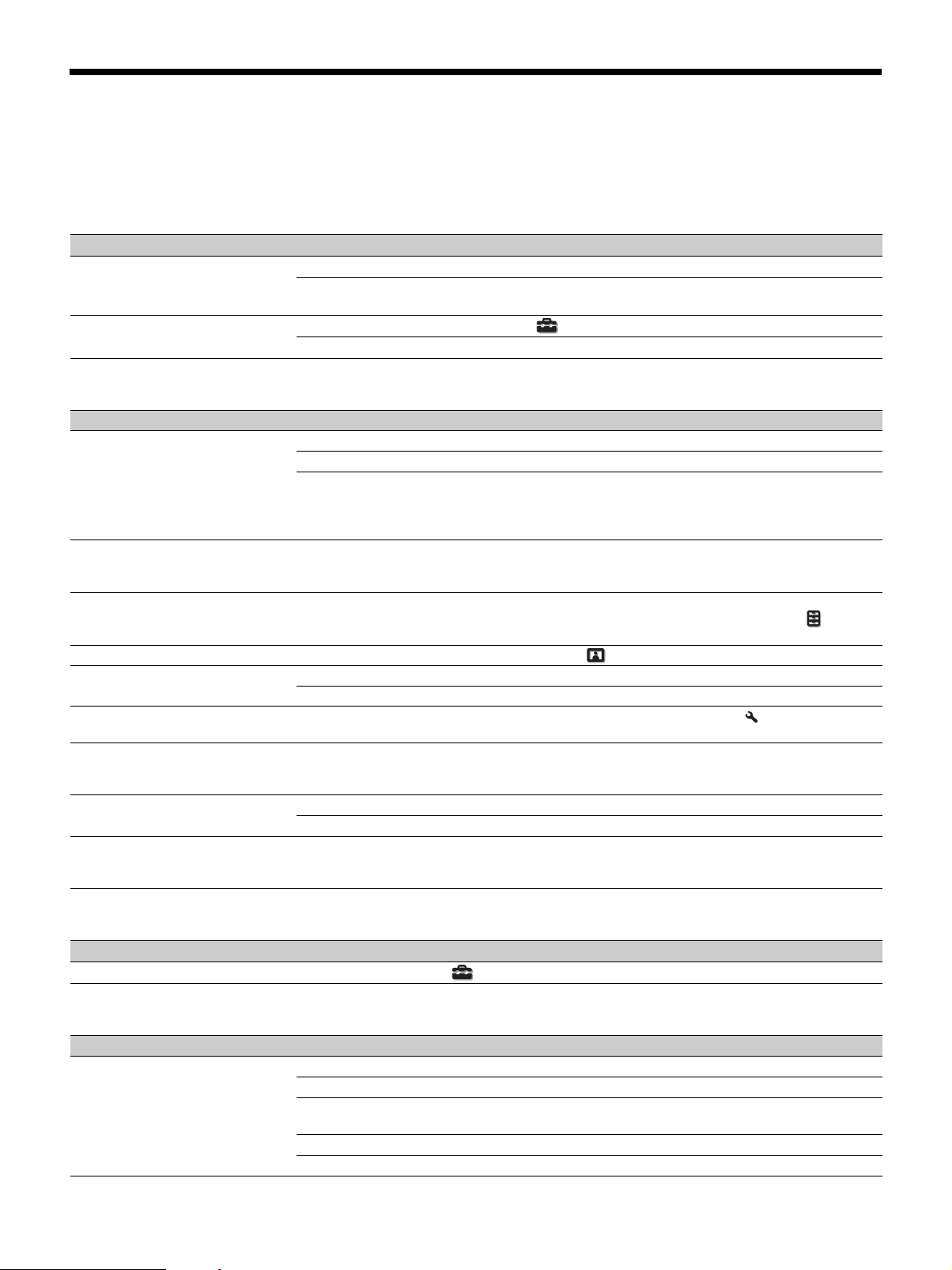
33
Troubleshooting
If the unit appears to be operating erratically, try to diagnose and correct the problem using the following instructions. If
the problem persists, consult with qualified Sony personnel.
Power
Picture
On-screen display
Remote control
Symptom Cause and Remedy
The power is not turned on. Check the indicators. (page 31)
After the AC power cord is connected, it may take about 10 seconds until the unit is ready to be
turned on. Wait a while then turn on the unit.
The power is suddenly turned off. Check that “Power Saving” in the Setup menu is set to “Standby.” (page 23)
Set “Power Saving” to “Off.” (page 23)
Symptom Cause and Remedy
No picture. Check that the connecting cable is connected to the external equipment properly. (page 9)
Select the input source correctly using the INPUT button. (page 12)
Check that the computer signal is set to output to an external monitor.
If a notebook computer and the signal is output to its display and an external monitor, the external
monitor’s image may not be displayed correctly. Set your computer to output the signal to only an
external monitor.
The picture has ghosts. Video images are displayed in 3D. Watch the 3D video images using the 3D glasses, or set “2D-3D
Display Sel.” to “3D.” (page 13, 24)
To convert 3D video images to 2D video images, set “2D-3D Display Sel.” to “2D.”
Bright or dark area of the video
appears too bright or too dark.
This symptom may occur when a signal level other than those of HDMI standard is input. Switch the
output level of the connected equipment, or switch the Dynamic Range on the Function menu of
the unit. (page 24)
The picture is too dark. Adjust “Contrast” or “Brightness” on the Picture menu properly. (page 18)
The picture is not clear. Adjust the focus. (page 6)
Condensation has accumulated on the lens. Leave the unit for about two hours with the power on.
The color of characters or the picture
is not appropriate.
Select the desired color registration in “Panel Alignment” on the Installation menu. (page 26)
Image is left on the projection image.
(Image retention)
When high contrast still images are displayed for a long period of time, there may be some image
retention on the projection image. This is only a temporary condition. Turning off the power will
eliminate the retained image after a while.
The picture is distorted. Check if the installing projection surface is not distorted. (page 6)
Install the unit horizontally. (page 6)
Pink or green coloring appears on
parts of the picture about 1 to
3 minutes after startup.
This may be due to the usage environment.
Wait for about 5 minutes with the power on. The color will disappear on its own.
Symptom Cause and Remedy
On-screen display does not appear. Set “Status” on the Setup menu to “On.” (page 23)
Symptom Cause and Remedy
The remote control does not work. Batteries could be weak. Replace them with new batteries.
Insert the batteries with the correct polarities.
If there is a light source near the remote control detector, the unit may work improperly or
inadvertently.
Confirm the position of the remote control detector on the unit. (page 3)
Make sure that the cable is not connected to the IR IN connector. (page 4)
Loading ...
Loading ...
Loading ...