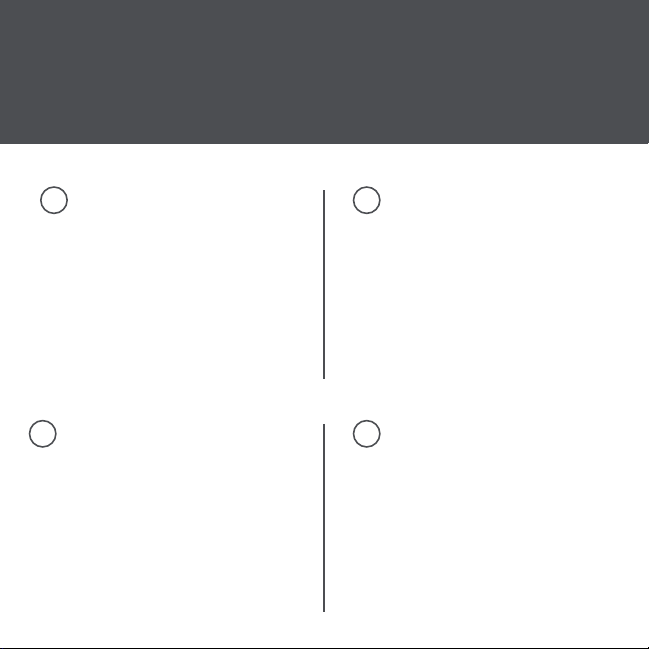
How to make moves with your
C-start smart switch:
Schedule your motion sensor to
sleep when you sleep.
Go to C by GE app and set the
response schedule under room
motion sensor.
1
Automate your lights by enabling
ambient light and motion
detection.
Go to C by GE app and enable
the ambient light sensor under
room motion sensor.
2
Preset brightness levels.
Dim switch to desired level, then
turn off. Use Dim button instead of
center on/off button to turn
on lights at the preset level.
3
Control other
C by GE bulbs in the room with
your switch.
Go to C by GE app. Add bulbs
and switches to a room under
create a room.
(sold separately)
4
Loading ...
