Documents: Go to download!
User Manual
- User Manual - (English)
- Spec Sheet - (English)
- Declaration of Conformity - (English)
- JBL Global Warranty Card - (English)

- QUICH START GUIDE
- WHAT'S IN THE BOX
- HOW TO WEAR
- FIRST TIME USE
- POWER ON AND CONNECT
- PAIRING
- POWER OFF
- MANUAL CONTROLS
- BUTTON COMMAND
- CHARGING
- LED BEHAVIORS
- TROUBLESHOOTING
- TECH SPEC
Table of contents
Owners' Guide Headphones
QUICH START GUIDE
WHAT'S IN THE BOX
JBL TUNE 225TWS
Type-C USB charging cable
Charging case
1 x Warranty / Warning (W / !)
1 x QSG / Safety Sheet (S / i)
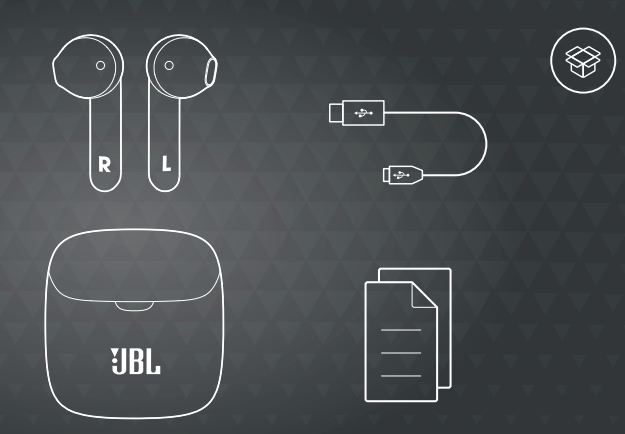
HOW TO WEAR
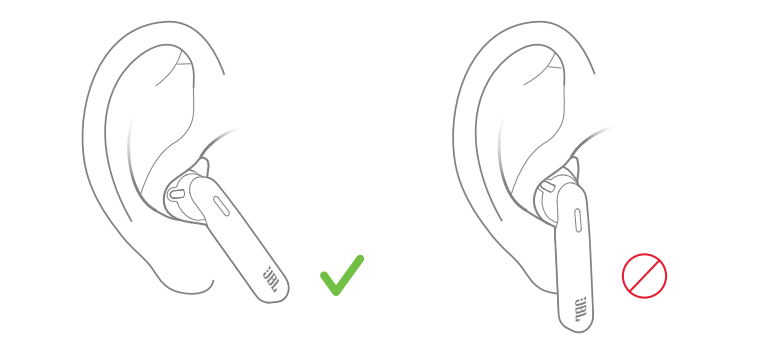
FIRST TIME USE
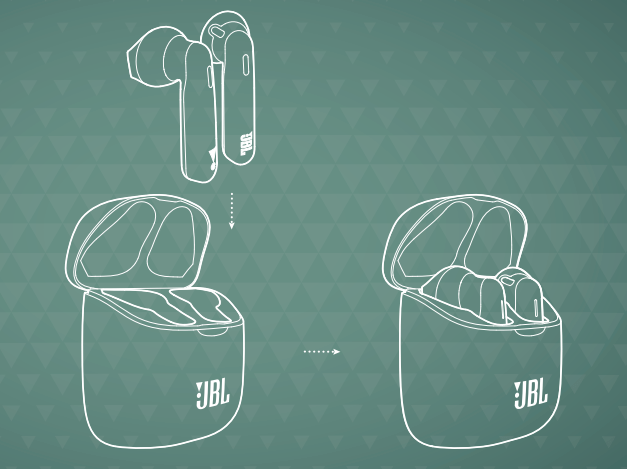
POWER ON AND CONNECT
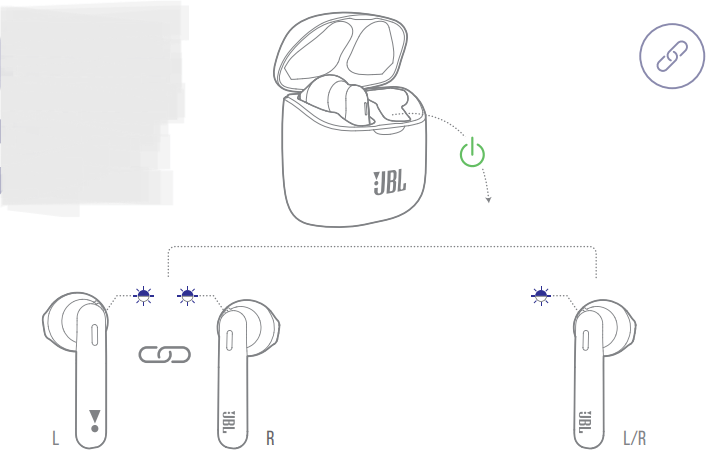
PAIRING
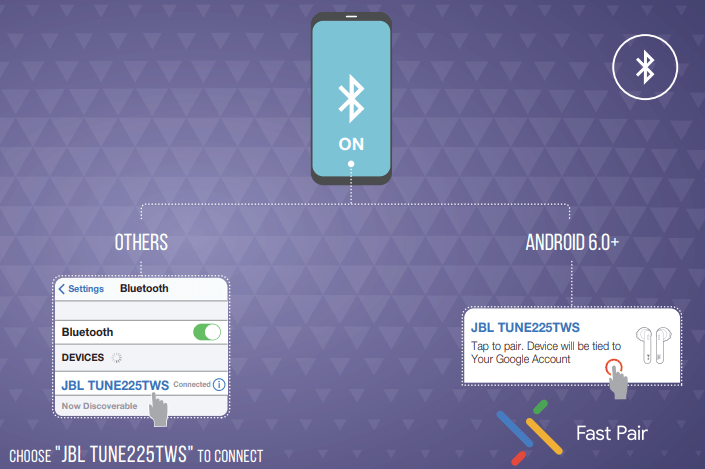
POWER OFF
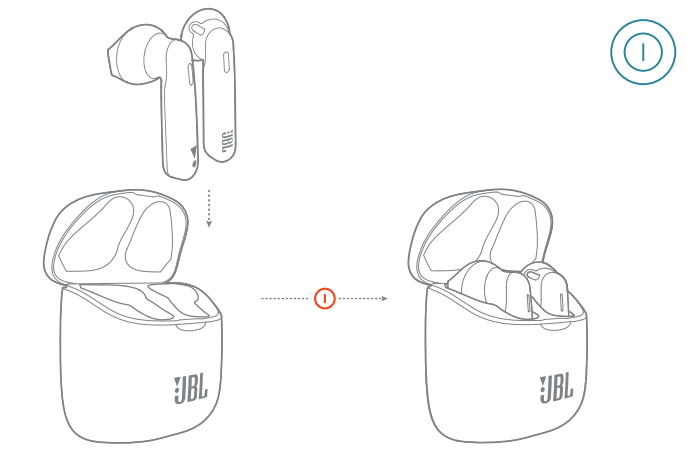
MANUAL CONTROLS
POWER ON AND CONNECT TO DEVICE
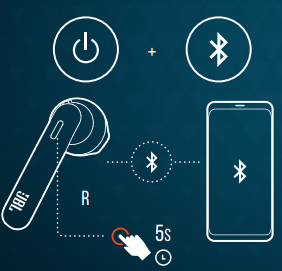
RECONNECTING LEFT AND RIGHT
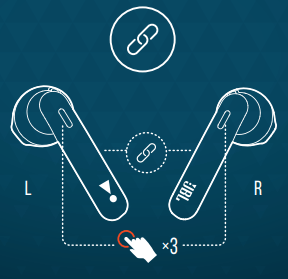
POWER ON
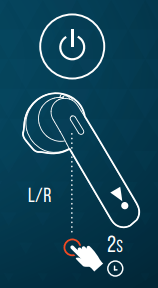
POWER OFF
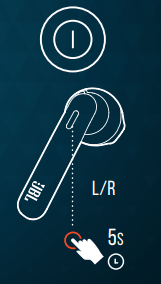
BUTTON COMMAND
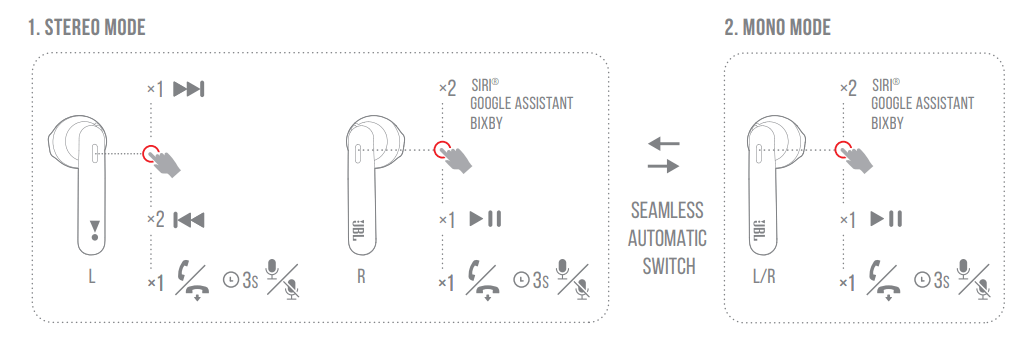
CHARGING
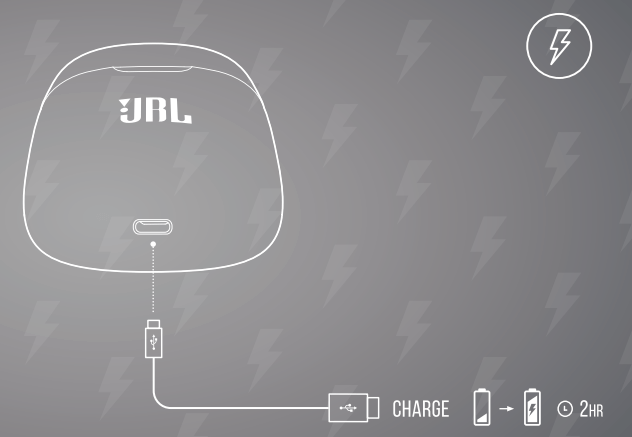
LED BEHAVIORS
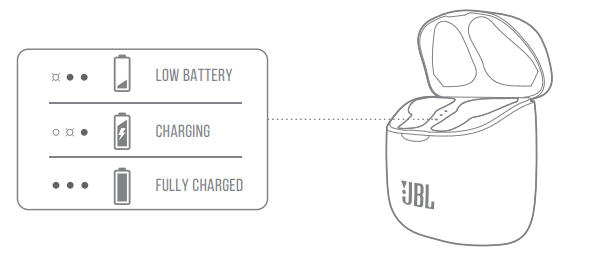
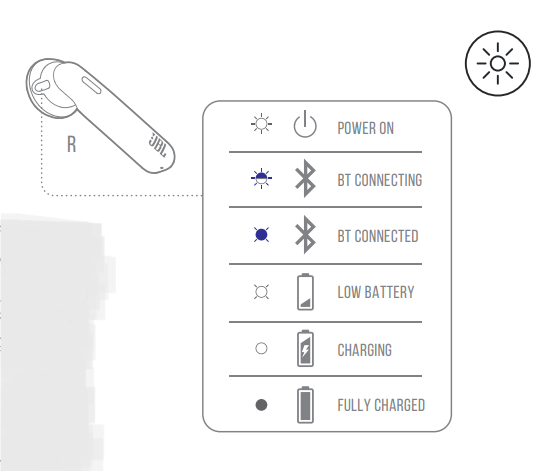
TROUBLESHOOTING
Left or Right Speaker Not Working
- Wiggle the Wire Till It Works
- Sometimes it’s a broken wire inside the headphone, but usually, it’s just a loose contact.
- If it’s a loose contact, you can plug the headphones in and wiggle them around until they start working again.
- Open Up Headphones (Might Void the Warranty):
- If the previous steps don’t work, open up the headphones and check the wires. If you open up the ear cups on JBL headphones, there are two screws at the top of each cup.
- You can use a small Philips screwdriver to remove them and then pull apart the two halves of the ear cup. This will expose all of the wirings inside.
- Check all the soldered contacts where the wires connect to see if they are correctly connected.
Poor Audio Quality From The Microphone
- Make sure the volume is turned up on the device you’re using.
- The device’s volume control may appear as a physical button or wheel, while other devices (like smartphones) display an on-screen slider.
- Make sure your headphones are correctly paired to your device. Instructions will vary by device and model, but try going through the pairing process again to reconnect your headphones if you’re having trouble.
- Ensure that the microphone is not obstructed.
- Ensure that nothing is blocking the microphone — hair, debris, or earwax can all muffle sound quality from the mic.
- Wired headphones will typically have an inline mic near the cable connector — make sure it’s facing your mouth when you use it for calls or voice commands.
No Power:
- The most common cause for this problem is that the batteries are dead and need to be replaced or recharged. Make sure you have fresh batteries in the headphone battery compartment.
TECH SPEC
- Driver Size: 12mm Dynamic driver
- Frequency Response: 20Hz – 20kHz
- Sensitivity: 105dB SPL
- Maximum SPL: 98dB SPL
- Microphone sensitivity: -30dBV@1kHz/Pa
- Impedance: 32 ohm
- Bluetooth transmitted power: <12dBm
- Bluetooth transmitted modulation: GFSK/ π/4 DQPSK/ 8DPSK
- Bluetooth frequency: 2.402GHz – 2.48GHz
- Bluetooth profile version: A2DP 1.3, AVRCP 1.5, HFP 1.7
- Bluetooth version: 5.0
- Headset battery type: Lithium-ion battery (22mAh / 3.85V)
- Charging case battery type: Lithium-ion battery (410mAh / 3.85V)
- Power supply: 5V 1.0A
- Charging time: <2 hrs from empty
- Music playtime with BT on: up to 5 hrs
- Total music playtime with charging case: up to 25 hrs
- Weight: 57g
Stay Connected, Stay Wireless.
Feel at one with your music and your world. With no wires holding you back enjoy your favorite music with JBL Pure Bass. The JBL TUNE 225TWS earbuds seamlessly connect you to your music and calls. Just open the case and start listening, as the JBL TUNE 225TWS earbuds immediately pair with your device, while Dual Connect lets you use either earbud, or both. Listen longer and in comfort, with up to 25 hours of battery life. Find the JBL TUNE 225TWS earbuds that fit your style, with different color options.
Features
- Feel the bass
- Freedom from wires
- Listen for longer
- Either ear, or both
- Fast Pair
- Find your style
- Sleek, convenient charging case
Features and Benefits
Feel the bass
JBL has been powering festivals and concerts around the world for decades. Now let JBL bring your own world to life with incredible Pure Bass sound.
Freedom from wires
Tangled in your bag, caught in your jacket or stuck in your hair, wires can get in your way. Experience total freedom with no cords with the True Wireless JBL TUNE 225TWS earbuds.
Listen for longer
With up to 25 hours of battery life, you can listen all day and all night. Keep your own private concert going for as long as you can keep up.
Either ear, or both
Left ear, right ear, both ears? The power of Dual Connect gives you the choice to seamlessly enjoy music or make calls with either one or both buds. And the battery life keeps up with you, as you can keep one earbud charging, while using the other one.
Fast Pair
Thanks to Fast Pair enabled by Google, your Tune 225TWS are connected to your Android device the second you take them out of the case. You can also pair different devices just by tapping on the devices’ screen.
Find your style
What works for you? With 6 different colors, you’ll be able to find the perfect pair of earbuds to match exactly who you are.
Sleek, convenient charging case
No detail left to chance. The charging case for the JBL TUNE 225TWS is as thoughtfully designed as the earbuds it holds, with a shape inspired by a river stone, a soft body, and a curved lid that pops up to give you fast access to your buds.
See other models: TUNE 125TWS TUNE 215BT TUNE 215TWS TUNE 115TWS FREE II
