Loading ...
Loading ...
Loading ...
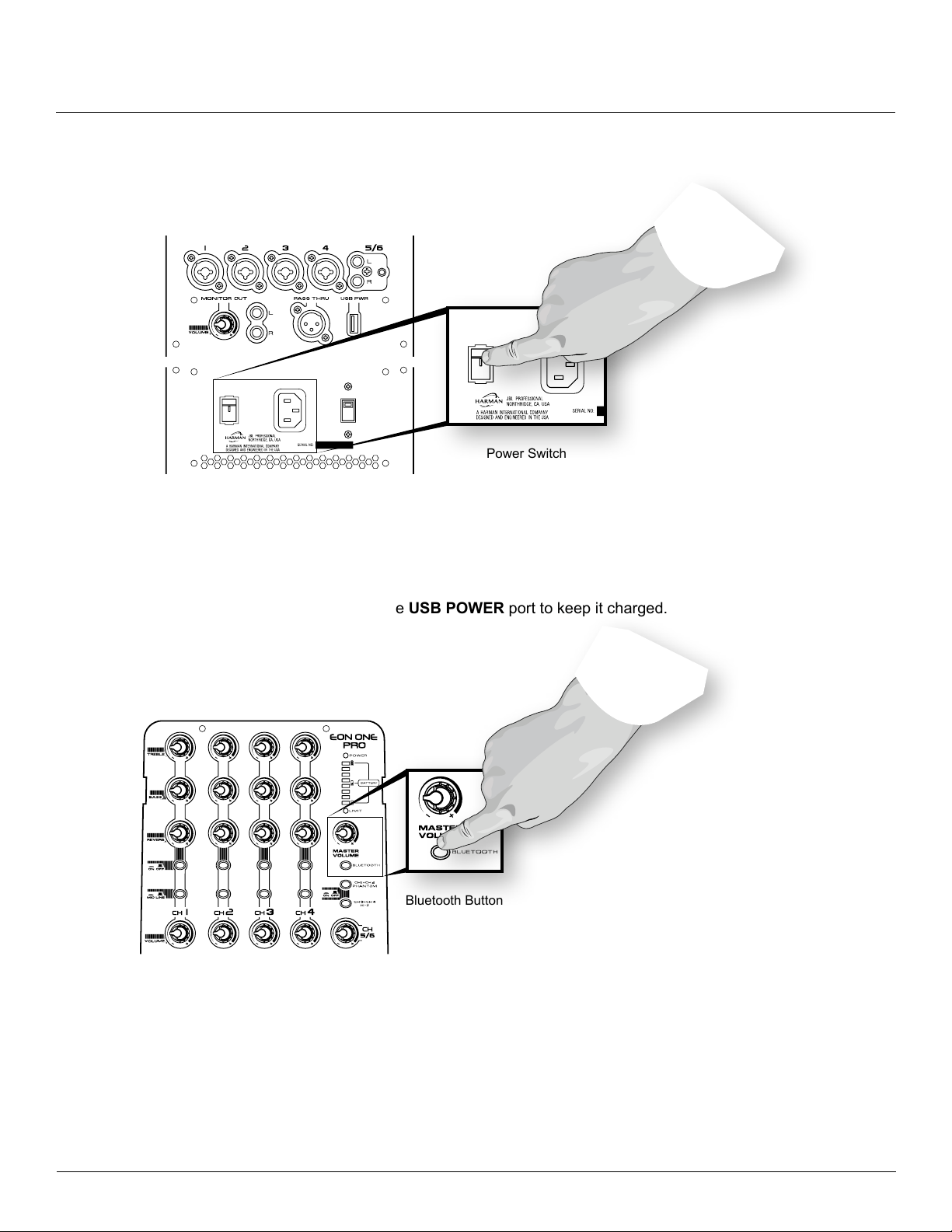
7
7� Turn the POWER switch to the “on” position� The POWER LED indicators on the front and back of the unit
will illuminate to indicate power is turned on�
Power Switch
8� If connecting a Bluetooth device for audio streaming, follow these steps:
a� Enable Bluetooth on your source device�
b� Press the BLUETOOTH button�
c� Find JBL EON ONE PRO on your device and select it�
d� If applicable, connect the device to the USB POWER port to keep it charged�
Bluetooth Button
9� Set the Channel Volume controls to 12 o’clock�
10� Slowly turn the Master Volume control to the right until the desired volume is reached�
11� Fine tune the Channel Volume controls for the desired mix balance� If using Bluetooth audio streaming,
adjust the Bluetooth streaming device's volume control to balance it with the other channels.
12� Add the nishing touches by adjusting the tone of each channel using the TREBLE and BASS controls�
Enable and adjust the REVERB controls for any channels, such as vocals, which could use reverb�
13� Enjoy your audio!
Loading ...
Loading ...
Loading ...