Loading ...
Loading ...
Loading ...
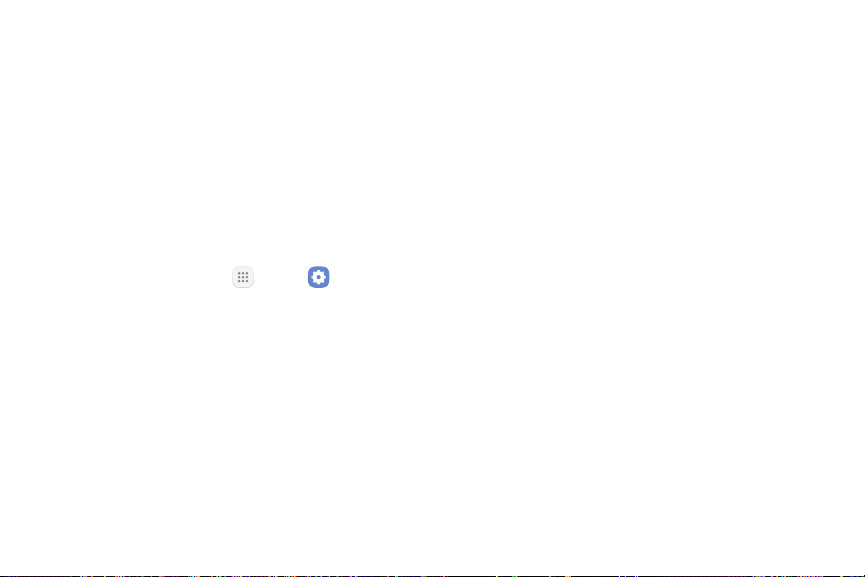
175 Lock Screen and SecuritySettings
Lock Screen and Security
Secure your device and protect your data with Lock Screen and Security
settings.
Set a Screen Lock
It is recommended that you secure your device using a
Screen lock.
1. From a Home screen, tap Apps > Settings.
2. Tap Lock screen and security > Screen lock type to
select a screen lock and level of security:
•
Swipe: Swipe the screen to unlock it. This option
provides no security.
•
Pattern: Create a pattern that you draw on
the screen to unlock your device. This option
provides medium security.
•
PIN: Select a PIN to use for unlocking the screen.
This option provides medium to high security.
•
Password: Create a password for unlocking the
screen. This option provides high security.
•
None: Do not lock the screen.
•
Fingerprints: Use fingerprint recognition to
unlock the screen. This option provides medium
to high security.
Loading ...
Loading ...
Loading ...
