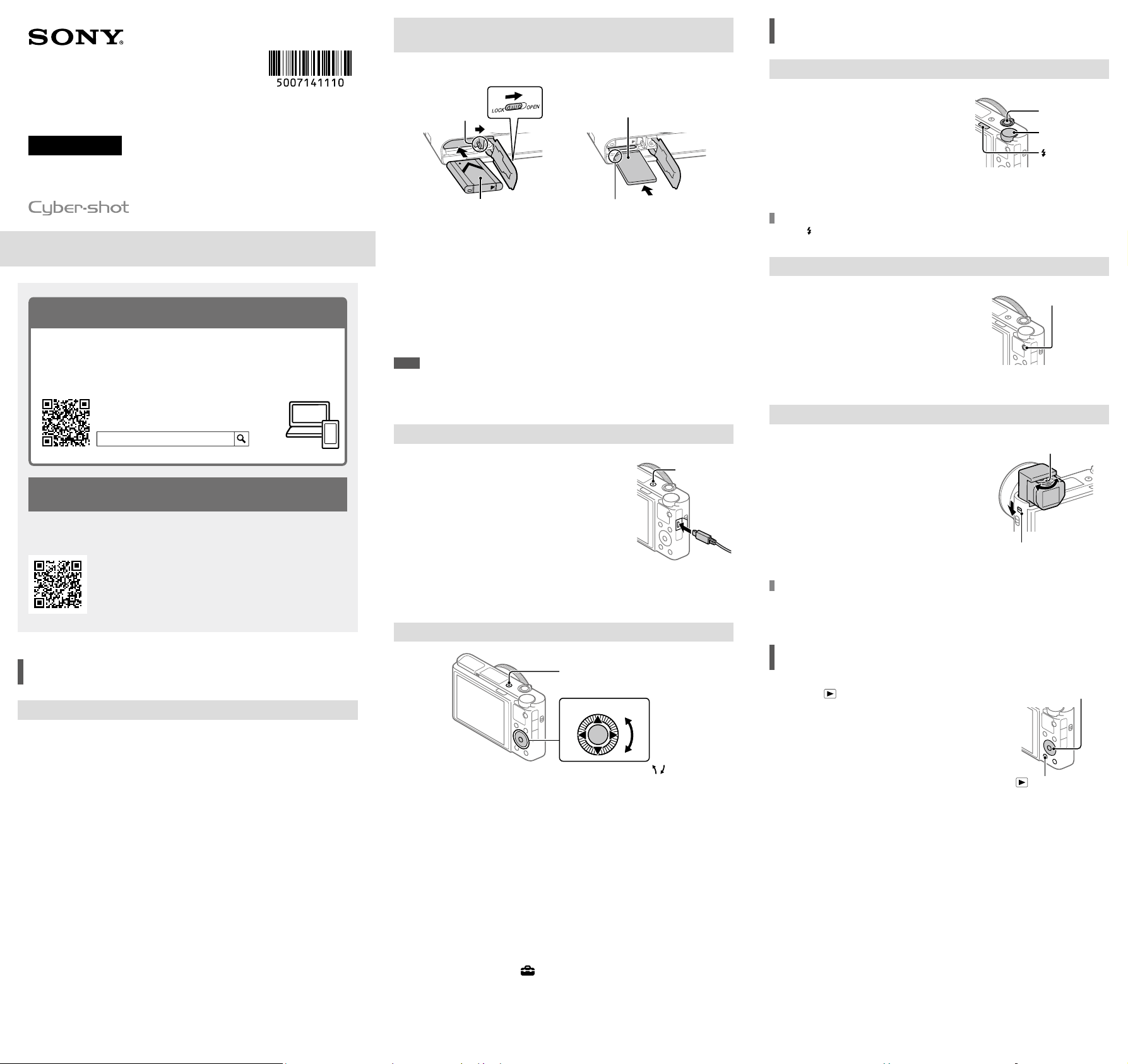
DSC-RX100M7
5-007-141-11(1)
C:\SPDF\5007141111DSCRX100M7UC2\01GB.indd
DTP data saved: 2019/04/16 12:22
PDF file created: 2019/05/14 15:38
Digital Still Camera
Startup Guide
5-007-141-11(1)
Preparations
Checking the supplied items
The number in parentheses indicates the number of pieces.
• Camera (1)
• Power cord (mains lead) (1) (supplied
in some countries/regions)
• Rechargeable battery pack NP-BX1 (1)
• Micro USB cable (1)
• AC Adaptor (1)
The type of the AC Adaptor may differ
depending on the country/region.
• Wrist strap (1)
• Strap adaptor (2)
• Startup Guide (this manual) (1)
• Reference Guide (1)
Inserting the battery pack (supplied)/memory card
(sold separately) into the camera
Open the battery/memory card cover, and insert the battery pack and a memory
card into the camera. Then, close the cover.
Ensure the notched corner faces
correctly.
Battery pack
Memory card
Lock lever
Battery pack
Make sure that the battery pack is facing in the correct direction, and insert it while
pressing the battery lock lever.
Memory card
Insert the memory card with the notched corner facing as illustrated.
This camera is compatible with SD memory cards or Memory Stick media. For
details on the compatible memory cards, refer to the “Help Guide.”
When you use a memory card with this camera for the first time, format the card
using the camera in order to stabilize the performance of the memory card.
Note
• Formatting erases all data, including protected images and registered settings
(M1 to M4). Once erased, this data cannot be restored. Save valuable data to a
computer, etc. before formatting.
Charging the battery pack
1 Turn the power off.
If the camera is turned on, the battery pack will not
be charged.
2 Connect the camera with the battery pack
inserted to the AC Adaptor (supplied) using
the micro USB cable (supplied), and connect
the AC Adaptor to the wall outlet (wall socket).
The charge lamp will light up when charging
starts. When the charge lamp turns off, charging is
completed.
Charge lamp
Setting the language and the clock
ON/OFF (Power) button
Select items: ////
/
Confirm : Center button
Control wheel
1 Press the ON/OFF (Power) button to turn on the camera.
2 Select the desired language and then press the center of the control
wheel.
3 Make sure that [Enter] is selected on the screen and then press the
center button.
4 Select the desired geographic location and then press the center
button.
5 Set [Daylight Savings], [Date/Time], and [Date Format], and then select
[Enter] and press the center button.
If you want to reconfigure the date/time or the area setting at a later point, press
the MENU button and select
(Setup) [Date/Time Setup] or [Area Setting].
©2019 Sony Corporation Printed in China
About the manual for this camera
This guide describes the necessary preparations to start using the
product, basic operations, etc. For details, refer to the “Help Guide”
(web manual).
https://rd1.sony.net/help/dsc/1920/h_zz/
“Help Guide” (Web manual)
DSC-RX100M7 Help Guide
DSC-RX100M7
Shooting
Shooting still images
1 Select the desired shooting mode by
turning the mode dial.
2 Press the shutter button halfway down
to focus.
3 Press the shutter button all the way
down.
Shutter button
Mode dial
(Flash pop-up)
switch
Using the flash
Slide the (Flash pop-up) switch to pop up the flash.
Shooting movies
1 Press the MOVIE (Movie) button to start
recording.
Movie recording can be started from any
shooting mode in the default setting.
2 Press the MOVIE button again to stop
recording.
MOVIE (Movie) button
Using the viewfinder
1 Slide down the viewfinder pop-up switch.
As a default setting, the camera turns on
automatically when you pop up the viewfinder
and turns off automatically when you store the
viewfinder.
2 Adjust the diopter adjustment lever to
your eyesight until the display appears
clearly in the viewfinder.
Diopter adjustment lever
Viewfinder pop-up switch
Storing the viewfinder
Push down the top of the viewfinder.
Viewing
1 Press the (Playback) button to switch to the
playback mode.
2 Select an image with the control wheel.
You can move to the previous image/next image by
pressing the left/right side of the control wheel.
To start playing back a movie, press the center button
on the control wheel.
Control wheel
(Playback) button
Looking for valuable information, such as essential points
on shooting
This website introduces convenient functions, ways of usage, and setting
examples.
Refer to the website when you set up your camera.
https://www.sony.net/tutorial/dsc/
Tutorials
Loading ...
