Loading ...
Loading ...
Loading ...
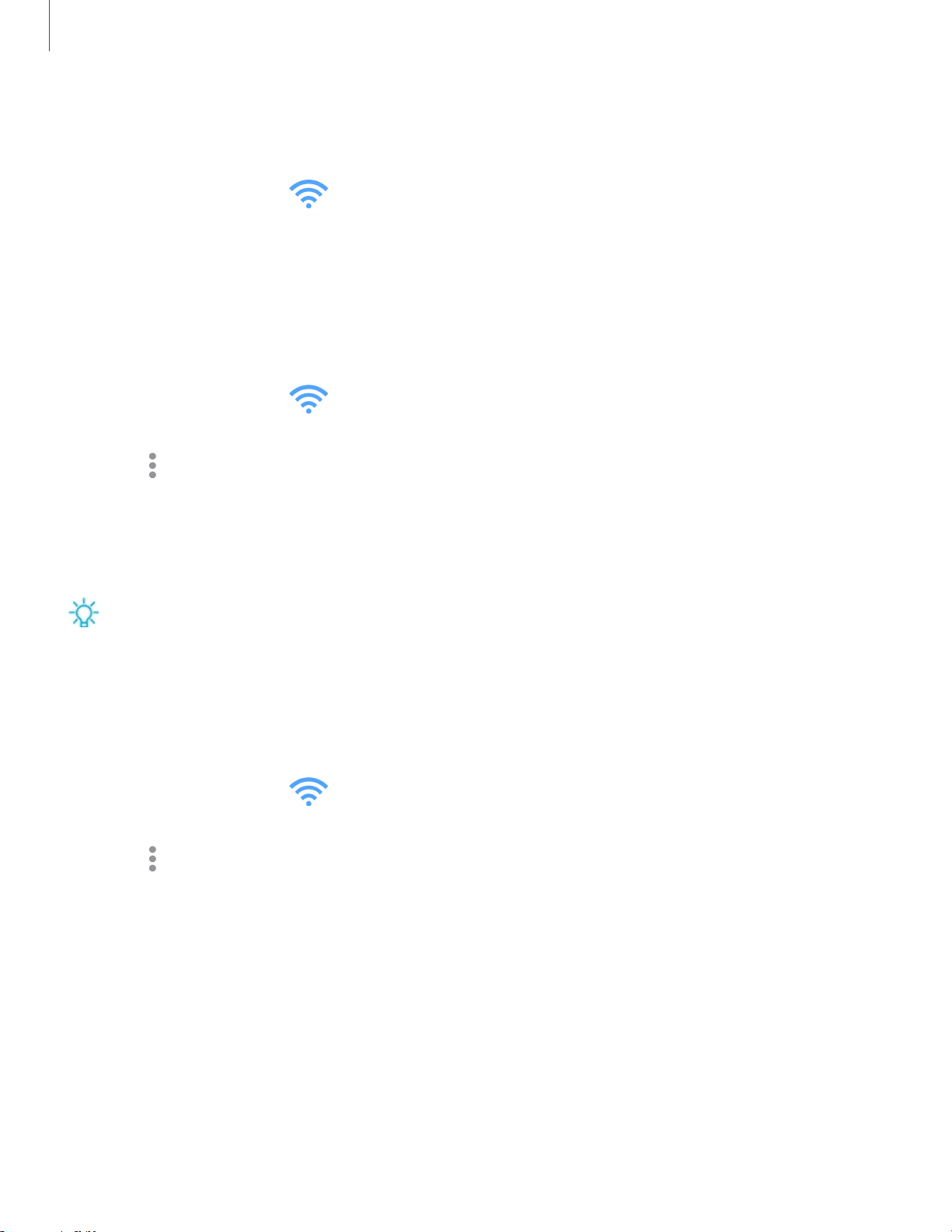
1
04
•
•
•
•
•
•
~
-
•
~
-
•
~
-
•
Settings
Change the mobile hotspot password
You can customize your Mobile hotspot password to make it easier to remember.
1.
From Settings, tap
Connections > Mobile hotspot and tethering >
Mobile hotspot.
2. Tap the password, enter a new password, and then tap Save.
Allowed devices list
Create a custom list of devices that are allowed to connect to your Mobile hotspot.
1.
From Settings, tap
Connections > Mobile hotspot and tethering > Mobile
hotspot.
2.
Tap
More options > Allowed devices, and then tap Add to enter the other
device’s Device name and MAC address.
3. Tap Add to add the device.
• To restrict connections to your Allowed devices list, tap Allowed devices only.
TIP You need the device name and MAC address of devices that you want to add
to the Allowed devices list.
Configure mobile hotspot settings
You can customize your mobile hotspot's security and connection settings.
1.
From Settings, tap
Connections > Mobile hotspot and tethering > Mobile
hotspot.
2.
Tap
More options > Configure mobile hotspot for the following settings:
• Network name: View and change the name of your Mobile hotspot.
• Hide my device: Prevent your Mobile hotspot from being discoverable by
other devices.
• Security: Choose the security level for your Mobile hotspot.
• Password: If you choose a security level that uses a password, you can view or
change it.
• Power saving mode: Reduce battery usage by analyzing hotspot traffic.
• Show advanced options: Configure additional Mobile hotspot settings.
Loading ...
Loading ...
Loading ...
