Loading ...
Loading ...
Loading ...
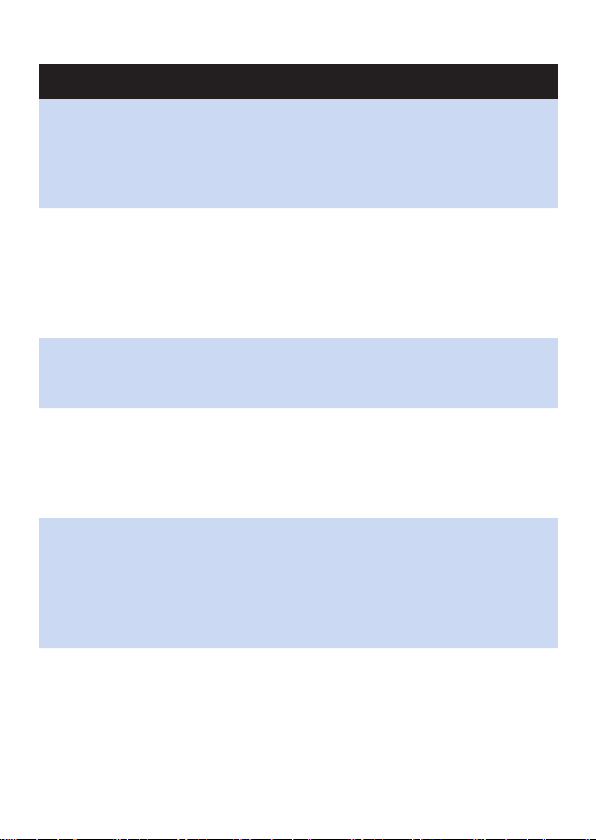
Problem Solution
The safety system is activated. In this case it is not
possible to switch on the appliance and the charging
light ashes red. Press and hold the safety button and
then press and hold the on/off button to switch on
the appliance (see chapter ‘Using the appliance’).
The overheat protection may have switched off the
appliance because the motor is too hot. The charging
light lights up red. Let the appliance cool down for
10 minutes before you continue to use it. If the
appliance still does not work, contact your Philips
dealer or a service centre authorised by Philips.
The appliance
suddenly stops
working.
Some hard ingredients may block the blades. Release
the on/off button, detach the motor unit and remove
the ingredients that block the blades.
The charging
light ashes red.
The safety system is activated. In this case it is not
possible to switch on the appliance and the charging
light ashes red. Press and hold the safety button and
then press and hold the on/off button to switch on
the appliance (see chapter ‘Using the appliance’).
The charging
light lights up
red
continuously.
The overheat protection has switched off the
appliance, because the motor is too hot. The
charging light lights up red. Let the appliance cool
down for 10 minutes before you continue to use it. If
the appliance still does not work, contact your Philips
dealer or a service centre authorised by Philips.
The charging
light ashes
blue quickly.
The batteries are running low. Recharge the batteries
(see section ‘Charging’ in chapter ‘Preparing for use’).
ENGLISH16
Loading ...
Loading ...
Loading ...
