Loading ...
Loading ...
Loading ...
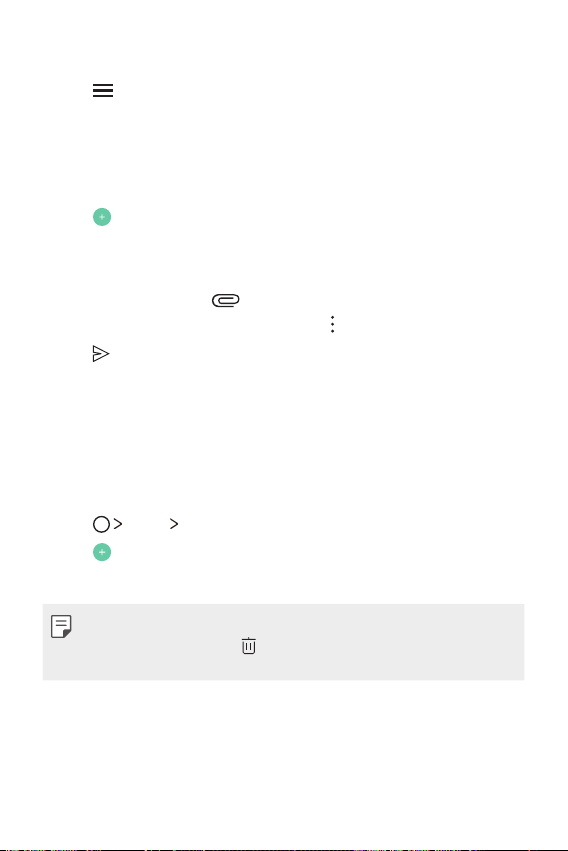
Useful Apps 71
Checking email
1
Tap and select a mail box.
2
Select an email from the email list.
Ţ The email message appears.
Sending email
1
Tap .
2
Enter the recipient’s email address.
3
Enter a subject and message.
Ţ To attach files, tap
.
Ţ To access optional menu items, tap
.
4
Tap to send the email.
Clock
Alarm
You can set an alarm to trigger it at a specified time.
1
Tap Clock Alarm.
2
Tap to add a new alarm.
3
Configure the alarm settings and tap SAVE.
Ţ If you select a previously set alarm, you can edit the alarm.
Ţ To delete an alarm, tap
at the top of the screen. You can also
touch and hold the alarm.
Loading ...
Loading ...
Loading ...